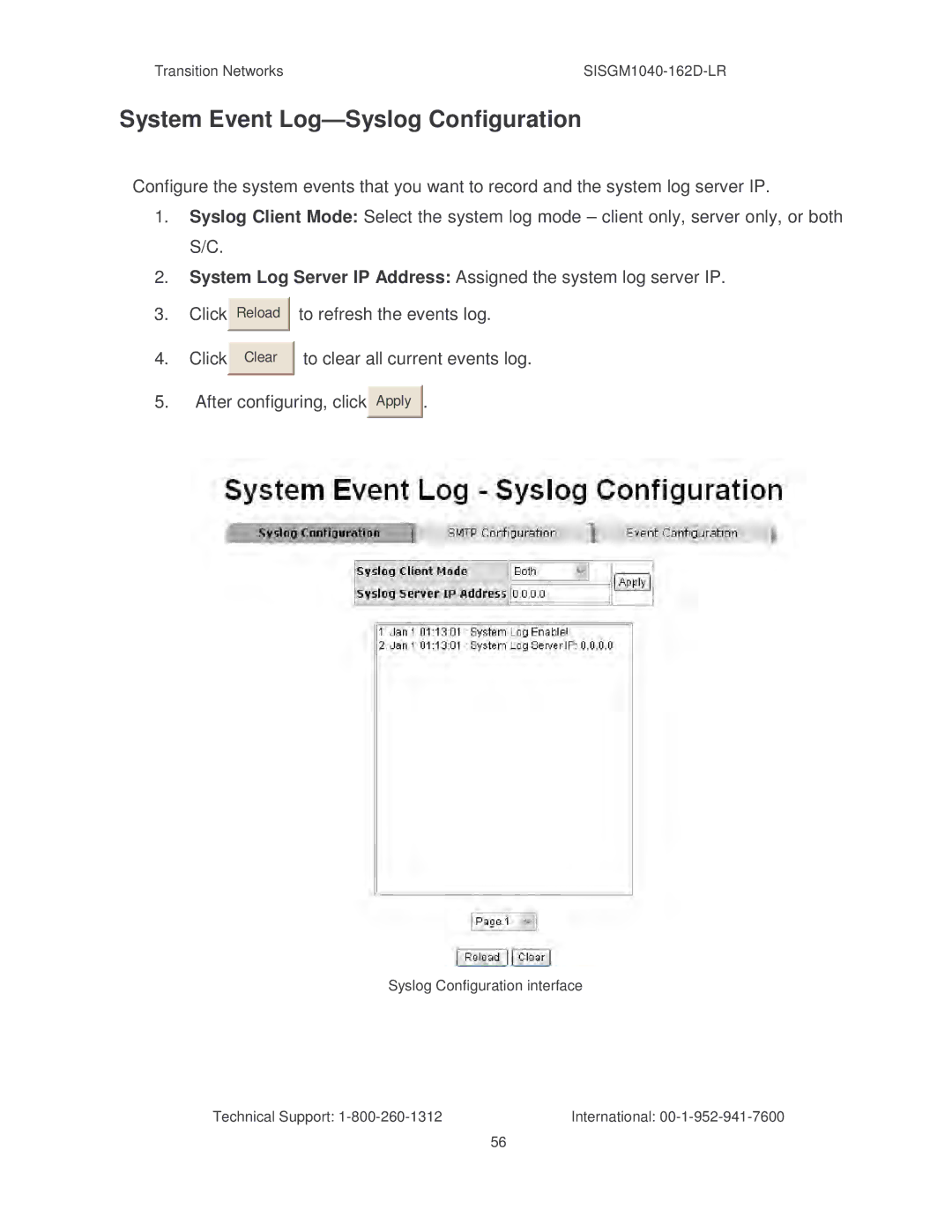Transition Networks |
System Event Log—Syslog Configuration
Configure the system events that you want to record and the system log server IP.
1. | Syslog Client Mode: Select the system log mode – client only, server only, or both | |
| S/C. |
|
2. | System Log Server IP Address: Assigned the system log server IP. | |
3. | Click Reload | to refresh the events log. |
4.Click
Clear |
to clear all current events log.
5.After configuring, click
Apply ![]()
![]() .
.
Syslog Configuration interface
Technical Support: | International: |
56