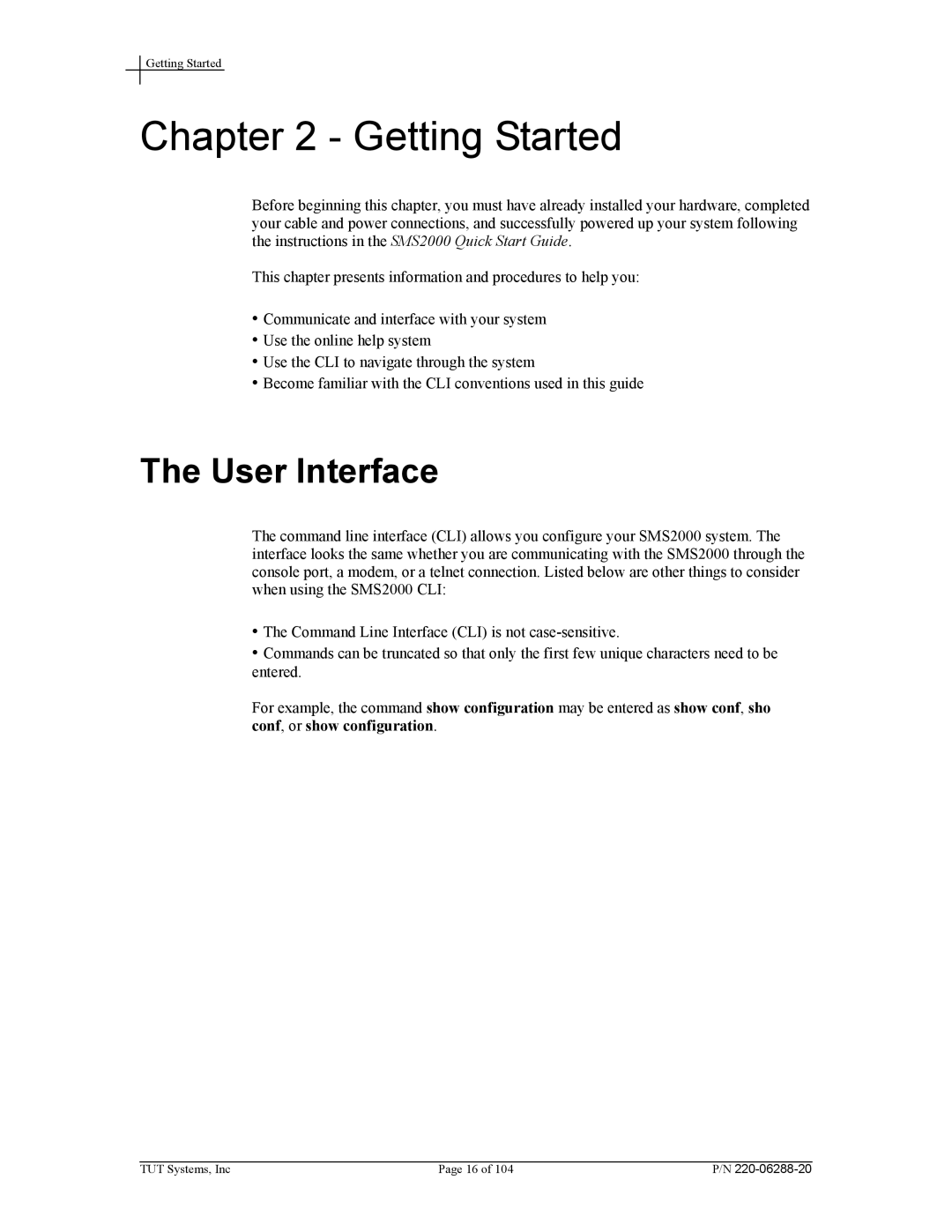Getting Started
Chapter 2 - Getting Started
Before beginning this chapter, you must have already installed your hardware, completed your cable and power connections, and successfully powered up your system following the instructions in the SMS2000 Quick Start Guide.
This chapter presents information and procedures to help you:
•Communicate and interface with your system
•Use the online help system
•Use the CLI to navigate through the system
•Become familiar with the CLI conventions used in this guide
The User Interface
The command line interface (CLI) allows you configure your SMS2000 system. The interface looks the same whether you are communicating with the SMS2000 through the console port, a modem, or a telnet connection. Listed below are other things to consider when using the SMS2000 CLI:
•The Command Line Interface (CLI) is not
•Commands can be truncated so that only the first few unique characters need to be entered.
For example, the command show configuration may be entered as show conf, sho conf, or show configuration.
TUT Systems, Inc | Page 16 of 104 | P/N |