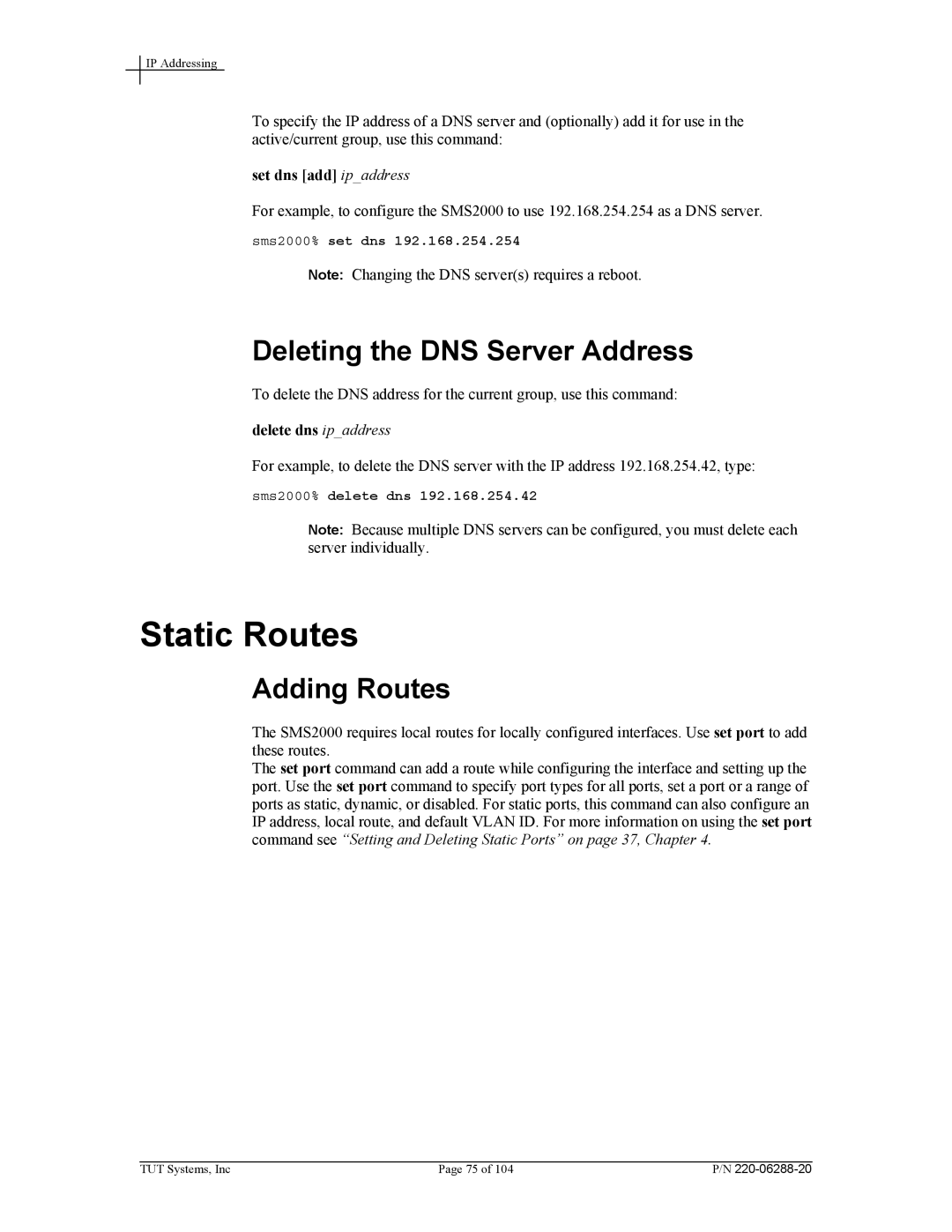IP Addressing
To specify the IP address of a DNS server and (optionally) add it for use in the active/current group, use this command:
set dns [add] ip_address
For example, to configure the SMS2000 to use 192.168.254.254 as a DNS server.
sms2000% set dns 192.168.254.254
Note: Changing the DNS server(s) requires a reboot.
Deleting the DNS Server Address
To delete the DNS address for the current group, use this command:
delete dns ip_address
For example, to delete the DNS server with the IP address 192.168.254.42, type:
sms2000% delete dns 192.168.254.42
Note: Because multiple DNS servers can be configured, you must delete each server individually.
Static Routes
Adding Routes
The SMS2000 requires local routes for locally configured interfaces. Use set port to add these routes.
The set port command can add a route while configuring the interface and setting up the port. Use the set port command to specify port types for all ports, set a port or a range of ports as static, dynamic, or disabled. For static ports, this command can also configure an IP address, local route, and default VLAN ID. For more information on using the set port command see “Setting and Deleting Static Ports” on page 37, Chapter 4.
TUT Systems, Inc | Page 75 of 104 | P/N |