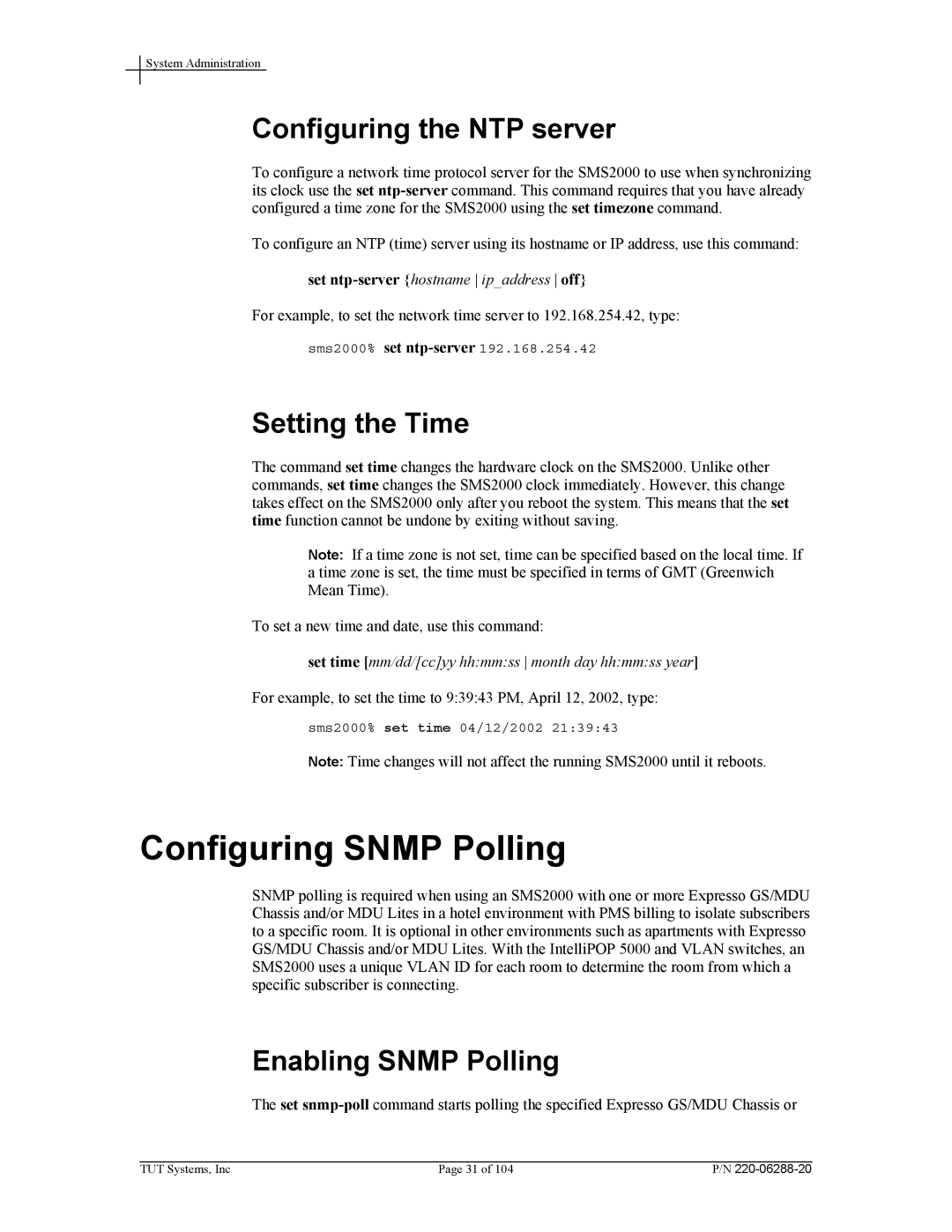System Administration
Configuring the NTP server
To configure a network time protocol server for the SMS2000 to use when synchronizing its clock use the set
To configure an NTP (time) server using its hostname or IP address, use this command:
set ntp-server {hostname ip_address off}
For example, to set the network time server to 192.168.254.42, type:
sms2000% set
Setting the Time
The command set time changes the hardware clock on the SMS2000. Unlike other commands, set time changes the SMS2000 clock immediately. However, this change takes effect on the SMS2000 only after you reboot the system. This means that the set time function cannot be undone by exiting without saving.
Note: If a time zone is not set, time can be specified based on the local time. If a time zone is set, the time must be specified in terms of GMT (Greenwich Mean Time).
To set a new time and date, use this command:
set time [mm/dd/[cc]yy hh:mm:ss month day hh:mm:ss year]
For example, to set the time to 9:39:43 PM, April 12, 2002, type:
sms2000% set time 04/12/2002 21:39:43
Note: Time changes will not affect the running SMS2000 until it reboots.
Configuring SNMP Polling
SNMP polling is required when using an SMS2000 with one or more Expresso GS/MDU Chassis and/or MDU Lites in a hotel environment with PMS billing to isolate subscribers to a specific room. It is optional in other environments such as apartments with Expresso GS/MDU Chassis and/or MDU Lites. With the IntelliPOP 5000 and VLAN switches, an SMS2000 uses a unique VLAN ID for each room to determine the room from which a specific subscriber is connecting.
Enabling SNMP Polling
The set
TUT Systems, Inc | Page 31 of 104 | P/N |