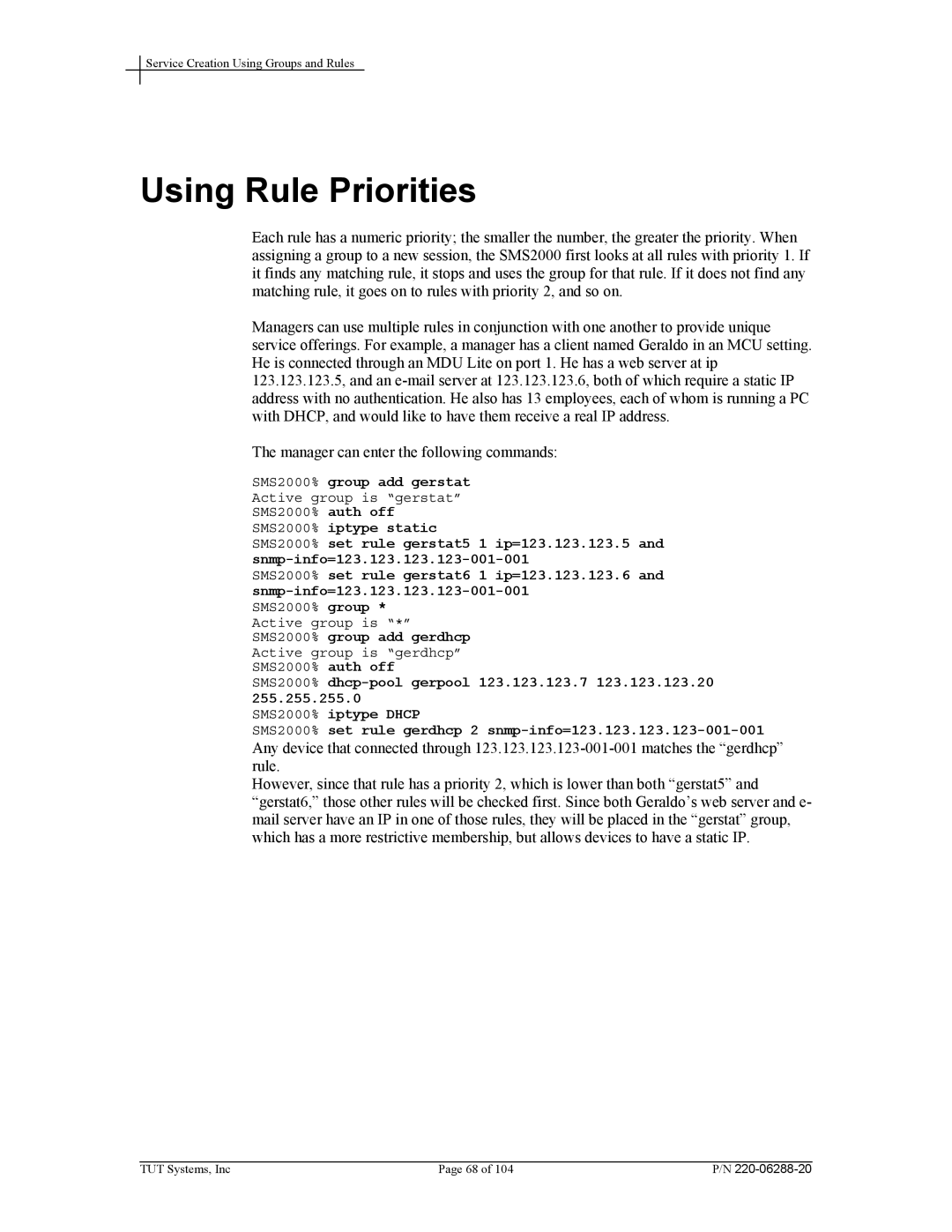Service Creation Using Groups and Rules
Using Rule Priorities
Each rule has a numeric priority; the smaller the number, the greater the priority. When assigning a group to a new session, the SMS2000 first looks at all rules with priority 1. If it finds any matching rule, it stops and uses the group for that rule. If it does not find any matching rule, it goes on to rules with priority 2, and so on.
Managers can use multiple rules in conjunction with one another to provide unique service offerings. For example, a manager has a client named Geraldo in an MCU setting. He is connected through an MDU Lite on port 1. He has a web server at ip 123.123.123.5, and an
The manager can enter the following commands:
SMS2000% group add gerstat
Active group is “gerstat”
SMS2000% auth off
SMS2000% iptype static
SMS2000% set rule gerstat5 1 ip=123.123.123.5 and
SMS2000% set rule gerstat6 1 ip=123.123.123.6 and
SMS2000% group *
Active group is “*”
SMS2000% group add gerdhcp
Active group is “gerdhcp”
SMS2000% auth off
SMS2000%
SMS2000% iptype DHCP
SMS2000% set rule gerdhcp 2
Any device that connected through
However, since that rule has a priority 2, which is lower than both “gerstat5” and “gerstat6,” those other rules will be checked first. Since both Geraldo’s web server and e- mail server have an IP in one of those rules, they will be placed in the “gerstat” group, which has a more restrictive membership, but allows devices to have a static IP.
TUT Systems, Inc | Page 68 of 104 | P/N |