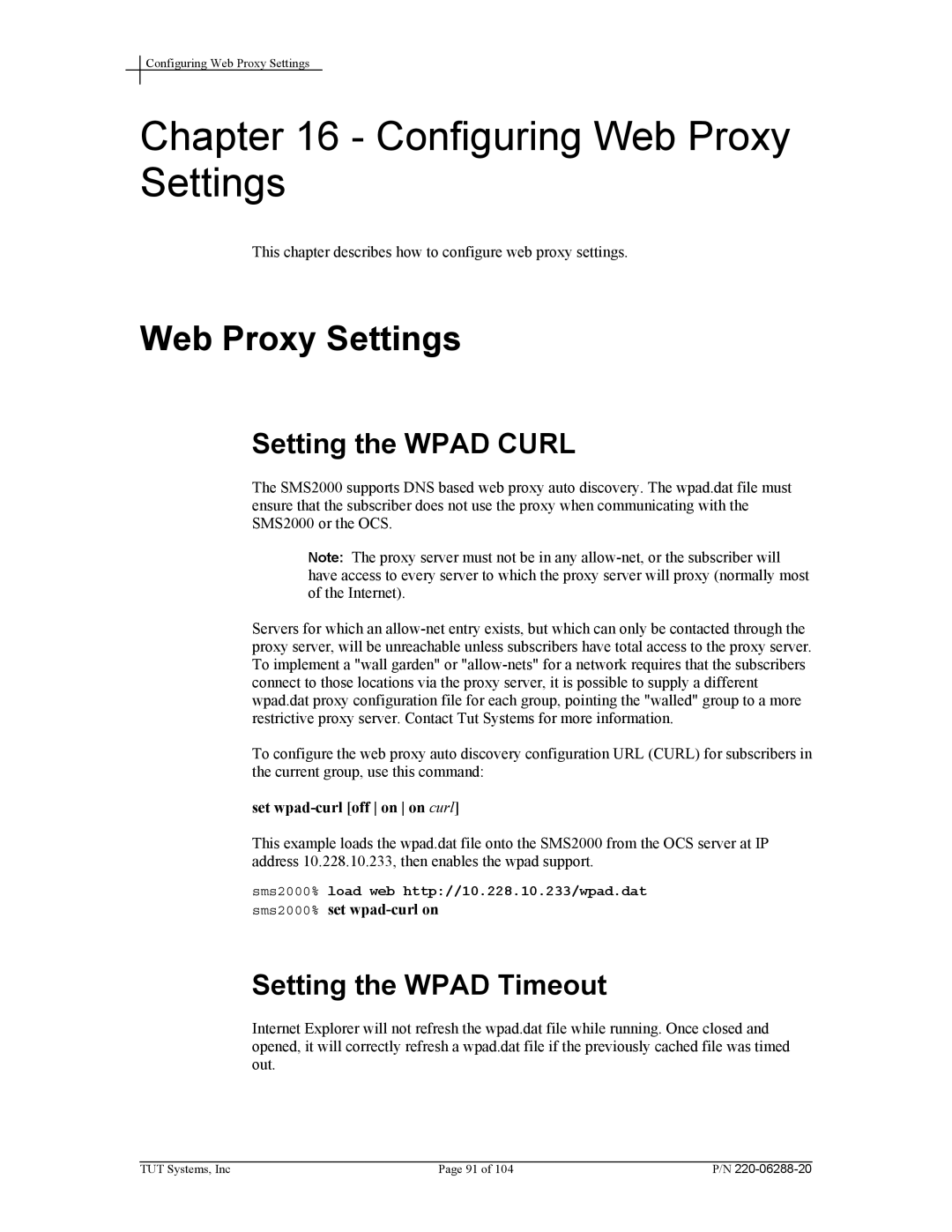Configuring Web Proxy Settings
Chapter 16 - Configuring Web Proxy Settings
This chapter describes how to configure web proxy settings.
Web Proxy Settings
Setting the WPAD CURL
The SMS2000 supports DNS based web proxy auto discovery. The wpad.dat file must ensure that the subscriber does not use the proxy when communicating with the SMS2000 or the OCS.
Note: The proxy server must not be in any
Servers for which an
To configure the web proxy auto discovery configuration URL (CURL) for subscribers in the current group, use this command:
set wpad-curl [off on on curl]
This example loads the wpad.dat file onto the SMS2000 from the OCS server at IP address 10.228.10.233, then enables the wpad support.
sms2000% load web http://10.228.10.233/wpad.dat
sms2000% set
Setting the WPAD Timeout
Internet Explorer will not refresh the wpad.dat file while running. Once closed and opened, it will correctly refresh a wpad.dat file if the previously cached file was timed out.
TUT Systems, Inc | Page 91 of 104 | P/N |