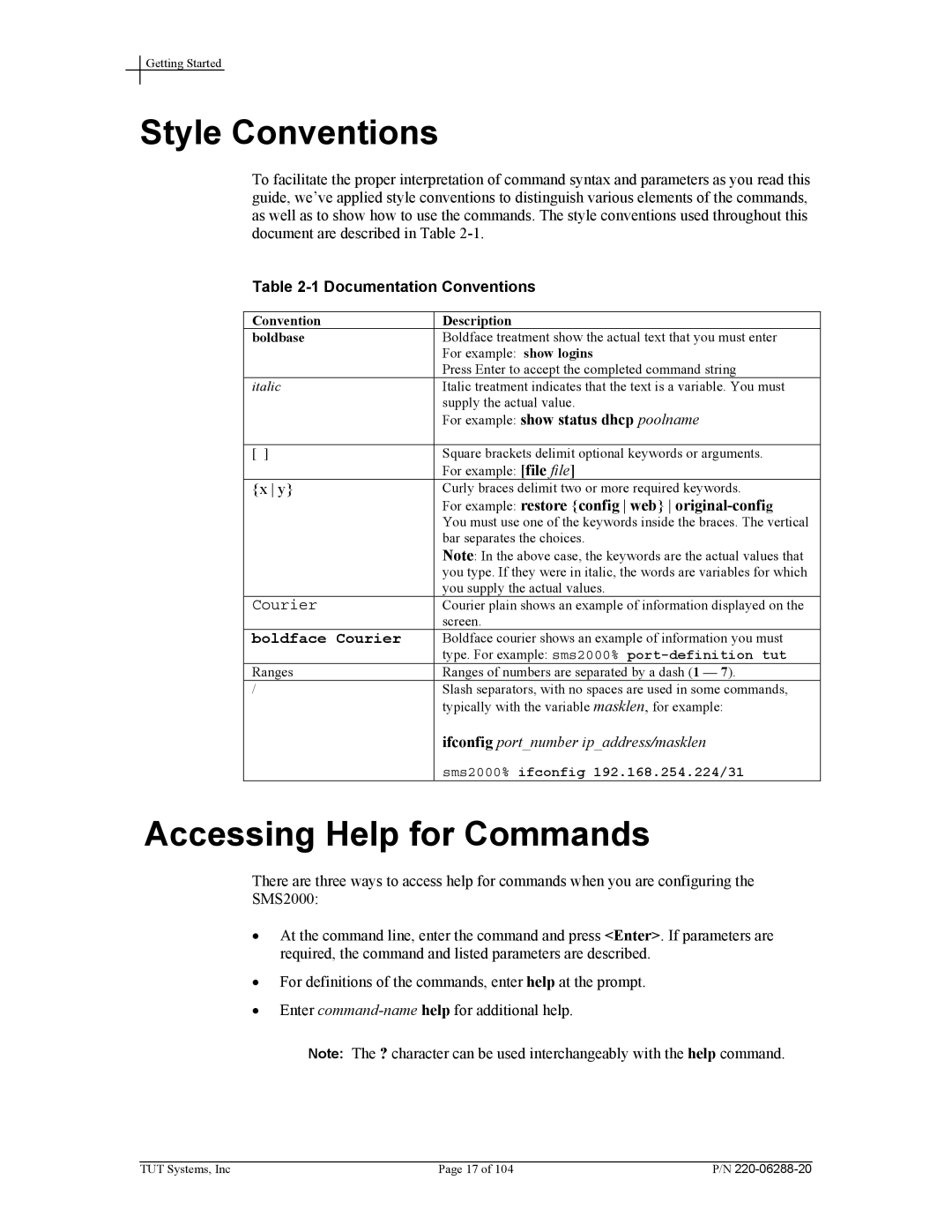Getting Started
Style Conventions
To facilitate the proper interpretation of command syntax and parameters as you read this guide, we’ve applied style conventions to distinguish various elements of the commands, as well as to show how to use the commands. The style conventions used throughout this document are described in Table
Table 2-1 Documentation Conventions
Convention | Description |
boldbase | Boldface treatment show the actual text that you must enter |
| For example: show logins |
| Press Enter to accept the completed command string |
italic | Italic treatment indicates that the text is a variable. You must |
| supply the actual value. |
| For example: show status dhcp poolname |
|
|
[ ] | Square brackets delimit optional keywords or arguments. |
| For example: [file file] |
{x y} | Curly braces delimit two or more required keywords. |
| For example: restore {config web} |
| You must use one of the keywords inside the braces. The vertical |
| bar separates the choices. |
| Note: In the above case, the keywords are the actual values that |
| you type. If they were in italic, the words are variables for which |
| you supply the actual values. |
Courier | Courier plain shows an example of information displayed on the |
| screen. |
boldface Courier | Boldface courier shows an example of information you must |
| type. For example: sms2000% |
Ranges | Ranges of numbers are separated by a dash (1 — 7). |
/ | Slash separators, with no spaces are used in some commands, |
| typically with the variable masklen, for example: |
| ifconfig port_number ip_address/masklen |
| sms2000% ifconfig 192.168.254.224/31 |
Accessing Help for Commands
There are three ways to access help for commands when you are configuring the
SMS2000:
•At the command line, enter the command and press <Enter>. If parameters are required, the command and listed parameters are described.
•For definitions of the commands, enter help at the prompt.
•Enter
Note: The ? character can be used interchangeably with the help command.
TUT Systems, Inc | Page 17 of 104 | P/N |