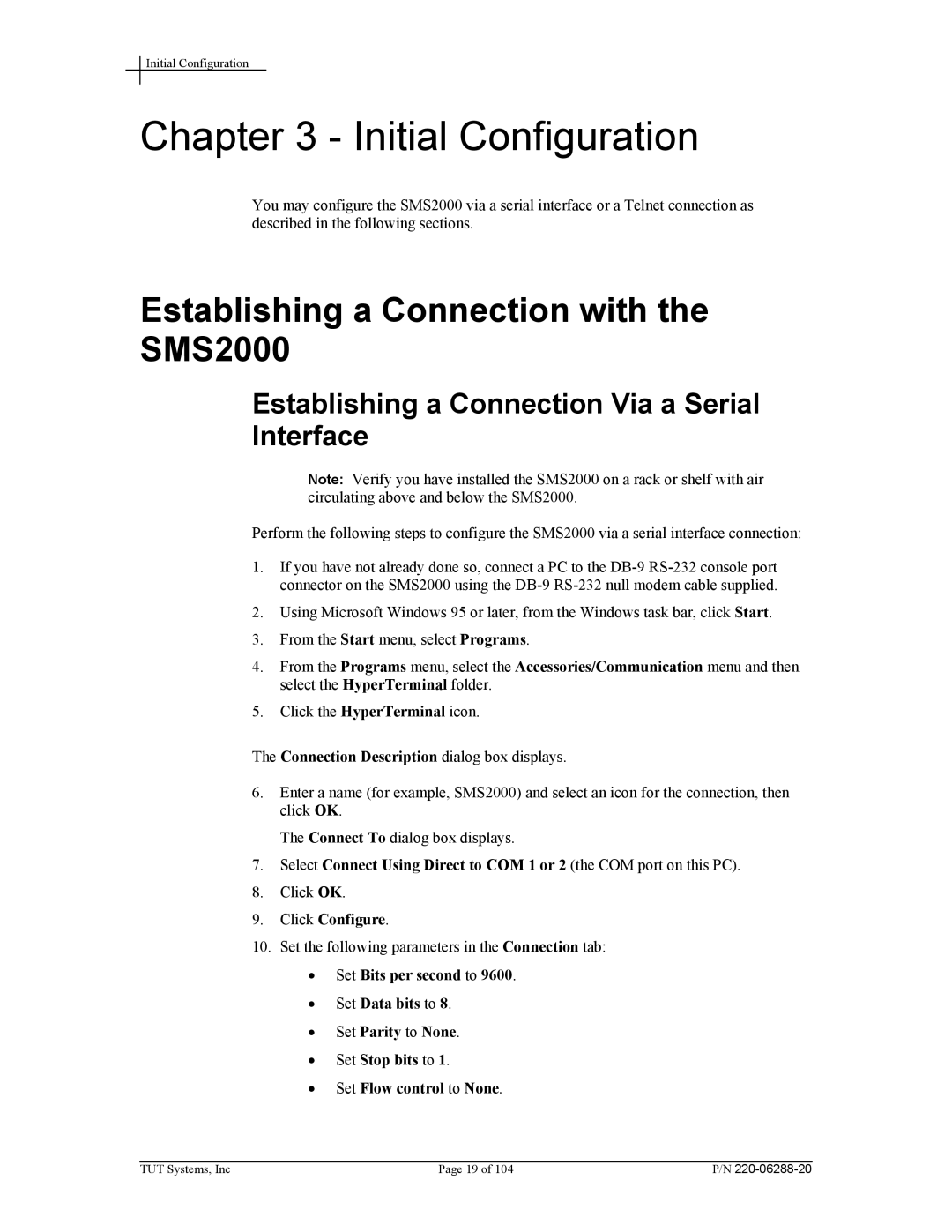Initial Configuration
Chapter 3 - Initial Configuration
You may configure the SMS2000 via a serial interface or a Telnet connection as described in the following sections.
Establishing a Connection with the SMS2000
Establishing a Connection Via a Serial Interface
Note: Verify you have installed the SMS2000 on a rack or shelf with air circulating above and below the SMS2000.
Perform the following steps to configure the SMS2000 via a serial interface connection:
1.If you have not already done so, connect a PC to the
2.Using Microsoft Windows 95 or later, from the Windows task bar, click Start.
3.From the Start menu, select Programs.
4.From the Programs menu, select the Accessories/Communication menu and then select the HyperTerminal folder.
5.Click the HyperTerminal icon.
The Connection Description dialog box displays.
6.Enter a name (for example, SMS2000) and select an icon for the connection, then click OK.
The Connect To dialog box displays.
7.Select Connect Using Direct to COM 1 or 2 (the COM port on this PC).
8.Click OK.
9.Click Configure.
10.Set the following parameters in the Connection tab:
•Set Bits per second to 9600.
•Set Data bits to 8.
•Set Parity to None.
•Set Stop bits to 1.
•Set Flow control to None.
TUT Systems, Inc | Page 19 of 104 | P/N |