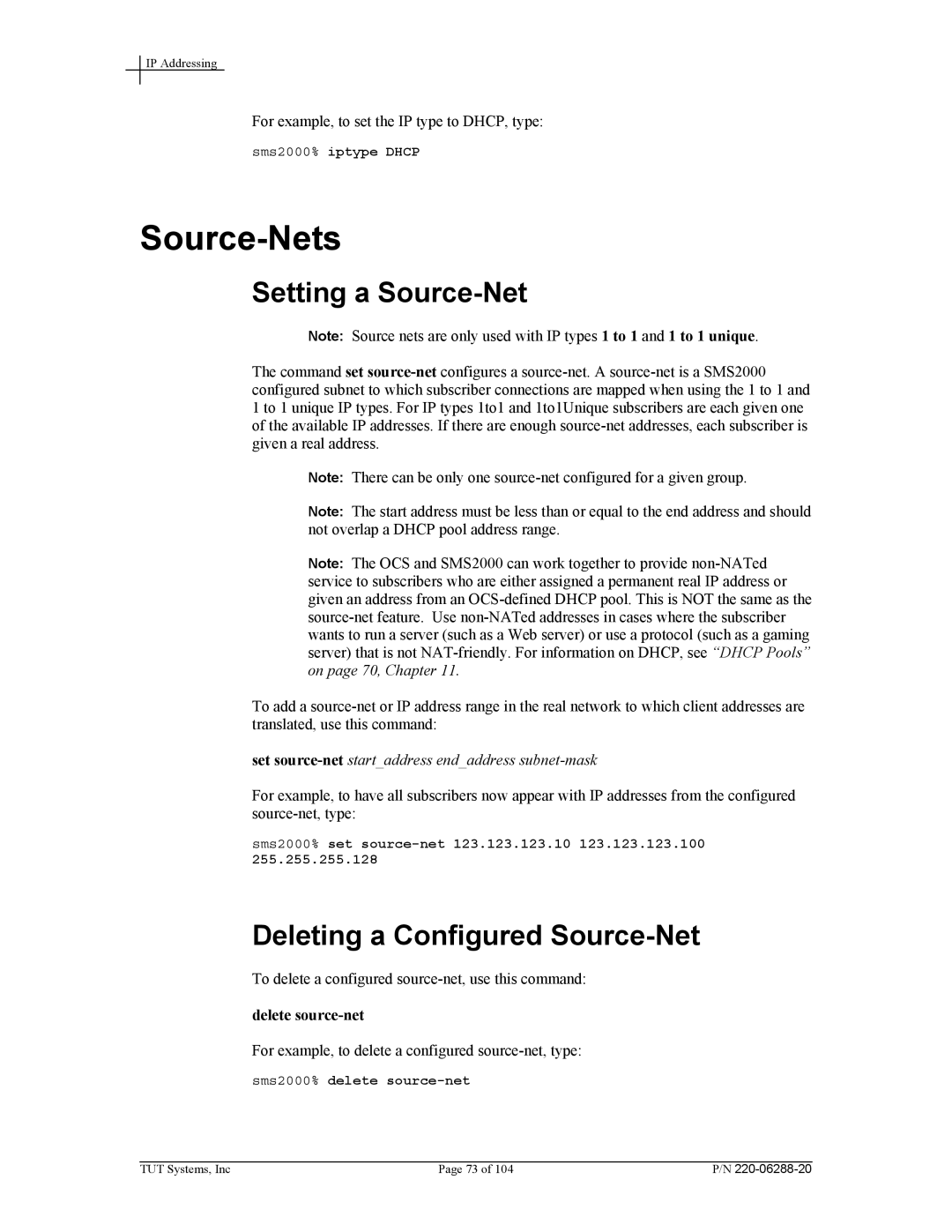IP Addressing
For example, to set the IP type to DHCP, type:
sms2000% iptype DHCP
Source-Nets
Setting a Source-Net
Note: Source nets are only used with IP types 1 to 1 and 1 to 1 unique.
The command set
Note: There can be only one
Note: The start address must be less than or equal to the end address and should not overlap a DHCP pool address range.
Note: The OCS and SMS2000 can work together to provide
To add a
set source-net start_address end_address subnet-mask
For example, to have all subscribers now appear with IP addresses from the configured
sms2000% set
Deleting a Configured Source-Net
To delete a configured
delete source-net
For example, to delete a configured
sms2000% delete
TUT Systems, Inc | Page 73 of 104 | P/N |