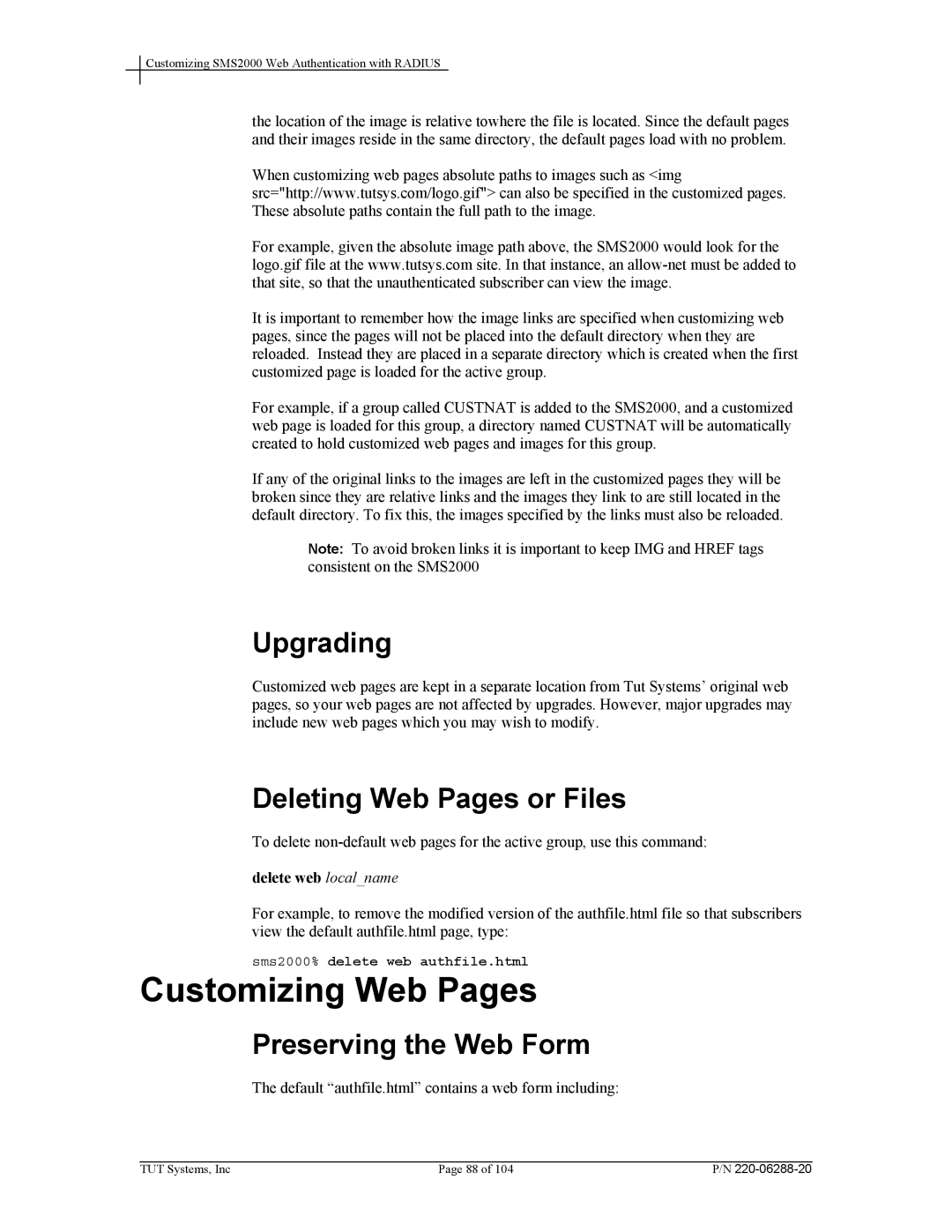Customizing SMS2000 Web Authentication with RADIUS
the location of the image is relative towhere the file is located. Since the default pages and their images reside in the same directory, the default pages load with no problem.
When customizing web pages absolute paths to images such as <img src="http://www.tutsys.com/logo.gif"> can also be specified in the customized pages. These absolute paths contain the full path to the image.
For example, given the absolute image path above, the SMS2000 would look for the logo.gif file at the www.tutsys.com site. In that instance, an
It is important to remember how the image links are specified when customizing web pages, since the pages will not be placed into the default directory when they are reloaded. Instead they are placed in a separate directory which is created when the first customized page is loaded for the active group.
For example, if a group called CUSTNAT is added to the SMS2000, and a customized web page is loaded for this group, a directory named CUSTNAT will be automatically created to hold customized web pages and images for this group.
If any of the original links to the images are left in the customized pages they will be broken since they are relative links and the images they link to are still located in the default directory. To fix this, the images specified by the links must also be reloaded.
Note: To avoid broken links it is important to keep IMG and HREF tags consistent on the SMS2000
Upgrading
Customized web pages are kept in a separate location from Tut Systems’ original web pages, so your web pages are not affected by upgrades. However, major upgrades may include new web pages which you may wish to modify.
Deleting Web Pages or Files
To delete
delete web local_name
For example, to remove the modified version of the authfile.html file so that subscribers view the default authfile.html page, type:
sms2000% delete web authfile.html
Customizing Web Pages
Preserving the Web Form
The default “authfile.html” contains a web form including:
TUT Systems, Inc | Page 88 of 104 | P/N |