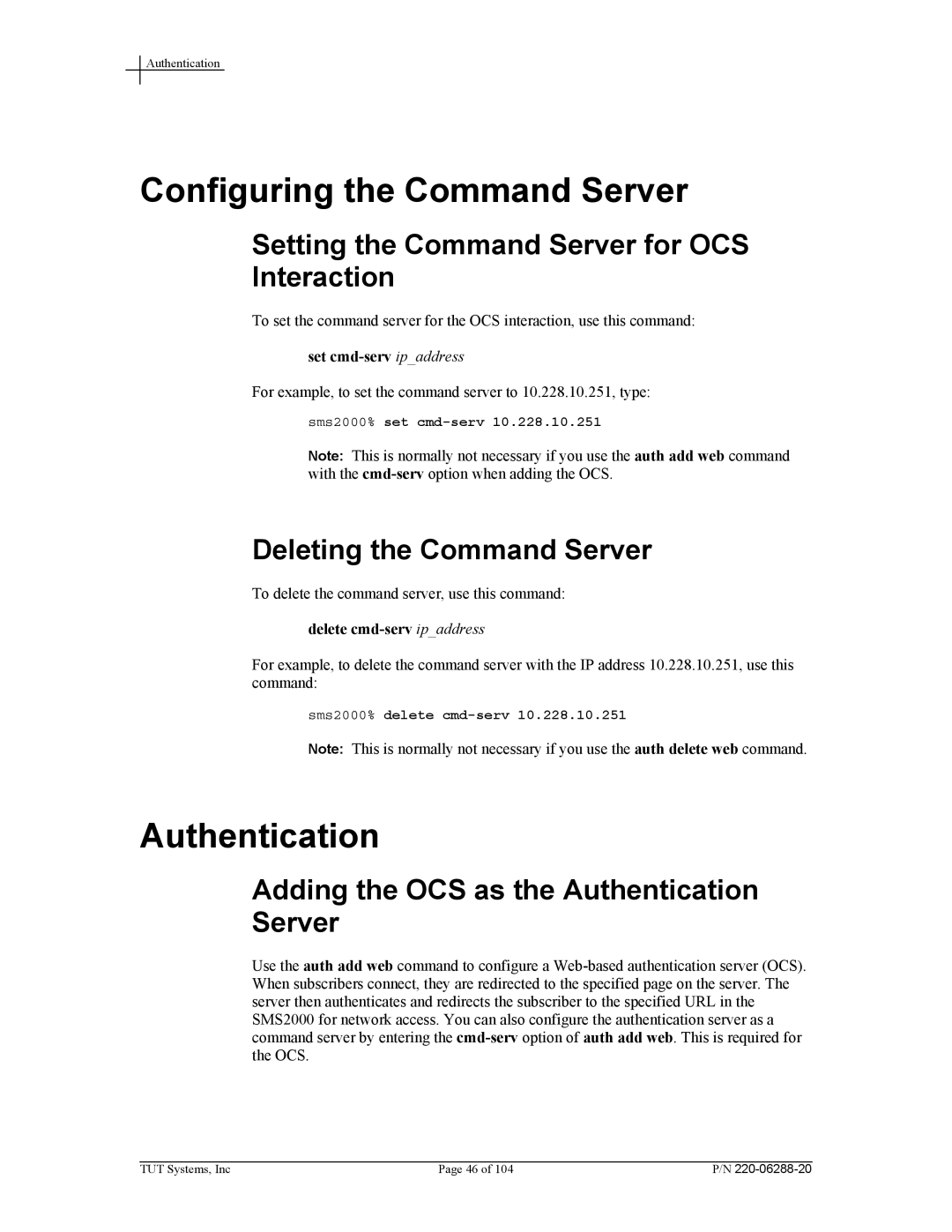Authentication
Configuring the Command Server
Setting the Command Server for OCS
Interaction
To set the command server for the OCS interaction, use this command:
set
For example, to set the command server to 10.228.10.251, type:
sms2000% set
Note: This is normally not necessary if you use the auth add web command with the
Deleting the Command Server
To delete the command server, use this command:
delete cmd-serv ip_address
For example, to delete the command server with the IP address 10.228.10.251, use this command:
sms2000% delete
Note: This is normally not necessary if you use the auth delete web command.
Authentication
Adding the OCS as the Authentication Server
Use the auth add web command to configure a
TUT Systems, Inc | Page 46 of 104 | P/N |