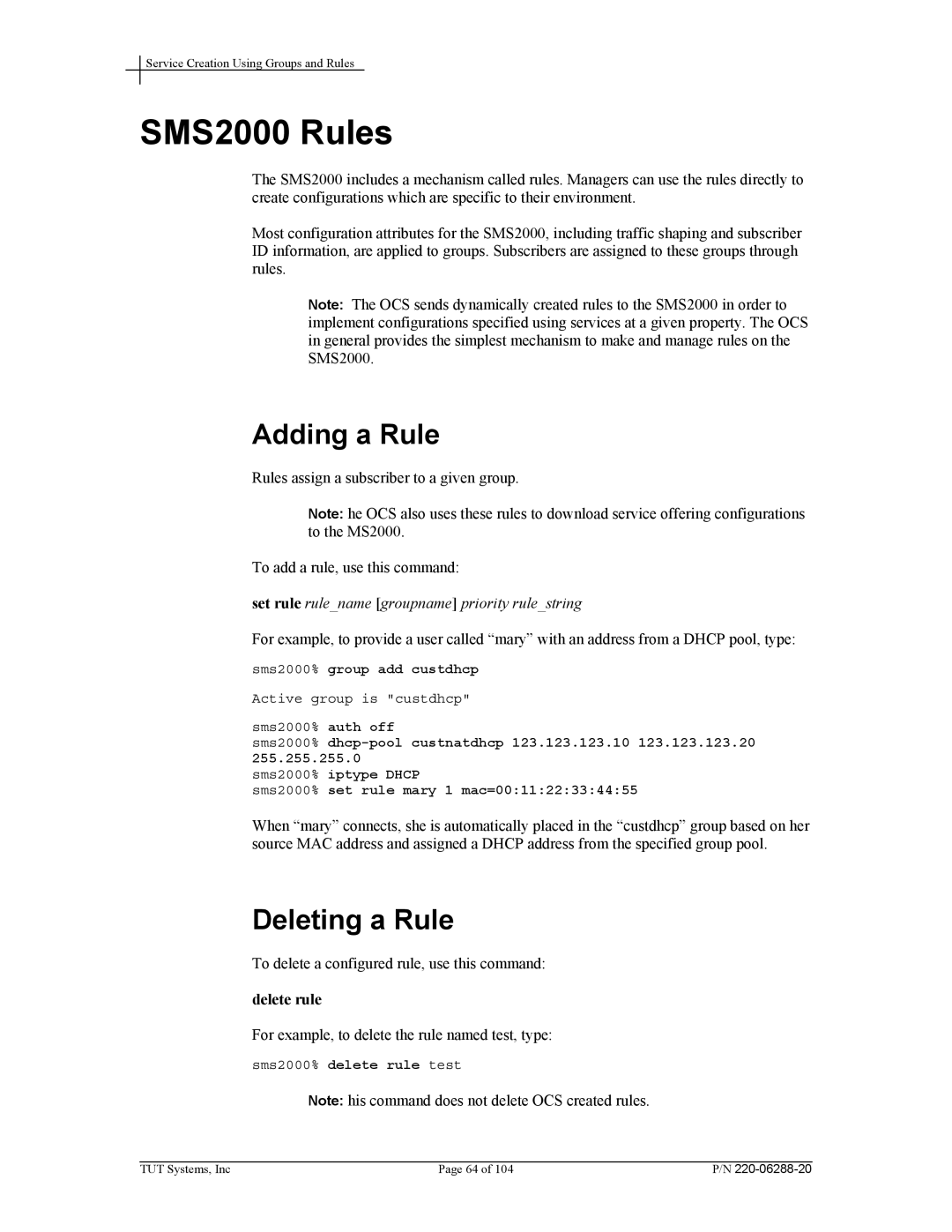Service Creation Using Groups and Rules
SMS2000 Rules
The SMS2000 includes a mechanism called rules. Managers can use the rules directly to create configurations which are specific to their environment.
Most configuration attributes for the SMS2000, including traffic shaping and subscriber ID information, are applied to groups. Subscribers are assigned to these groups through rules.
Note: The OCS sends dynamically created rules to the SMS2000 in order to implement configurations specified using services at a given property. The OCS in general provides the simplest mechanism to make and manage rules on the SMS2000.
Adding a Rule
Rules assign a subscriber to a given group.
Note: he OCS also uses these rules to download service offering configurations to the MS2000.
To add a rule, use this command:
set rule rule_name [groupname] priority rule_string
For example, to provide a user called “mary” with an address from a DHCP pool, type:
sms2000% group add custdhcp
Active group is "custdhcp"
sms2000% auth off
sms2000%
sms2000% iptype DHCP
sms2000% set rule mary 1 mac=00:11:22:33:44:55
When “mary” connects, she is automatically placed in the “custdhcp” group based on her source MAC address and assigned a DHCP address from the specified group pool.
Deleting a Rule
To delete a configured rule, use this command:
delete rule
For example, to delete the rule named test, type:
sms2000% delete rule test
Note: his command does not delete OCS created rules.
TUT Systems, Inc | Page 64 of 104 | P/N |