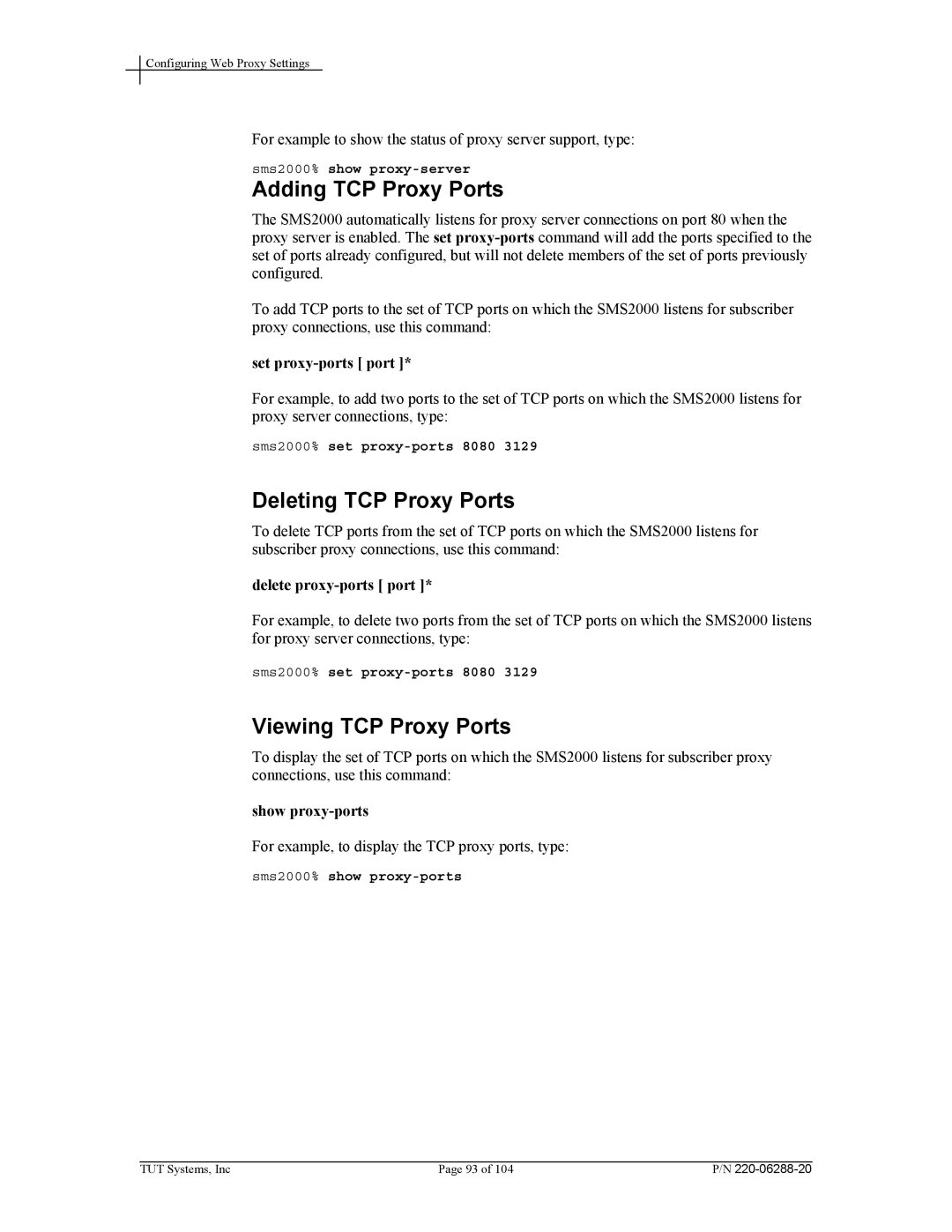Configuring Web Proxy Settings
For example to show the status of proxy server support, type:
sms2000% show
Adding TCP Proxy Ports
The SMS2000 automatically listens for proxy server connections on port 80 when the proxy server is enabled. The set
To add TCP ports to the set of TCP ports on which the SMS2000 listens for subscriber proxy connections, use this command:
set proxy-ports [ port ]*
For example, to add two ports to the set of TCP ports on which the SMS2000 listens for proxy server connections, type:
sms2000% set
Deleting TCP Proxy Ports
To delete TCP ports from the set of TCP ports on which the SMS2000 listens for subscriber proxy connections, use this command:
delete proxy-ports [ port ]*
For example, to delete two ports from the set of TCP ports on which the SMS2000 listens for proxy server connections, type:
sms2000% set
Viewing TCP Proxy Ports
To display the set of TCP ports on which the SMS2000 listens for subscriber proxy connections, use this command:
show proxy-ports
For example, to display the TCP proxy ports, type:
sms2000% show
TUT Systems, Inc | Page 93 of 104 | P/N |