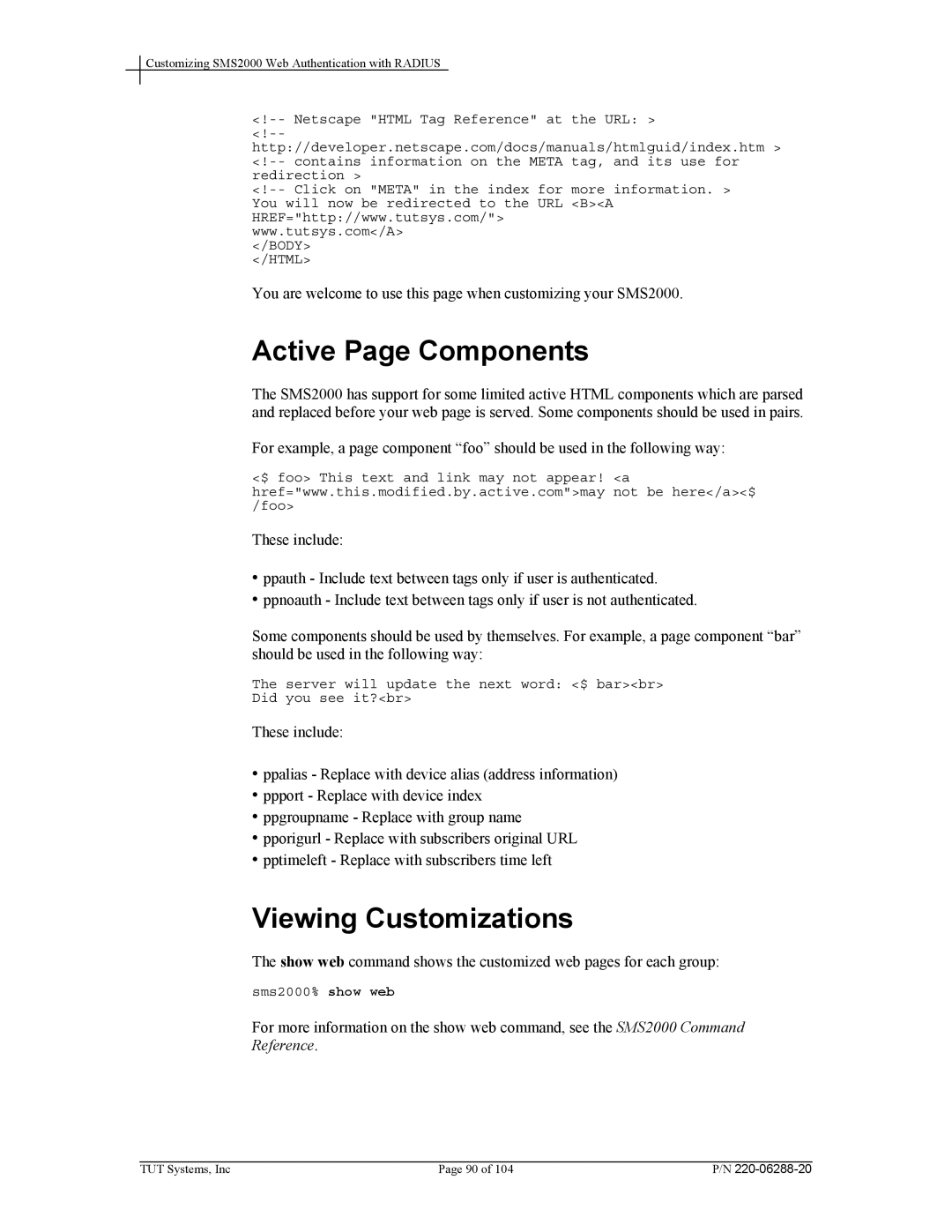Customizing SMS2000 Web Authentication with RADIUS
www.tutsys.com</A>
</BODY>
</HTML>
You are welcome to use this page when customizing your SMS2000.
Active Page Components
The SMS2000 has support for some limited active HTML components which are parsed and replaced before your web page is served. Some components should be used in pairs.
For example, a page component “foo” should be used in the following way:
<$ foo> This text and link may not appear! <a href="www.this.modified.by.active.com">may not be here</a><$ /foo>
These include:
•ppauth - Include text between tags only if user is authenticated.
•ppnoauth - Include text between tags only if user is not authenticated.
Some components should be used by themselves. For example, a page component “bar” should be used in the following way:
The server will update the next word: <$ bar><br>
Did you see it?<br>
These include:
•ppalias - Replace with device alias (address information)
•ppport - Replace with device index
•ppgroupname - Replace with group name
•pporigurl - Replace with subscribers original URL
•pptimeleft - Replace with subscribers time left
Viewing Customizations
The show web command shows the customized web pages for each group:
sms2000% show web
For more information on the show web command, see the SMS2000 Command
Reference.
TUT Systems, Inc | Page 90 of 104 | P/N |