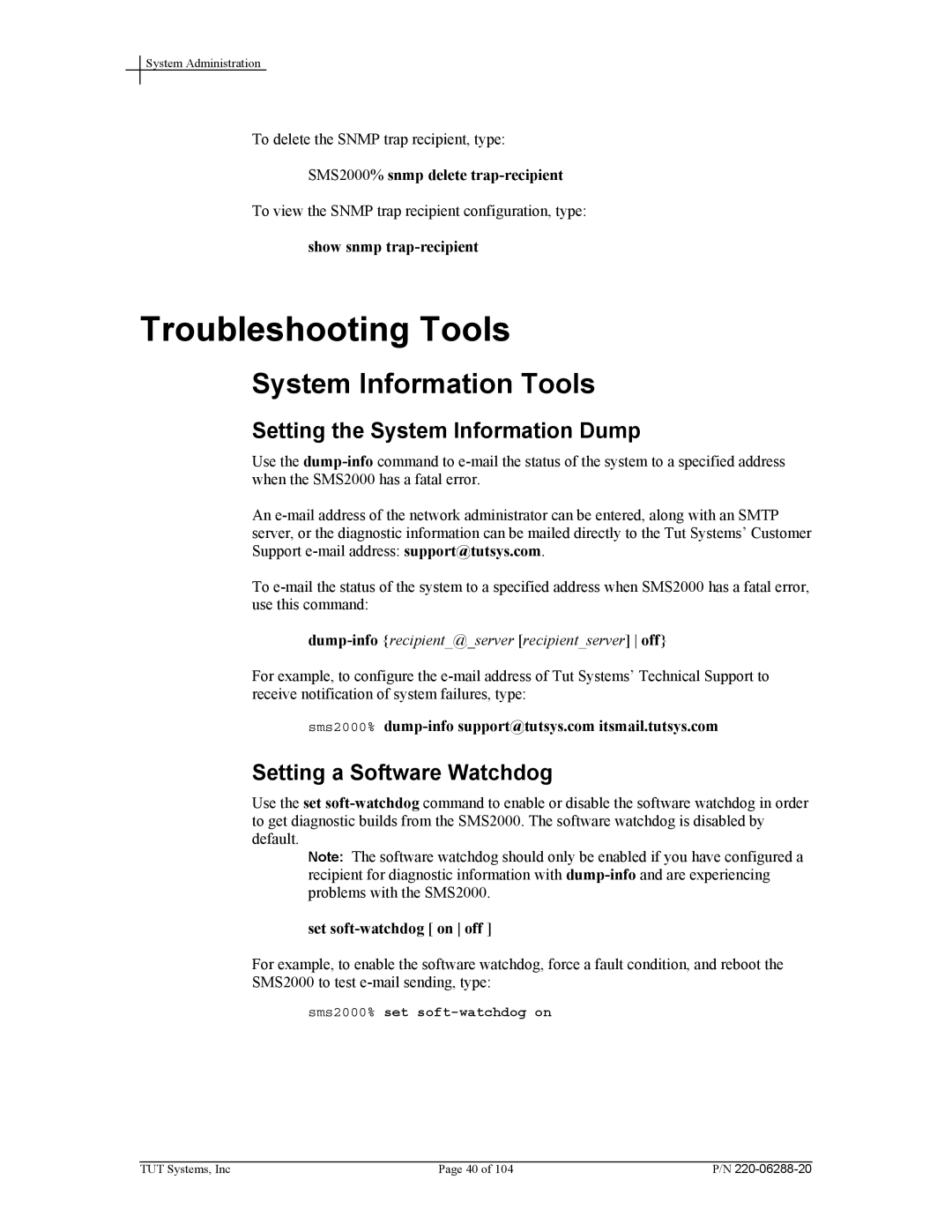System Administration
To delete the SNMP trap recipient, type:
SMS2000% snmp delete trap-recipient
To view the SNMP trap recipient configuration, type:
show snmp trap-recipient
Troubleshooting Tools
System Information Tools
Setting the System Information Dump
Use the
An
To
dump-info {recipient_@_server [recipient_server] off}
For example, to configure the
sms2000%
Setting a Software Watchdog
Use the set
Note: The software watchdog should only be enabled if you have configured a recipient for diagnostic information with
set soft-watchdog [ on off ]
For example, to enable the software watchdog, force a fault condition, and reboot the SMS2000 to test
sms2000% set
TUT Systems, Inc | Page 40 of 104 | P/N |