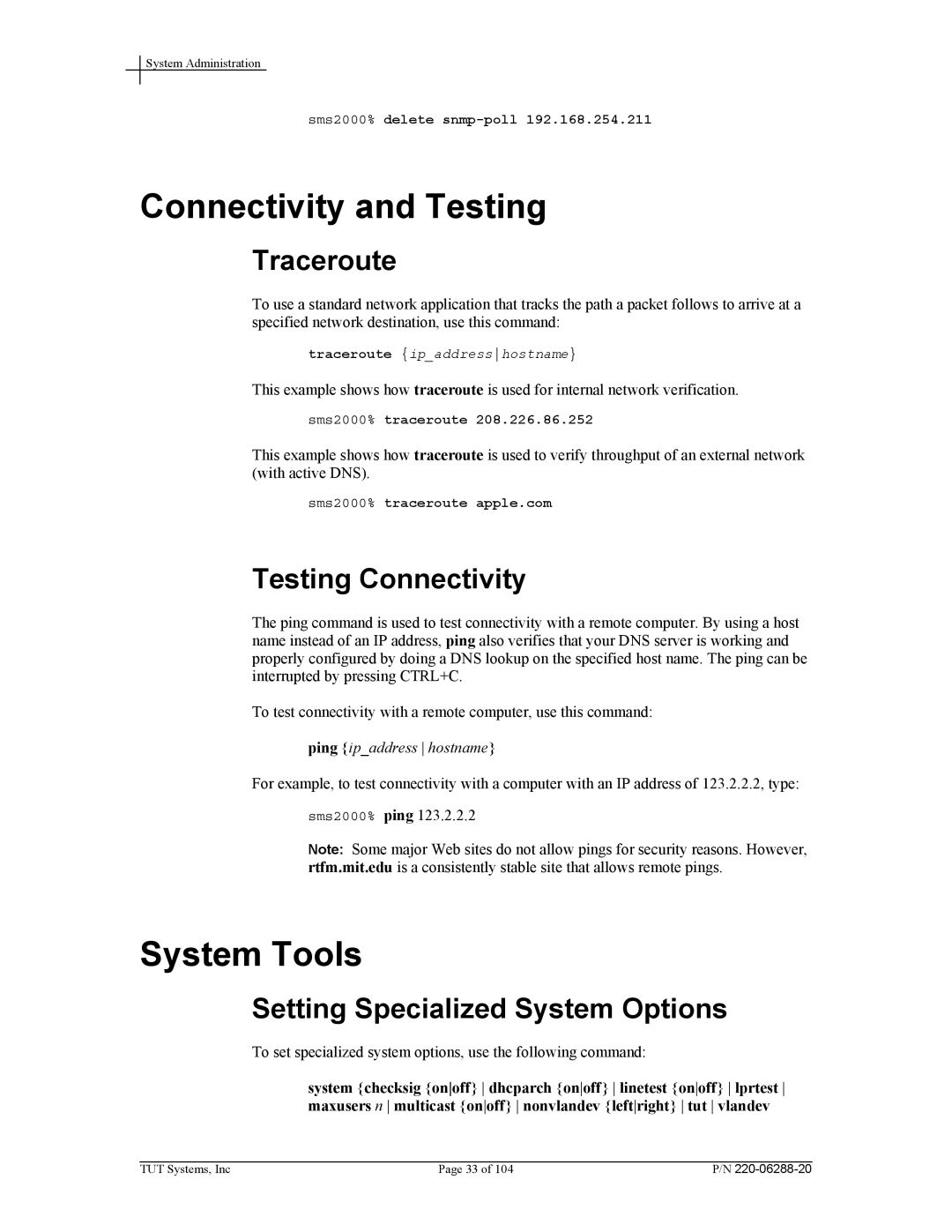System Administration
sms2000% delete
Connectivity and Testing
Traceroute
To use a standard network application that tracks the path a packet follows to arrive at a specified network destination, use this command:
traceroute {ip_addresshostname}
This example shows how traceroute is used for internal network verification.
sms2000% traceroute 208.226.86.252
This example shows how traceroute is used to verify throughput of an external network (with active DNS).
sms2000% traceroute apple.com
Testing Connectivity
The ping command is used to test connectivity with a remote computer. By using a host name instead of an IP address, ping also verifies that your DNS server is working and properly configured by doing a DNS lookup on the specified host name. The ping can be interrupted by pressing CTRL+C.
To test connectivity with a remote computer, use this command:
ping {ip_address hostname}
For example, to test connectivity with a computer with an IP address of 123.2.2.2, type:
sms2000% ping 123.2.2.2
Note: Some major Web sites do not allow pings for security reasons. However, rtfm.mit.edu is a consistently stable site that allows remote pings.
System Tools
Setting Specialized System Options
To set specialized system options, use the following command:
system {checksig {onoff} dhcparch {onoff} linetest {onoff} lprtest maxusers n multicast {onoff} nonvlandev {leftright} tut vlandev
TUT Systems, Inc | Page 33 of 104 | P/N |