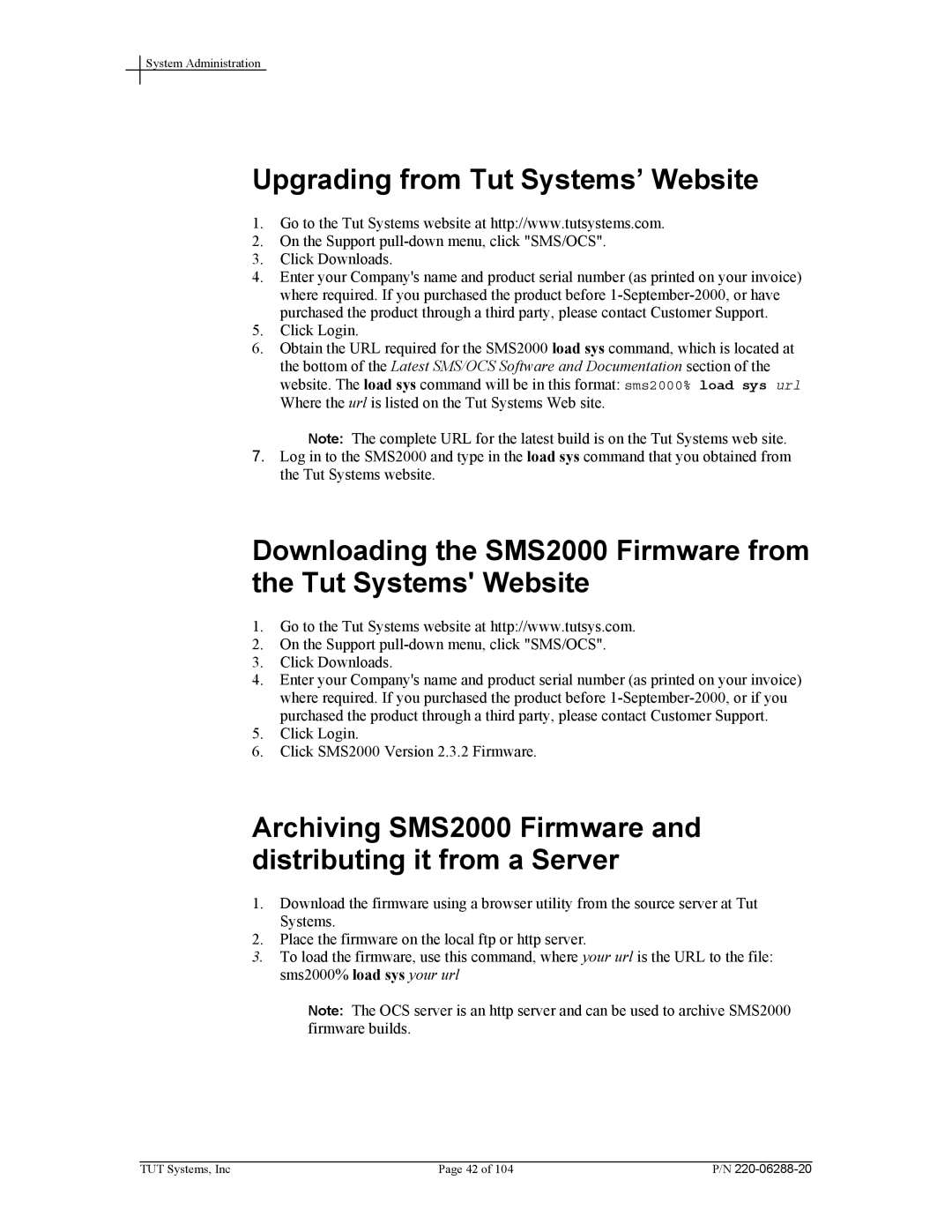System Administration
Upgrading from Tut Systems’ Website
1.Go to the Tut Systems website at http://www.tutsystems.com.
2.On the Support
3.Click Downloads.
4.Enter your Company's name and product serial number (as printed on your invoice) where required. If you purchased the product before
5.Click Login.
6.Obtain the URL required for the SMS2000 load sys command, which is located at the bottom of the Latest SMS/OCS Software and Documentation section of the website. The load sys command will be in this format: sms2000% load sys url Where the url is listed on the Tut Systems Web site.
Note: The complete URL for the latest build is on the Tut Systems web site.
7.Log in to the SMS2000 and type in the load sys command that you obtained from the Tut Systems website.
Downloading the SMS2000 Firmware from the Tut Systems' Website
1.Go to the Tut Systems website at http://www.tutsys.com.
2.On the Support
3.Click Downloads.
4.Enter your Company's name and product serial number (as printed on your invoice) where required. If you purchased the product before
5.Click Login.
6.Click SMS2000 Version 2.3.2 Firmware.
Archiving SMS2000 Firmware and distributing it from a Server
1.Download the firmware using a browser utility from the source server at Tut Systems.
2.Place the firmware on the local ftp or http server.
3.To load the firmware, use this command, where your url is the URL to the file: sms2000% load sys your url
Note: The OCS server is an http server and can be used to archive SMS2000 firmware builds.
TUT Systems, Inc | Page 42 of 104 | P/N |