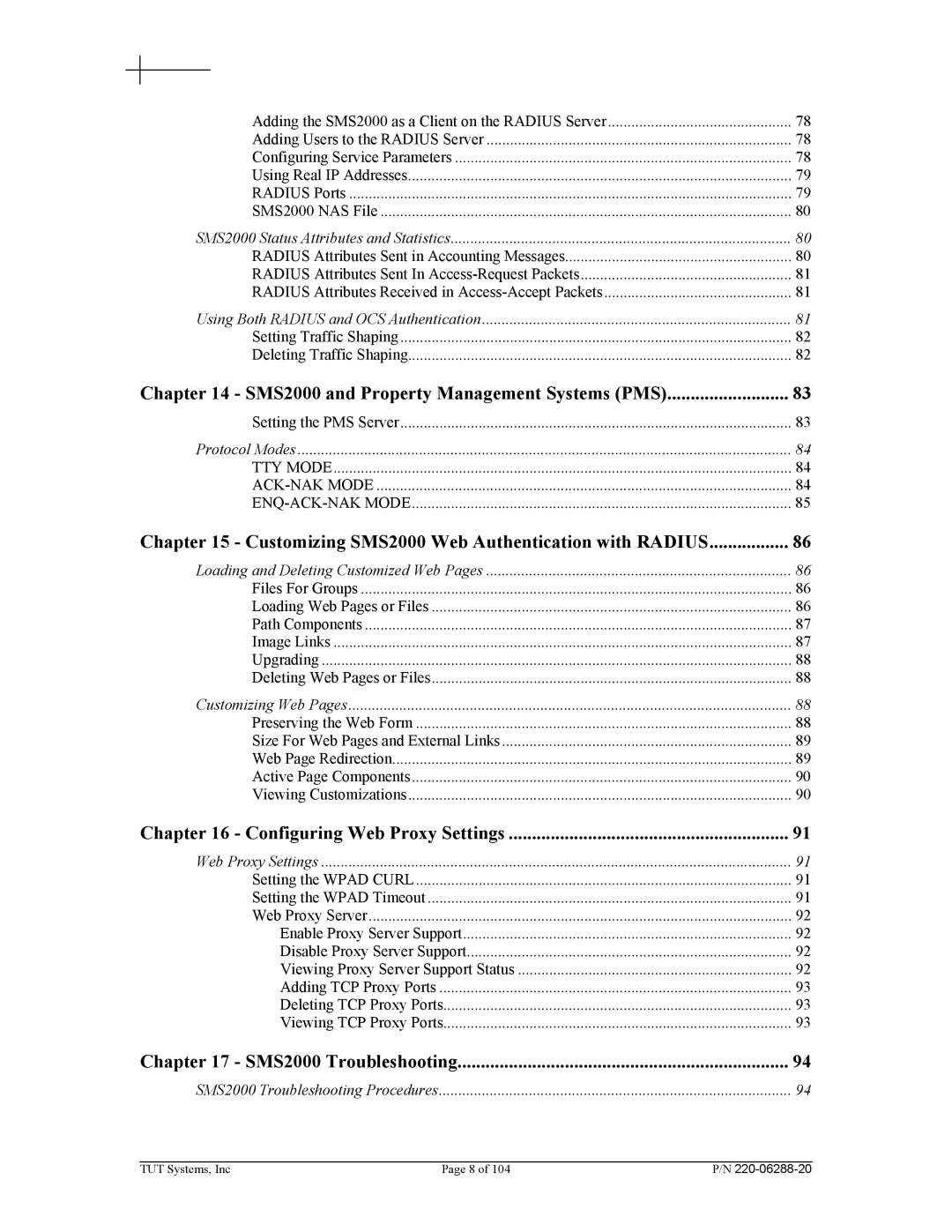Adding the SMS2000 as a Client on the RADIUS Server | 78 |
Adding Users to the RADIUS Server | 78 |
Configuring Service Parameters | 78 |
Using Real IP Addresses | 79 |
RADIUS Ports | 79 |
SMS2000 NAS File | 80 |
SMS2000 Status Attributes and Statistics | 80 |
RADIUS Attributes Sent in Accounting Messages | 80 |
RADIUS Attributes Sent In | 81 |
RADIUS Attributes Received in | 81 |
Using Both RADIUS and OCS Authentication | 81 |
Setting Traffic Shaping | 82 |
Deleting Traffic Shaping | 82 |
Chapter 14 - SMS2000 and Property Management Systems (PMS) | 83 |
Setting the PMS Server | 83 |
Protocol Modes | 84 |
TTY MODE | 84 |
84 | |
85 | |
Chapter 15 - Customizing SMS2000 Web Authentication with RADIUS | 86 |
Loading and Deleting Customized Web Pages | 86 |
Files For Groups | 86 |
Loading Web Pages or Files | 86 |
Path Components | 87 |
Image Links | 87 |
Upgrading | 88 |
Deleting Web Pages or Files | 88 |
Customizing Web Pages | 88 |
Preserving the Web Form | 88 |
Size For Web Pages and External Links | 89 |
Web Page Redirection | 89 |
Active Page Components | 90 |
Viewing Customizations | 90 |
Chapter 16 - Configuring Web Proxy Settings | 91 |
Web Proxy Settings | 91 |
Setting the WPAD CURL | 91 |
Setting the WPAD Timeout | 91 |
Web Proxy Server | 92 |
Enable Proxy Server Support | 92 |
Disable Proxy Server Support | 92 |
Viewing Proxy Server Support Status | 92 |
Adding TCP Proxy Ports | 93 |
Deleting TCP Proxy Ports | 93 |
Viewing TCP Proxy Ports | 93 |
Chapter 17 - SMS2000 Troubleshooting | 94 |
SMS2000 Troubleshooting Procedures | 94 |
TUT Systems, Inc | Page 8 of 104 | P/N |