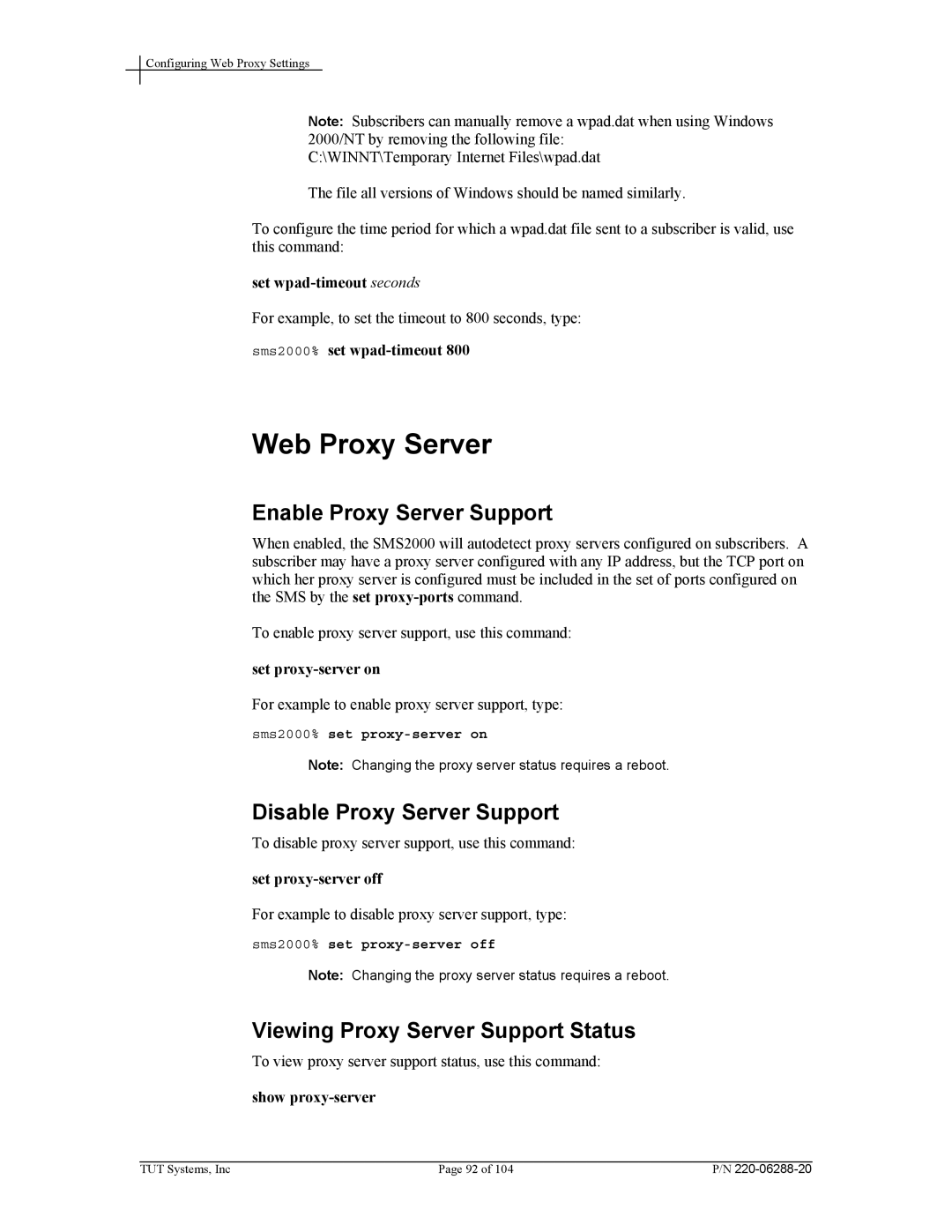Configuring Web Proxy Settings
Note: Subscribers can manually remove a wpad.dat when using Windows 2000/NT by removing the following file:
C:\WINNT\Temporary Internet Files\wpad.dat
The file all versions of Windows should be named similarly.
To configure the time period for which a wpad.dat file sent to a subscriber is valid, use this command:
set
For example, to set the timeout to 800 seconds, type:
sms2000% set
Web Proxy Server
Enable Proxy Server Support
When enabled, the SMS2000 will autodetect proxy servers configured on subscribers. A subscriber may have a proxy server configured with any IP address, but the TCP port on which her proxy server is configured must be included in the set of ports configured on the SMS by the set
To enable proxy server support, use this command:
set
For example to enable proxy server support, type:
sms2000% set
Note: Changing the proxy server status requires a reboot.
Disable Proxy Server Support
To disable proxy server support, use this command:
set
For example to disable proxy server support, type:
sms2000% set
Note: Changing the proxy server status requires a reboot.
Viewing Proxy Server Support Status
To view proxy server support status, use this command:
show proxy-server
TUT Systems, Inc | Page 92 of 104 | P/N |