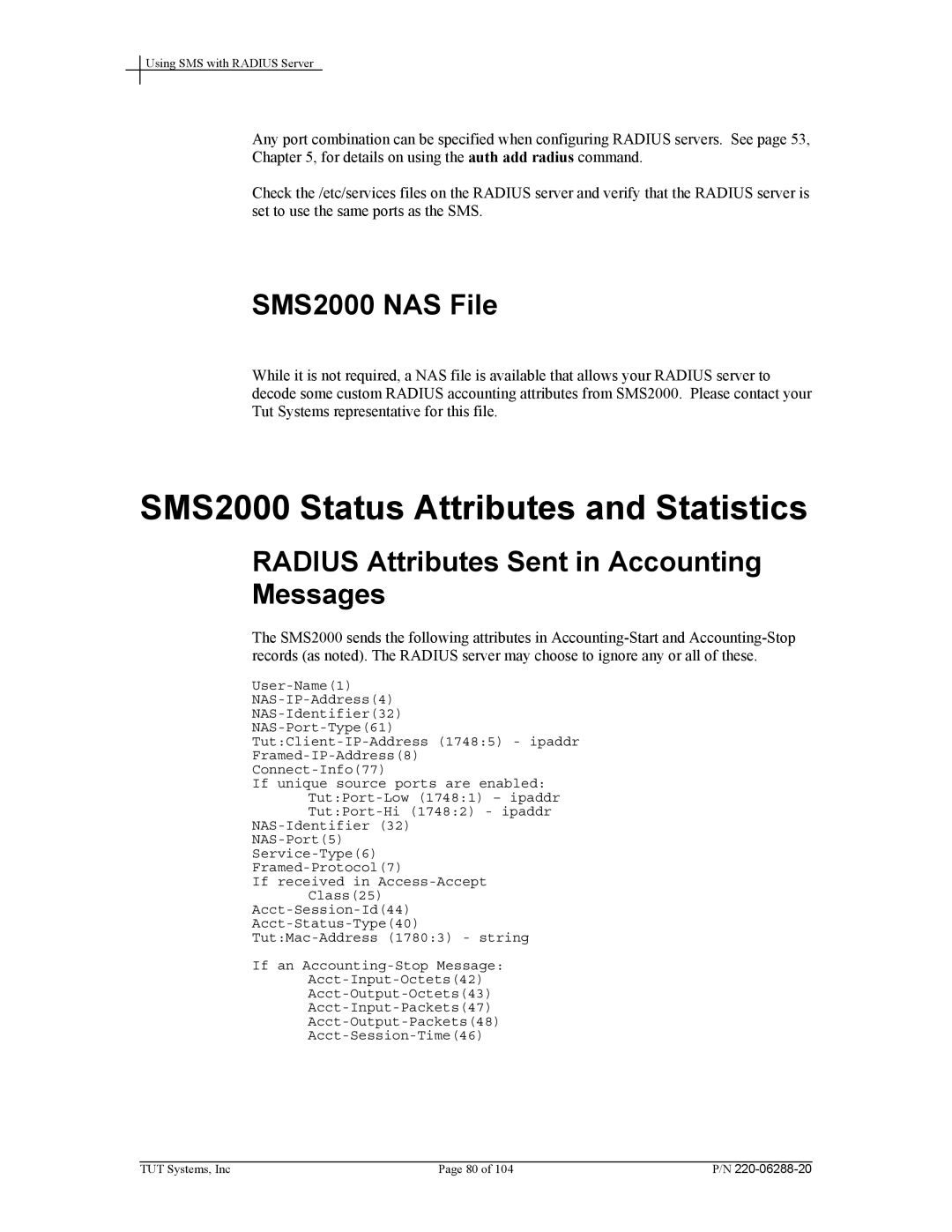Using SMS with RADIUS Server
Any port combination can be specified when configuring RADIUS servers. See page 53, Chapter 5, for details on using the auth add radius command.
Check the /etc/services files on the RADIUS server and verify that the RADIUS server is set to use the same ports as the SMS.
SMS2000 NAS File
While it is not required, a NAS file is available that allows your RADIUS server to decode some custom RADIUS accounting attributes from SMS2000. Please contact your Tut Systems representative for this file.
SMS2000 Status Attributes and Statistics
RADIUS Attributes Sent in Accounting Messages
The SMS2000 sends the following attributes in
If unique source ports are enabled:
If received in
Class(25)
If an
TUT Systems, Inc | Page 80 of 104 | P/N |