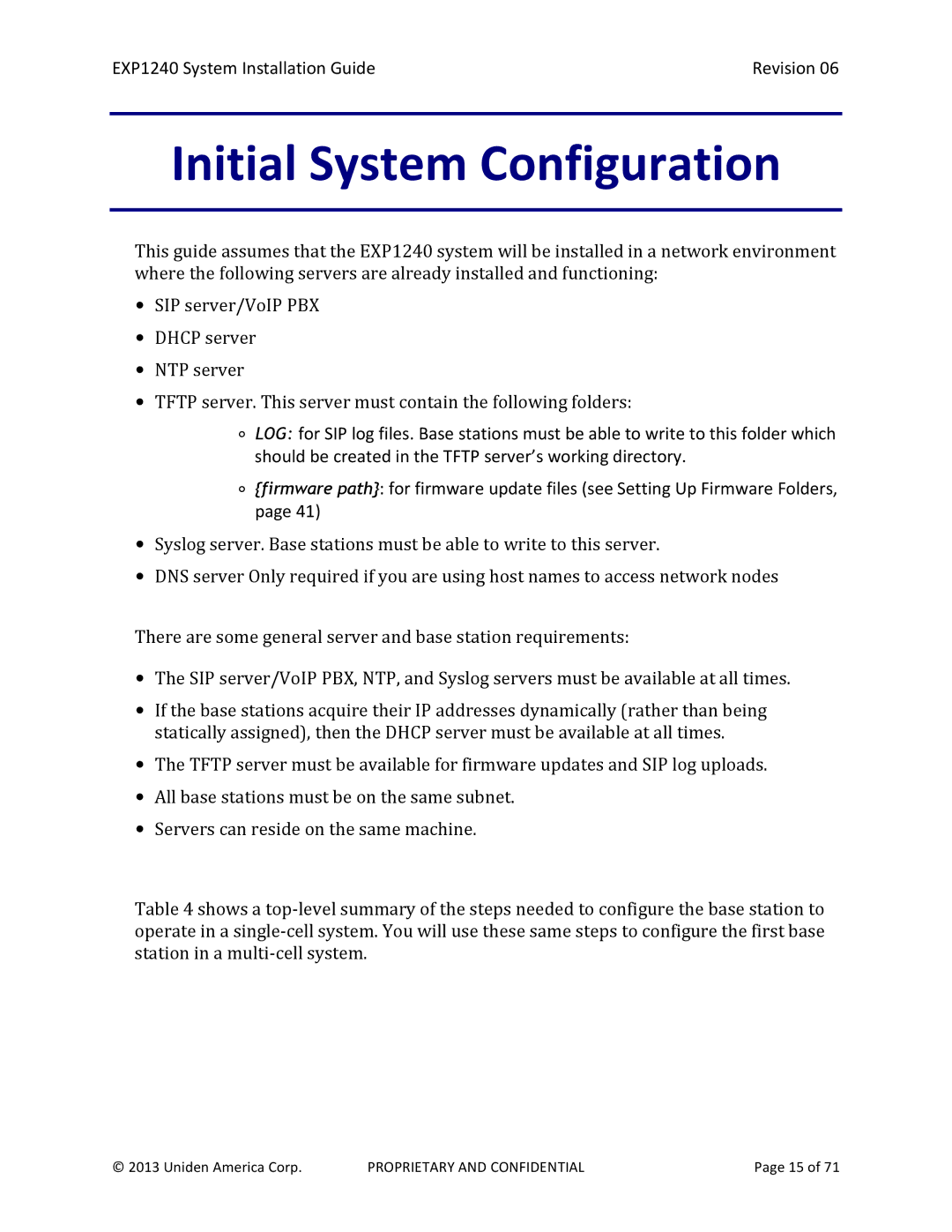EXP1240 System Installation Guide | Revision 06 |
Initial System Configuration
This guide assumes that the EXP1240 system will be installed in a network environment where the following servers are already installed and functioning:
•SIP server/VoIP PBX
•DHCP server
•NTP server
•TFTP server. This server must contain the following folders:
∘LOG: for SIP log files. Base stations must be able to write to this folder which should be created in the TFTP server’s working directory.
∘{firmware path}: for firmware update files (see Setting Up Firmware Folders, page 41)
•Syslog server. Base stations must be able to write to this server.
•DNS server Only required if you are using host names to access network nodes
There are some general server and base station requirements:
•The SIP server/VoIP PBX, NTP, and Syslog servers must be available at all times.
•If the base stations acquire their IP addresses dynamically (rather than being statically assigned), then the DHCP server must be available at all times.
•The TFTP server must be available for firmware updates and SIP log uploads.
•All base stations must be on the same subnet.
•Servers can reside on the same machine.
Table 4 shows a
© 2013 Uniden America Corp. | PROPRIETARY AND CONFIDENTIAL | Page 15 of 71 |