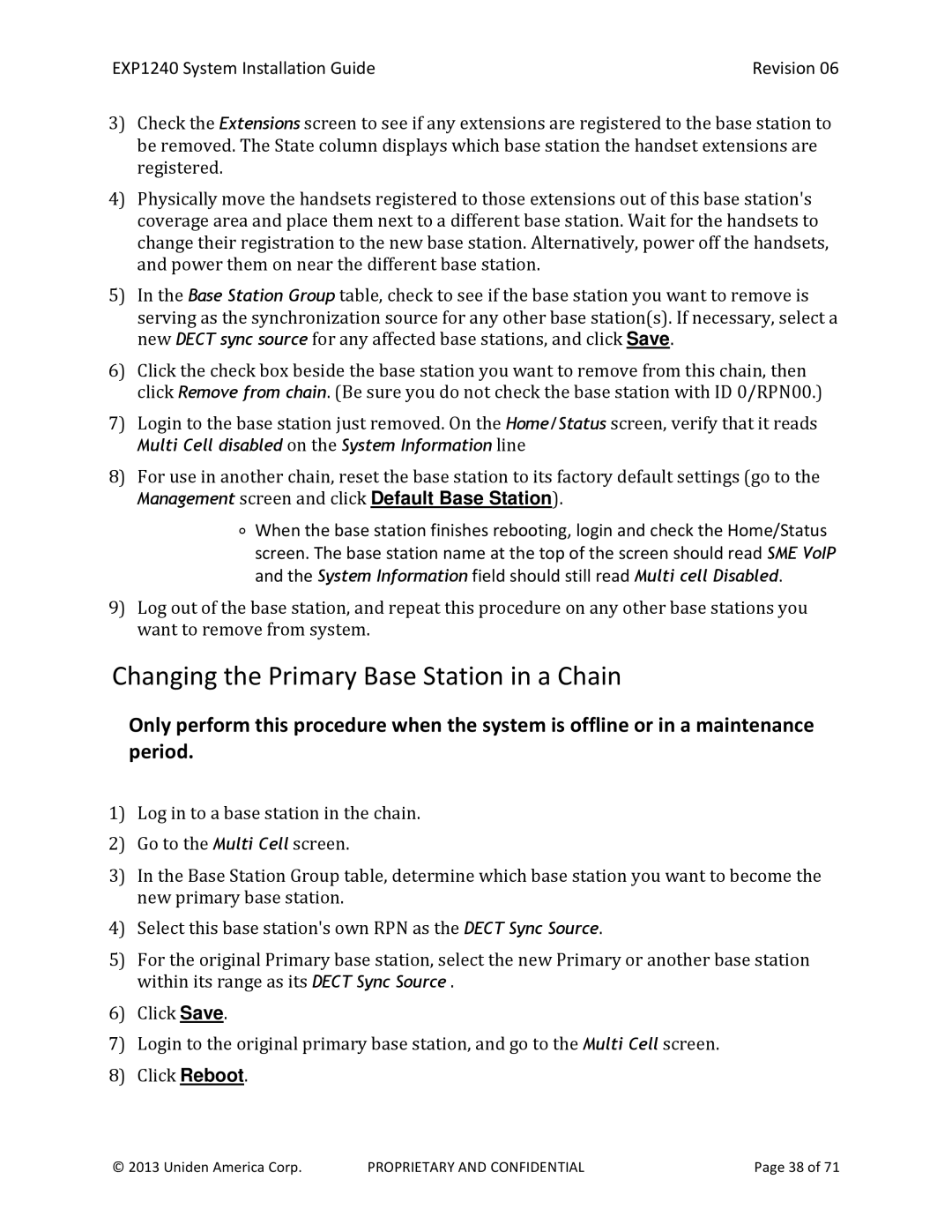EXP1240 System Installation Guide | Revision 06 |
3)Check the Extensions screen to see if any extensions are registered to the base station to be removed. The State column displays which base station the handset extensions are registered.
4)Physically move the handsets registered to those extensions out of this base station's coverage area and place them next to a different base station. Wait for the handsets to change their registration to the new base station. Alternatively, power off the handsets, and power them on near the different base station.
5)In the Base Station Group table, check to see if the base station you want to remove is serving as the synchronization source for any other base station(s). If necessary, select a new DECT sync source for any affected base stations, and click Save.
6)Click the check box beside the base station you want to remove from this chain, then click Remove from chain. (Be sure you do not check the base station with ID 0/RPN00.)
7)Login to the base station just removed. On the Home/Status screen, verify that it reads
Multi Cell disabled on the System Information line
8)For use in another chain, reset the base station to its factory default settings (go to the Management screen and click Default Base Station).
∘When the base station finishes rebooting, login and check the Home/Status screen. The base station name at the top of the screen should read SME VoIP and the System Information field should still read Multi cell Disabled.
9)Log out of the base station, and repeat this procedure on any other base stations you want to remove from system.
Changing the Primary Base Station in a Chain
Only perform this procedure when the system is offline or in a maintenance period.
1)Log in to a base station in the chain.
2)Go to the Multi Cell screen.
3)In the Base Station Group table, determine which base station you want to become the new primary base station.
4)Select this base station's own RPN as the DECT Sync Source.
5)For the original Primary base station, select the new Primary or another base station within its range as its DECT Sync Source .
6)Click Save.
7)Login to the original primary base station, and go to the Multi Cell screen.
8)Click Reboot.
© 2013 Uniden America Corp. | PROPRIETARY AND CONFIDENTIAL | Page 38 of 71 |