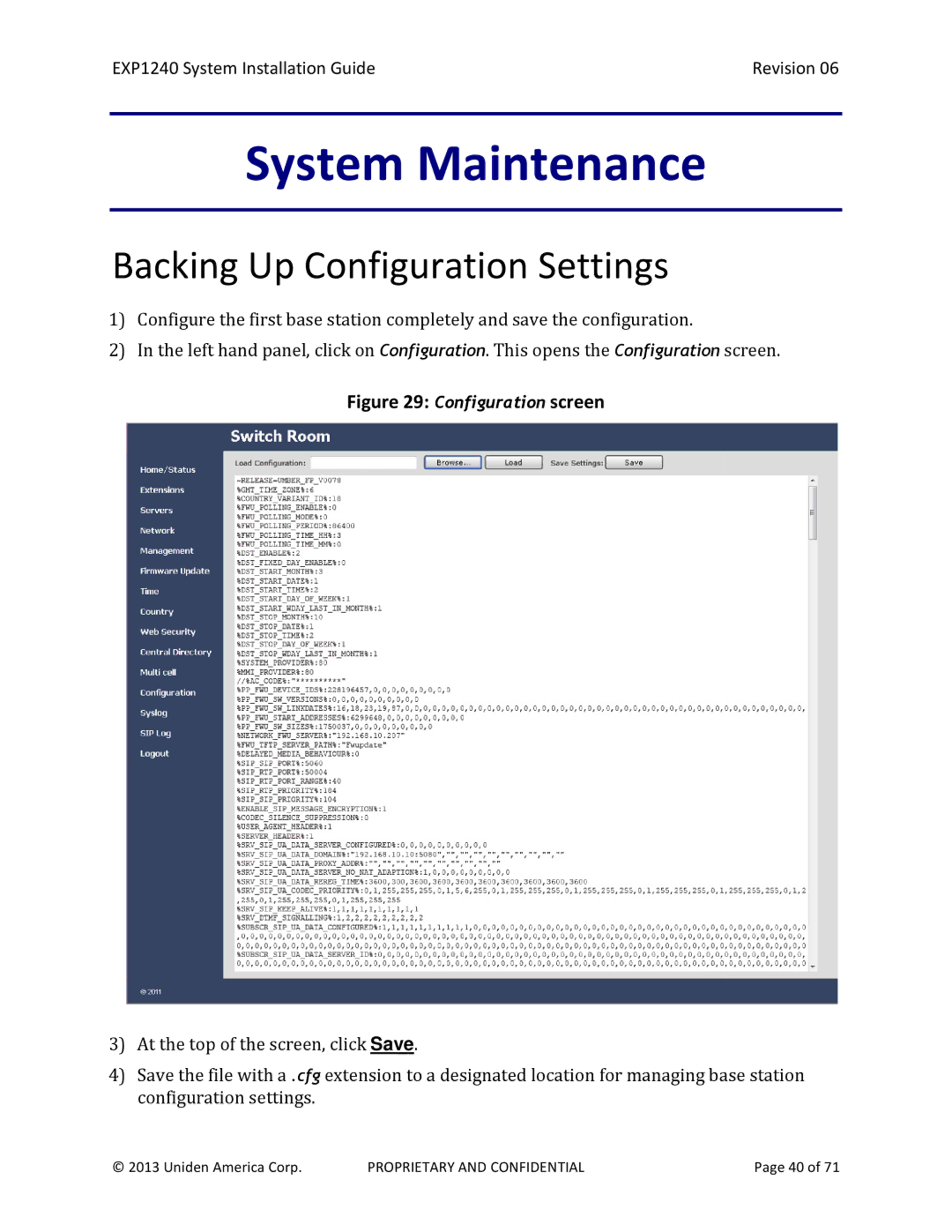EXP1240 System Installation Guide | Revision 06 |
System Maintenance
Backing Up Configuration Settings
1)Configure the first base station completely and save the configuration.
2)In the left hand panel, click on Configuration. This opens the Configuration screen.
Figure 29: Configuration screen
3)At the top of the screen, click Save.
4)Save the file with a .cfg extension to a designated location for managing base station configuration settings.
© 2013 Uniden America Corp. | PROPRIETARY AND CONFIDENTIAL | Page 40 of 71 |