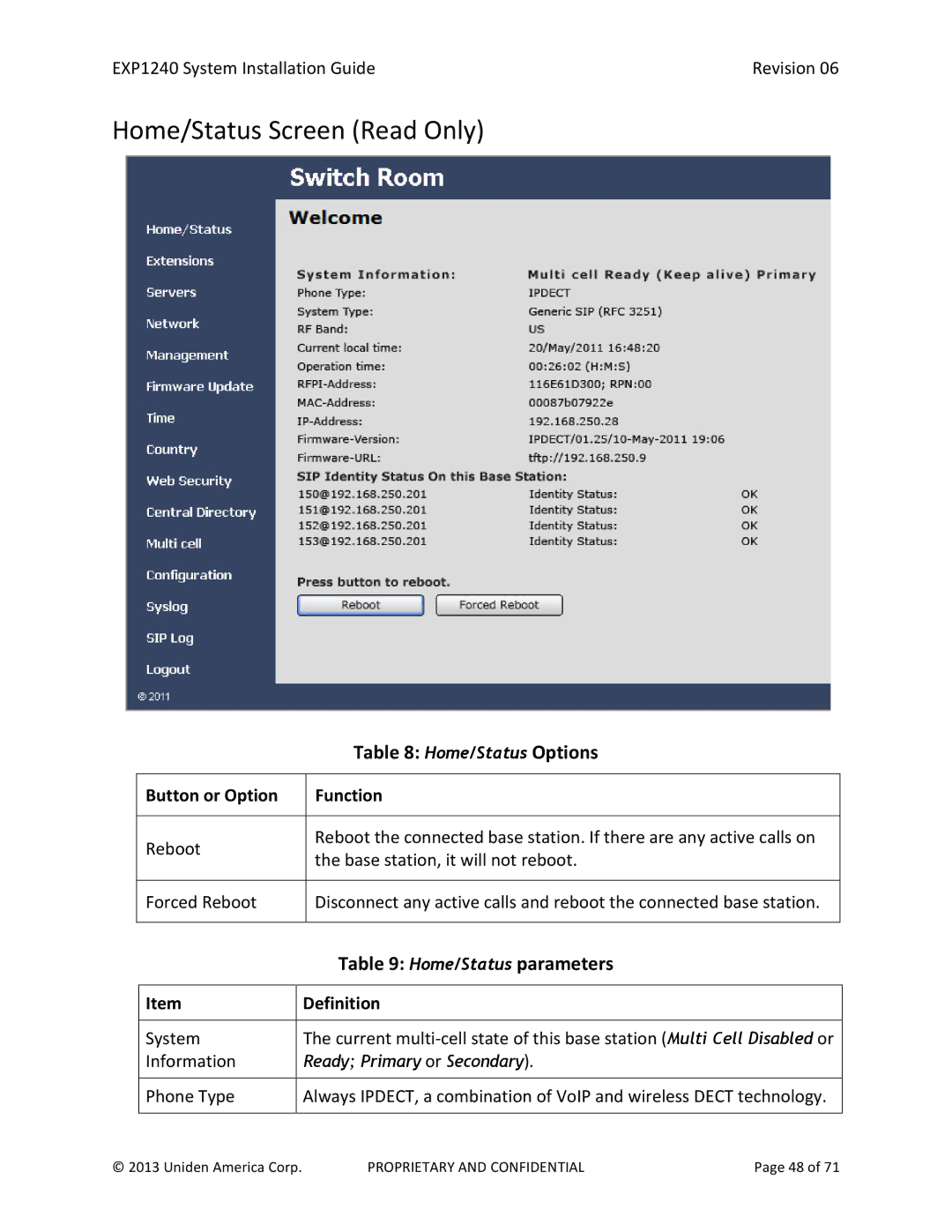EXP1240 System Installation Guide | Revision 06 |
Home/Status Screen (Read Only)
| Table 8: Home/Status Options | |
|
| |
Button or Option | Function | |
|
| |
Reboot | Reboot the connected base station. If there are any active calls on | |
the base station, it will not reboot. | ||
|
Forced Reboot
Disconnect any active calls and reboot the connected base station.
| Table 9: Home/Status parameters |
|
|
Item | Definition |
|
|
System | The current |
Information | Ready; Primary or Secondary). |
|
|
Phone Type | Always IPDECT, a combination of VoIP and wireless DECT technology. |
|
|
© 2013 Uniden America Corp. | PROPRIETARY AND CONFIDENTIAL | Page 48 of 71 |