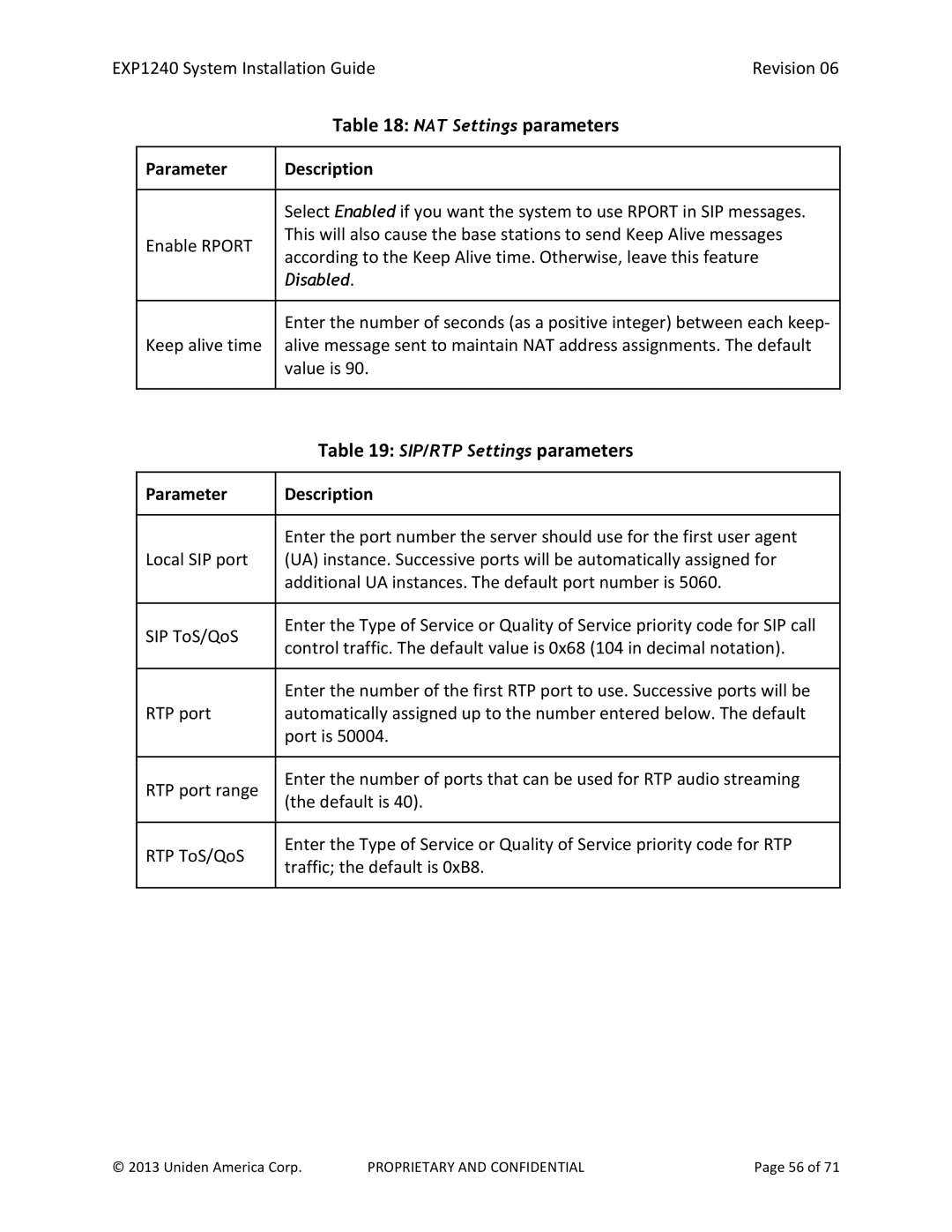EXP1240 System Installation GuideRevision 06
| Table 18: NAT Settings parameters | |
|
| |
Parameter | Description | |
|
| |
| Select Enabled if you want the system to use RPORT in SIP messages. | |
| ||
Enable RPORT | This will also cause the base stations to send Keep Alive messages | |
according to the Keep Alive time. Otherwise, leave this feature | ||
| ||
| Disabled. | |
|
| |
| Enter the number of seconds (as a positive integer) between each keep- | |
| ||
Keep alive time | alive message sent to maintain NAT address assignments. The default | |
| value is 90. | |
|
|
| Table 19: SIP/RTP Settings parameters | |
|
| |
Parameter | Description | |
|
| |
|
| |
| Enter the port number the server should use for the first user agent | |
Local SIP port | (UA) instance. Successive ports will be automatically assigned for | |
| additional UA instances. The default port number is 5060. | |
|
| |
SIP ToS/QoS | Enter the Type of Service or Quality of Service priority code for SIP call | |
control traffic. The default value is 0x68 (104 in decimal notation). | ||
| ||
|
| |
| Enter the number of the first RTP port to use. Successive ports will be | |
| ||
RTP port | automatically assigned up to the number entered below. The default | |
| port is 50004. | |
|
| |
RTP port range | Enter the number of ports that can be used for RTP audio streaming | |
(the default is 40). | ||
| ||
|
| |
|
| |
RTP ToS/QoS | Enter the Type of Service or Quality of Service priority code for RTP | |
traffic; the default is 0xB8. | ||
| ||
|
|
© 2013 Uniden America Corp. | PROPRIETARY AND CONFIDENTIAL | Page 56 of 71 |