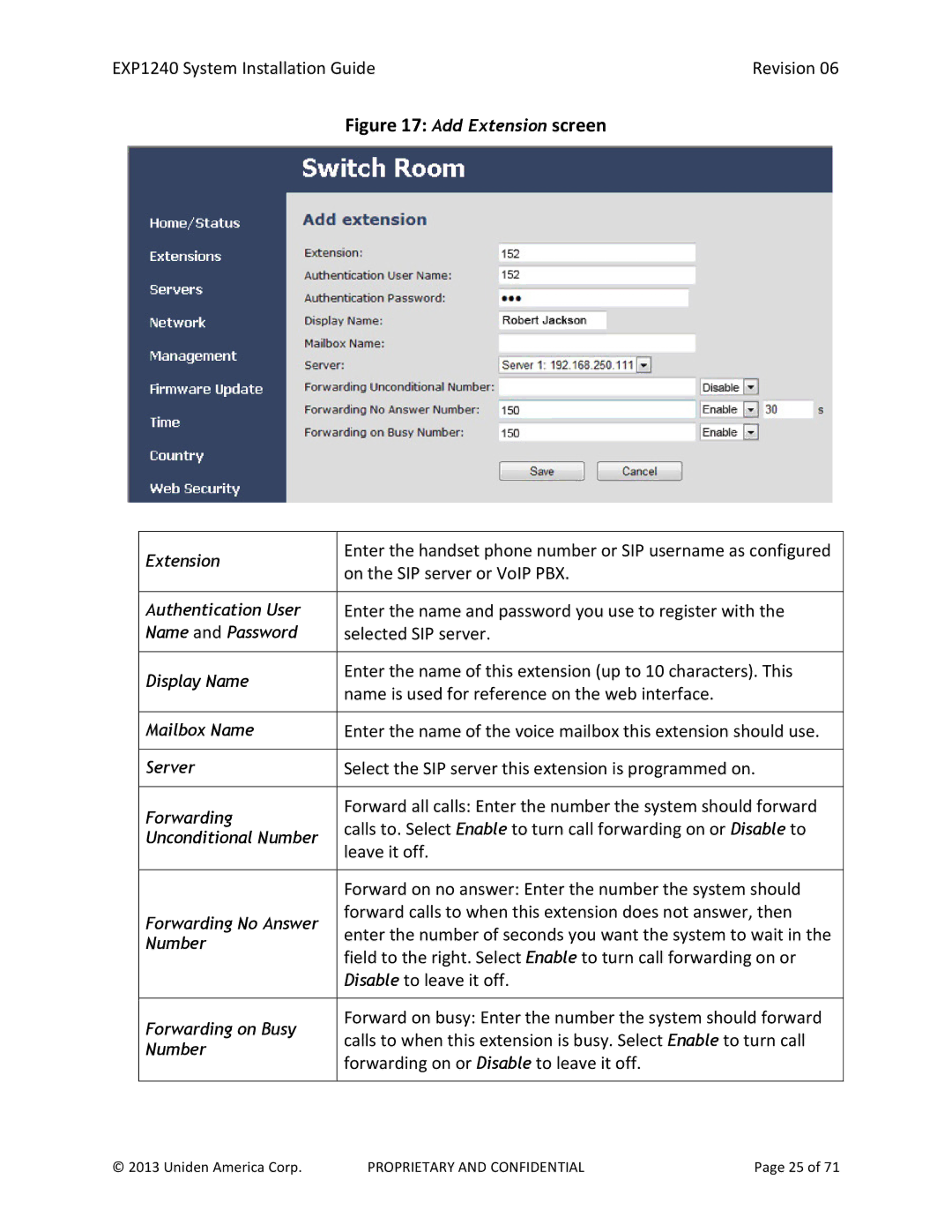EXP1240 System Installation Guide | Revision 06 |
Figure 17: Add Extension screen
Extension | Enter the handset phone number or SIP username as configured | ||
on the SIP server or VoIP PBX. | |||
| |||
|
|
| |
Authentication User | Enter the name and password you use to register with the | ||
Name and Password | selected SIP server. | ||
|
|
| |
Display Name | Enter the name of this extension (up to 10 characters). This | ||
name is used for reference on the web interface. | |||
| |||
|
|
| |
Mailbox Name | Enter the name of the voice mailbox this extension should use. | ||
|
|
| |
Server | Select the SIP server this extension is programmed on. |
| |
|
|
| |
Forwarding | Forward all calls: Enter the number the system should forward | ||
calls to. Select Enable to turn call forwarding on or Disable to | |||
Unconditional Number | |||
leave it off. | |||
| |||
|
| ||
| Forward on no answer: Enter the number the system should | ||
Forwarding No Answer | forward calls to when this extension does not answer, then | ||
enter the number of seconds you want the system to wait in the | |||
Number | |||
field to the right. Select Enable to turn call forwarding on or | |||
| |||
| Disable to leave it off. | ||
|
| ||
Forwarding on Busy | Forward on busy: Enter the number the system should forward | ||
calls to when this extension is busy. Select Enable to turn call | |||
Number | |||
forwarding on or Disable to leave it off. | |||
| |||
|
|
| |
© 2013 Uniden America Corp. | PROPRIETARY AND CONFIDENTIAL | Page 25 of 71 |