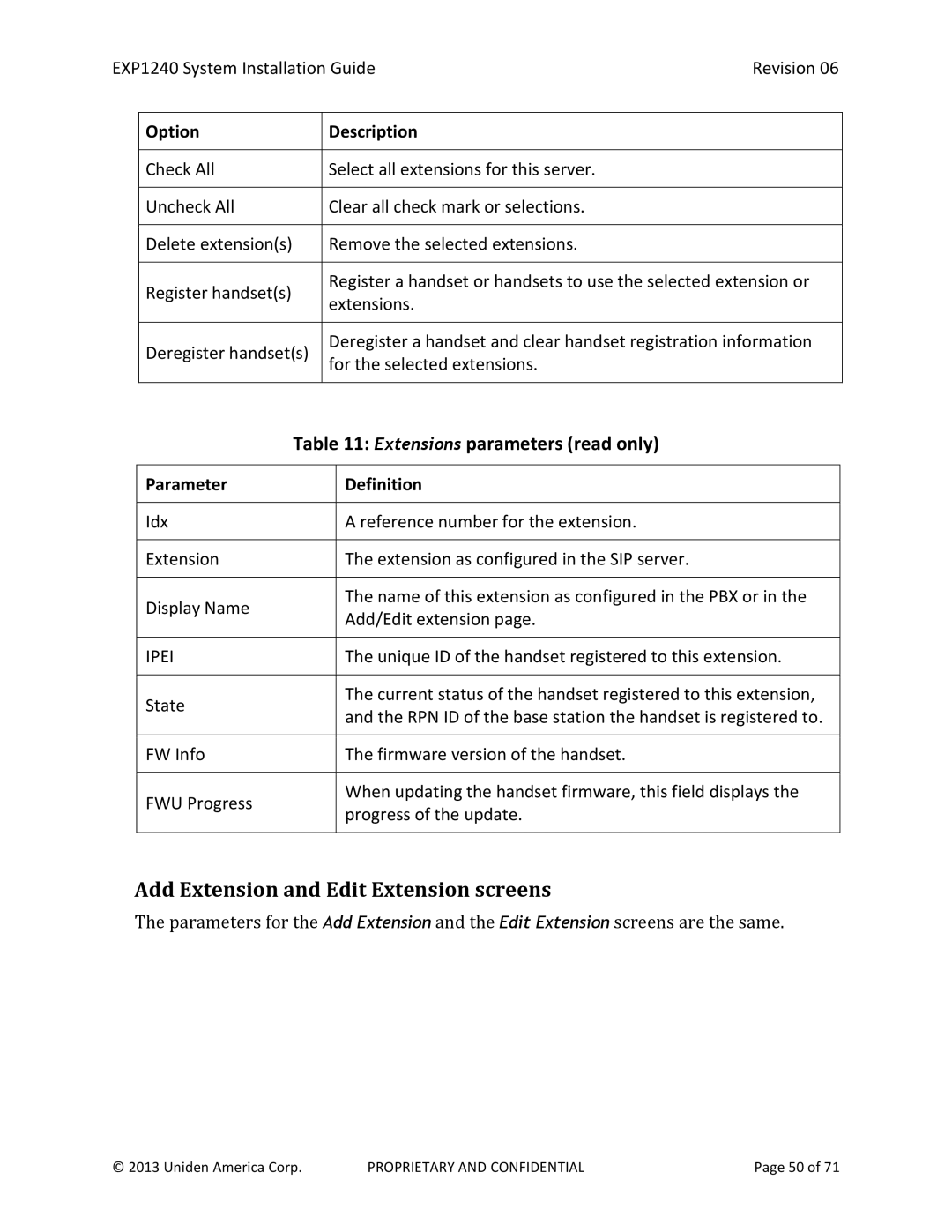EXP1240 System Installation Guide | Revision 06 | |||
|
|
|
|
|
| Option |
| Description |
|
|
|
| ||
|
|
|
|
|
| Check All |
| Select all extensions for this server. |
|
|
|
|
|
|
| Uncheck All |
| Clear all check mark or selections. |
|
|
|
|
|
|
| Delete extension(s) |
| Remove the selected extensions. |
|
|
|
|
| |
| Register handset(s) |
| Register a handset or handsets to use the selected extension or | |
|
| extensions. |
| |
|
|
|
| |
|
|
|
| |
| Deregister handset(s) |
| Deregister a handset and clear handset registration information | |
|
| for the selected extensions. |
| |
|
|
|
| |
|
|
|
|
|
|
| Table 11: Extensions parameters (read only) | ||
|
|
|
|
|
| Parameter |
| Definition |
|
|
|
| ||
|
|
|
|
|
| Idx |
| A reference number for the extension. |
|
|
|
|
|
|
| Extension |
| The extension as configured in the SIP server. |
|
|
|
|
|
|
| Display Name |
| The name of this extension as configured in the PBX or in the |
|
|
| Add/Edit extension page. |
| |
|
|
|
| |
|
|
|
|
|
| IPEI |
| The unique ID of the handset registered to this extension. |
|
|
|
|
|
|
| State |
| The current status of the handset registered to this extension, |
|
|
| and the RPN ID of the base station the handset is registered to. |
| |
|
|
|
| |
|
|
|
|
|
| FW Info |
| The firmware version of the handset. |
|
|
|
|
|
|
| FWU Progress |
| When updating the handset firmware, this field displays the |
|
|
| progress of the update. |
| |
|
|
|
| |
|
|
|
|
|
Add Extension and Edit Extension screens
The parameters for the Add Extension and the Edit Extension screens are the same.
© 2013 Uniden America Corp. | PROPRIETARY AND CONFIDENTIAL | Page 50 of 71 |