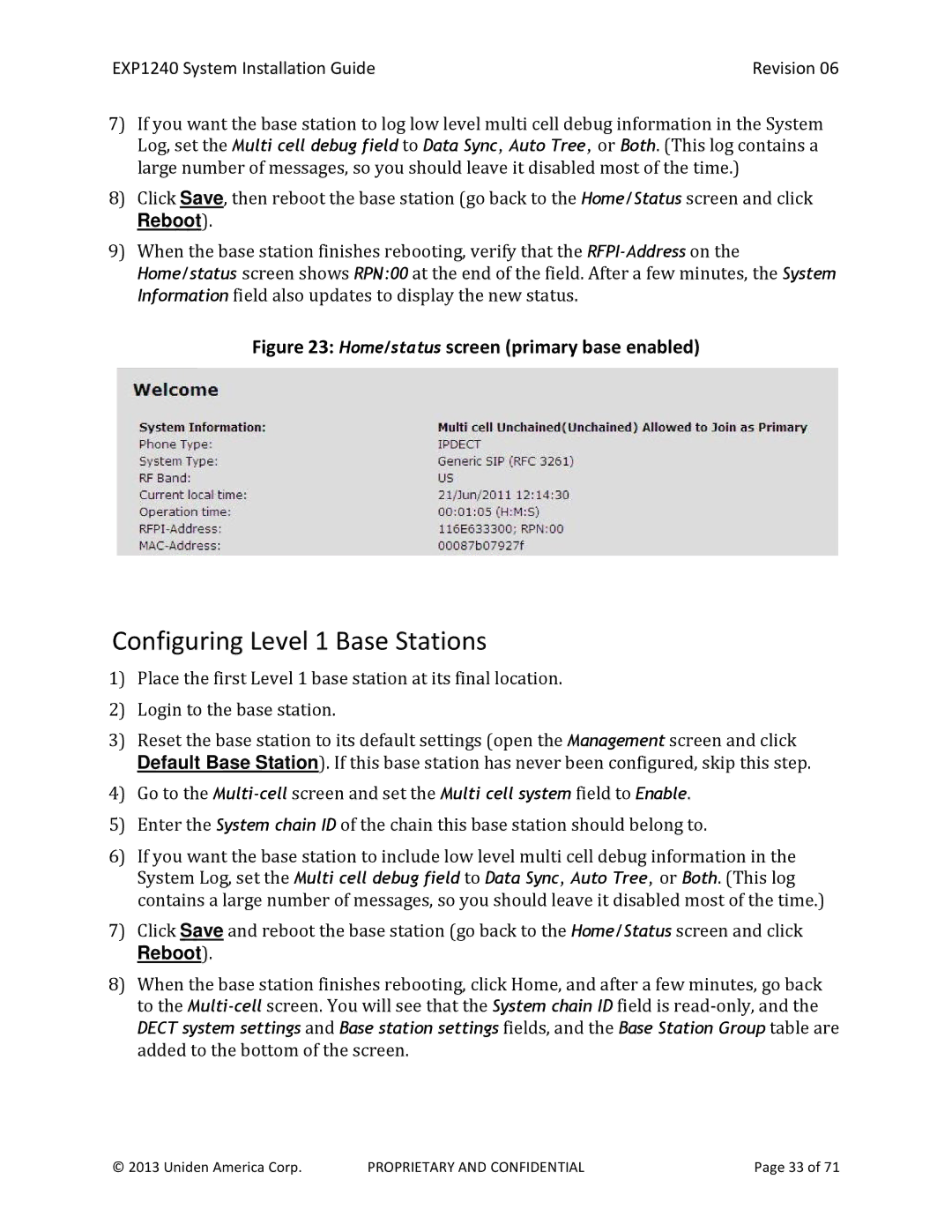EXP1240 System Installation Guide | Revision 06 |
7)If you want the base station to log low level multi cell debug information in the System Log, set the Multi cell debug field to Data Sync, Auto Tree, or Both. (This log contains a large number of messages, so you should leave it disabled most of the time.)
8)Click Save, then reboot the base station (go back to the Home/Status screen and click
Reboot).
9)When the base station finishes rebooting, verify that the
Figure 23: Home/status screen (primary base enabled)
Configuring Level 1 Base Stations
1)Place the first Level 1 base station at its final location.
2)Login to the base station.
3)Reset the base station to its default settings (open the Management screen and click Default Base Station). If this base station has never been configured, skip this step.
4)Go to the
5)Enter the System chain ID of the chain this base station should belong to.
6)If you want the base station to include low level multi cell debug information in the System Log, set the Multi cell debug field to Data Sync, Auto Tree, or Both. (This log contains a large number of messages, so you should leave it disabled most of the time.)
7)Click Save and reboot the base station (go back to the Home/Status screen and click
Reboot).
8)When the base station finishes rebooting, click Home, and after a few minutes, go back to the
DECT system settings and Base station settings fields, and the Base Station Group table are added to the bottom of the screen.
© 2013 Uniden America Corp. | PROPRIETARY AND CONFIDENTIAL | Page 33 of 71 |