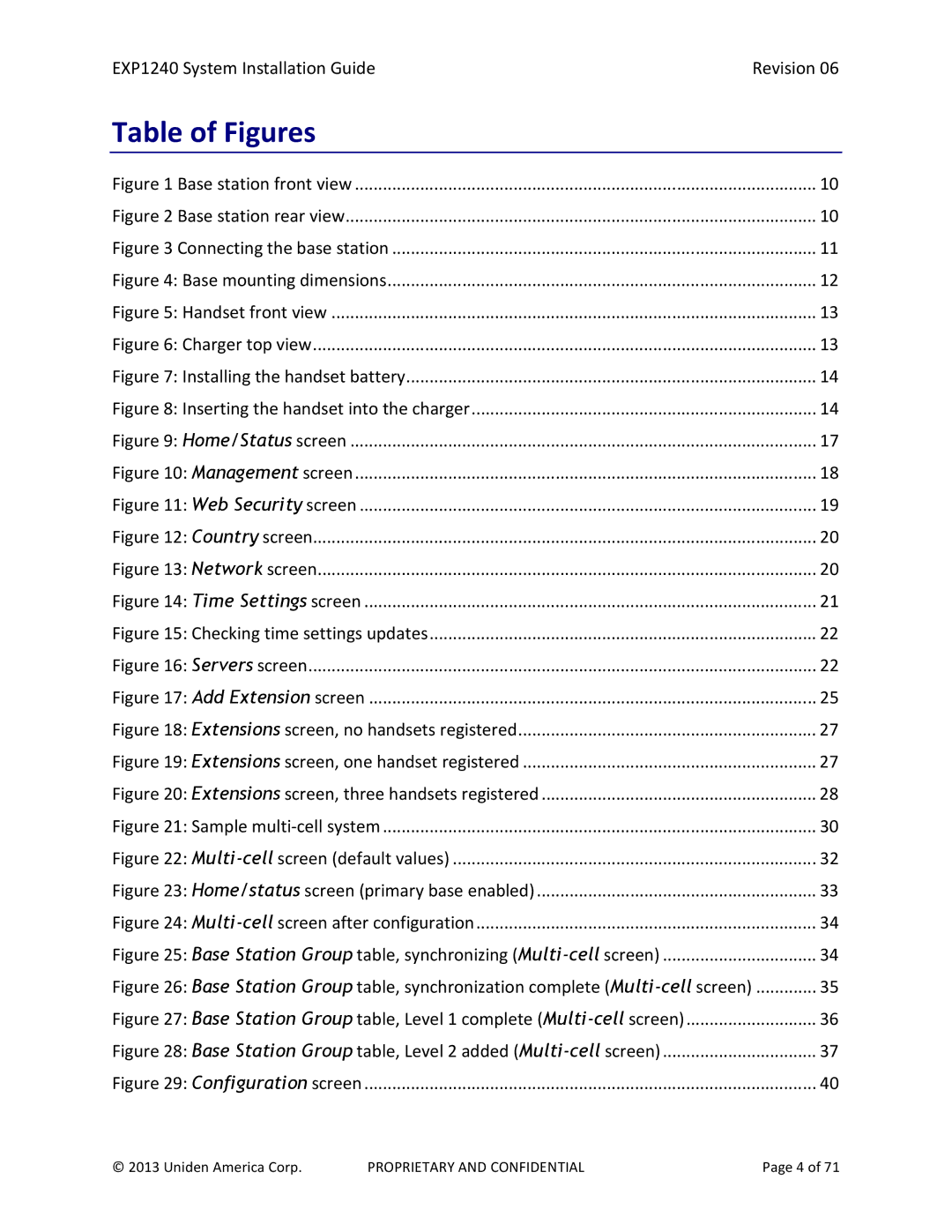EXP1240 System Installation Guide | Revision 06 |
Table of Figures |
|
Figure 1 Base station front view | 10 |
Figure 2 Base station rear view | 10 |
Figure 3 Connecting the base station | 11 |
Figure 4: Base mounting dimensions | 12 |
Figure 5: Handset front view | 13 |
Figure 6: Charger top view | 13 |
Figure 7: Installing the handset battery | 14 |
Figure 8: Inserting the handset into the charger | 14 |
Figure 9: Home/Status screen | 17 |
Figure 10: Management screen | 18 |
Figure 11: Web Security screen | 19 |
Figure 12: Country screen | 20 |
Figure 13: Network screen | 20 |
Figure 14: Time Settings screen | 21 |
Figure 15: Checking time settings updates | 22 |
Figure 16: Servers screen | 22 |
Figure 17: Add Extension screen | 25 |
Figure 18: Extensions screen, no handsets registered | 27 |
Figure 19: Extensions screen, one handset registered | 27 |
Figure 20: Extensions screen, three handsets registered | 28 |
Figure 21: Sample | 30 |
Figure 22: | 32 |
Figure 23: Home/status screen (primary base enabled) | 33 |
Figure 24: | 34 |
Figure 25: Base Station Group table, synchronizing | 34 |
Figure 26: Base Station Group table, synchronization complete | ............. 35 |
Figure 27: Base Station Group table, Level 1 complete | 36 |
Figure 28: Base Station Group table, Level 2 added | 37 |
Figure 29: Configuration screen | 40 |
© 2013 Uniden America Corp. | PROPRIETARY AND CONFIDENTIAL | Page 4 of 71 |