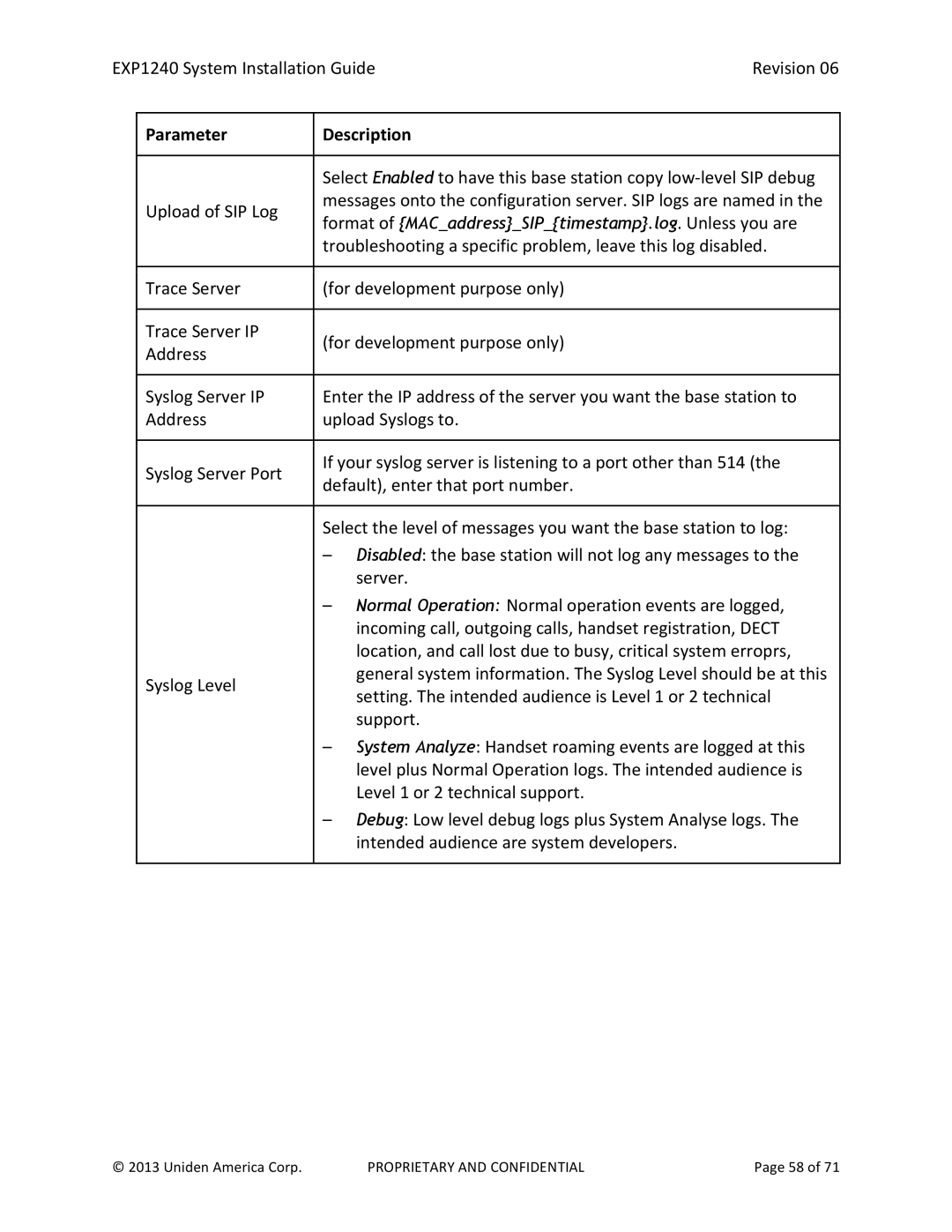EXP1240 System Installation Guide | Revision 06 |
Parameter
Upload of SIP Log
Description
Select Enabled to have this base station copy
Trace Server | (for development purpose only) | |
|
| |
Trace Server IP | (for development purpose only) | |
Address | ||
| ||
|
| |
Syslog Server IP | Enter the IP address of the server you want the base station to | |
Address | upload Syslogs to. | |
|
| |
|
| |
Syslog Server Port | If your syslog server is listening to a port other than 514 (the | |
default), enter that port number. | ||
| ||
|
| |
| Select the level of messages you want the base station to log: | |
| – Disabled: the base station will not log any messages to the | |
| server. | |
| – Normal Operation: Normal operation events are logged, | |
| incoming call, outgoing calls, handset registration, DECT | |
| location, and call lost due to busy, critical system erroprs, | |
Syslog Level | general system information. The Syslog Level should be at this | |
setting. The intended audience is Level 1 or 2 technical | ||
| ||
| support. | |
| – System Analyze: Handset roaming events are logged at this | |
| level plus Normal Operation logs. The intended audience is | |
| Level 1 or 2 technical support. | |
| – Debug: Low level debug logs plus System Analyse logs. The | |
| intended audience are system developers. | |
|
|
© 2013 Uniden America Corp. | PROPRIETARY AND CONFIDENTIAL | Page 58 of 71 |