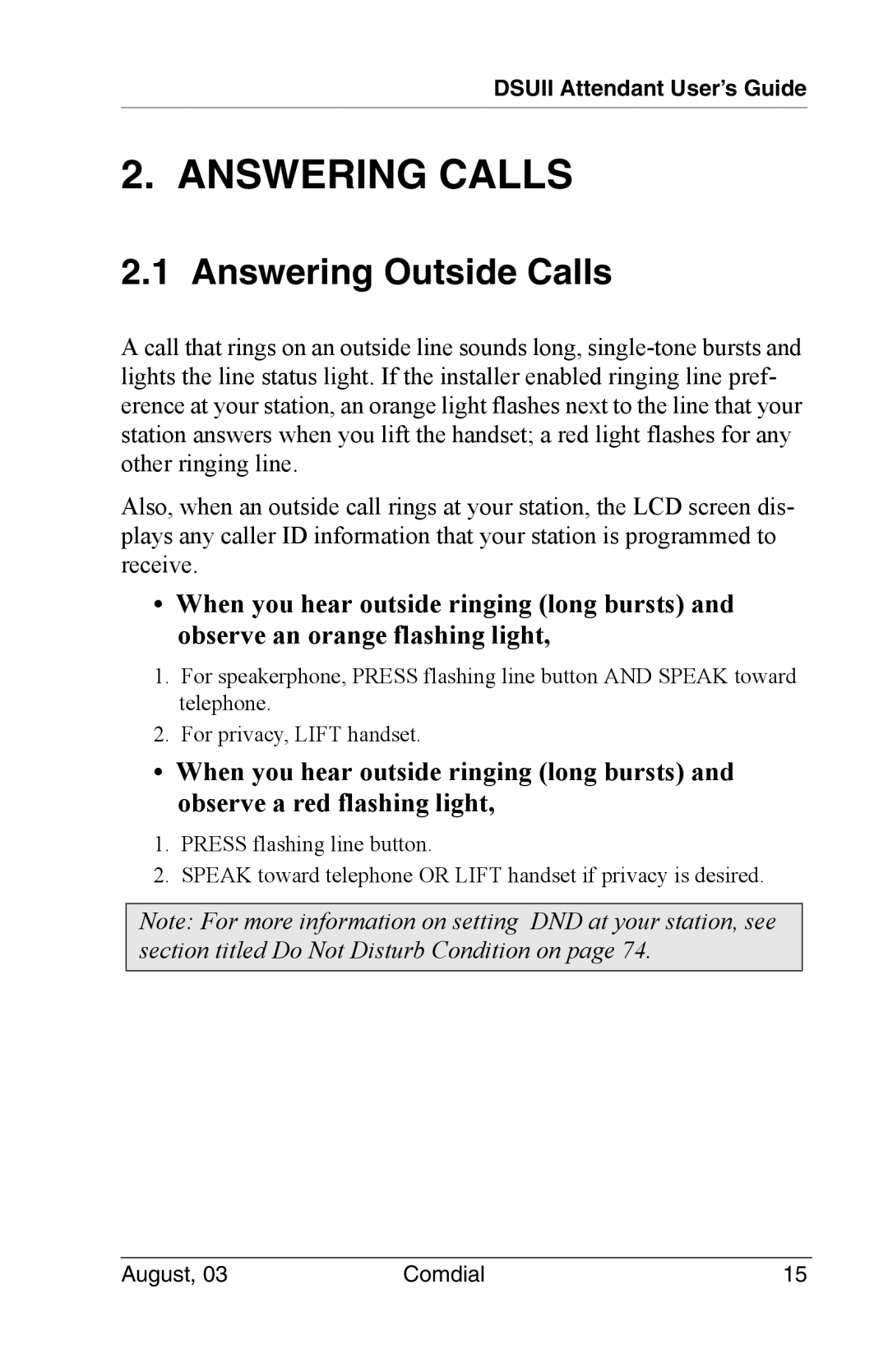DSUII Attendant User’s Guide
2. ANSWERING CALLS
2.1 Answering Outside Calls
A call that rings on an outside line sounds long,
Also, when an outside call rings at your station, the LCD screen dis- plays any caller ID information that your station is programmed to receive.
•When you hear outside ringing (long bursts) and observe an orange flashing light,
1.For speakerphone, PRESS flashing line button AND SPEAK toward telephone.
2.For privacy, LIFT handset.
•When you hear outside ringing (long bursts) and observe a red flashing light,
1.PRESS flashing line button.
2.SPEAK toward telephone OR LIFT handset if privacy is desired.
Note: For more information on setting DND at your station, see section titled Do Not Disturb Condition on page 74.
August, 03 | Comdial | 15 |