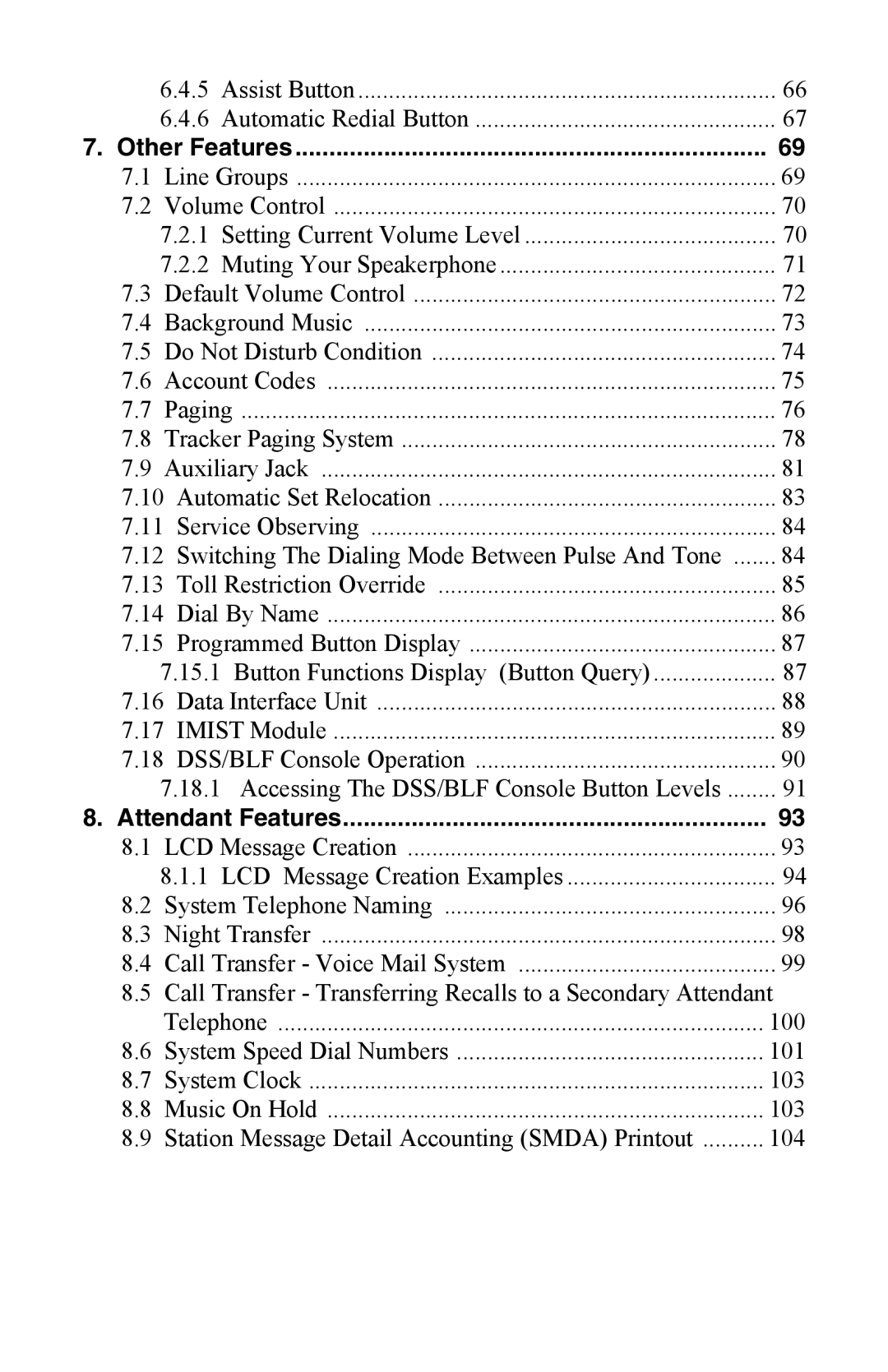6.4.5 | Assist Button | 66 | |
6.4.6 | Automatic Redial Button | 67 | |
7. Other Features | 69 | ||
7.1 | Line Groups | 69 | |
7.2 | Volume Control | 70 | |
7.2.1 | Setting Current Volume Level | 70 | |
7.2.2 Muting Your Speakerphone | 71 | ||
7.3 | Default Volume Control | 72 | |
7.4 | Background Music | 73 | |
7.5 | Do Not Disturb Condition | 74 | |
7.6 | Account Codes | 75 | |
7.7 | Paging | 76 | |
7.8 | Tracker Paging System | 78 | |
7.9 | Auxiliary Jack | 81 | |
7.10 | Automatic Set Relocation | 83 | |
7.11 | Service Observing | 84 | |
7.12 Switching The Dialing Mode Between Pulse And Tone | 84 | ||
7.13 | Toll Restriction Override | 85 | |
7.14 Dial By Name | 86 | ||
7.15 Programmed Button Display | 87 | ||
7.15.1 | Button Functions Display (Button Query) | 87 | |
7.16 | Data Interface Unit | 88 | |
7.17 IMIST Module | 89 | ||
7.18 DSS/BLF Console Operation | 90 | ||
7.18.1 Accessing The DSS/BLF Console Button Levels | 91 | ||
8. Attendant Features | 93 | ||
8.1 | LCD Message Creation | 93 | |
8.1.1 LCD Message Creation Examples | 94 | ||
8.2 | System Telephone Naming | 96 | |
8.3 | Night Transfer | 98 | |
8.4 | Call Transfer - Voice Mail System | 99 | |
8.5 | Call Transfer - Transferring Recalls to a Secondary Attendant | ||
Telephone | 100 | ||
8.6 | System Speed Dial Numbers | 101 | |
8.7 | System Clock | 103 | |
8.8 | Music On Hold | 103 | |
8.9 | Station Message Detail Accounting (SMDA) Printout | 104 | |
Page 5
Image 5