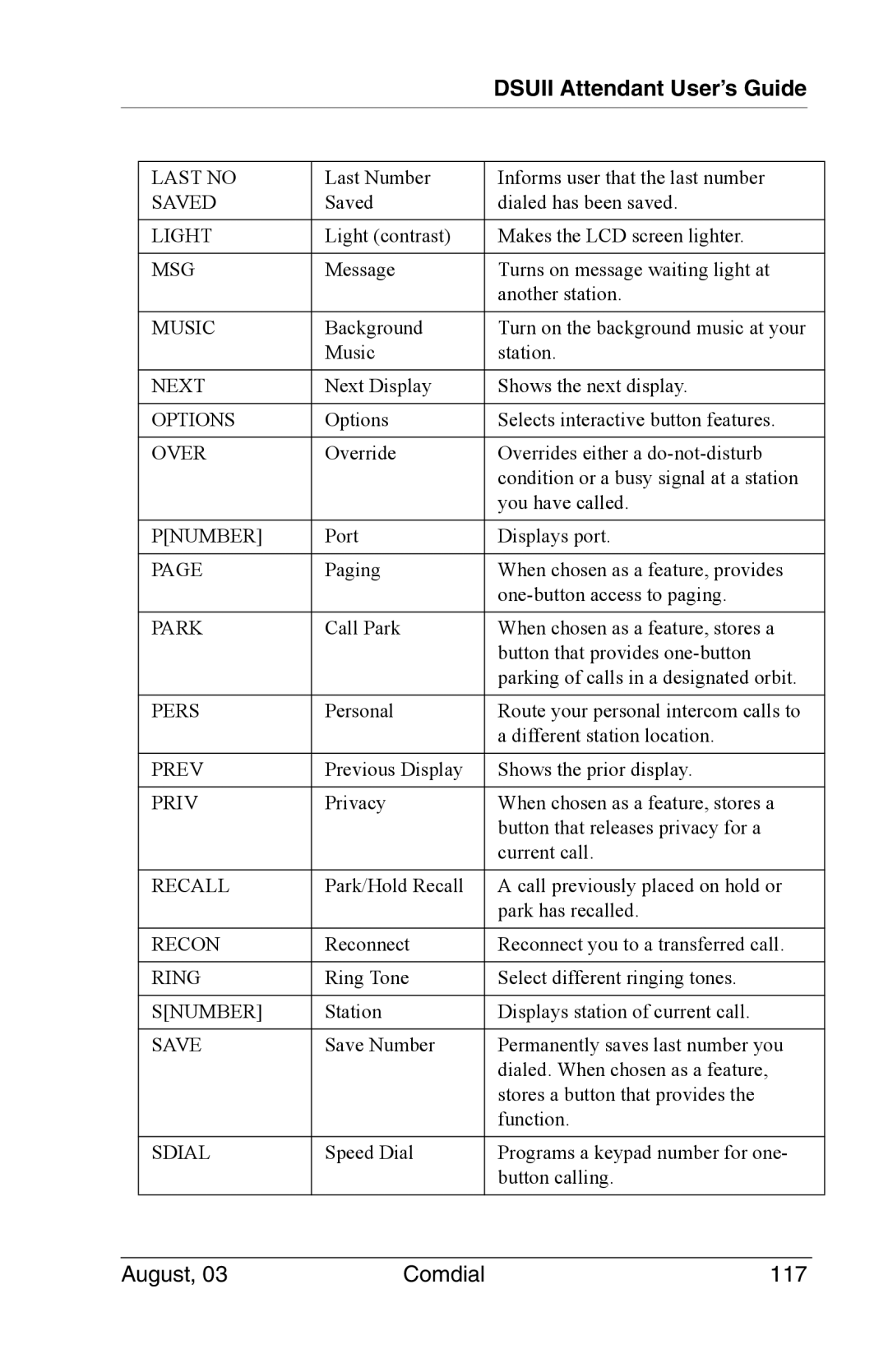|
|
| DSUII Attendant User’s Guide |
|
|
|
|
|
|
| LAST NO | Last Number | Informs user that the last number |
|
| SAVED | Saved | dialed has been saved. |
|
|
|
|
|
|
| LIGHT | Light (contrast) | Makes the LCD screen lighter. |
|
|
|
|
|
|
| MSG | Message | Turns on message waiting light at |
|
|
|
| another station. |
|
|
|
|
|
|
| MUSIC | Background | Turn on the background music at your |
|
|
| Music | station. |
|
|
|
|
|
|
| NEXT | Next Display | Shows the next display. |
|
|
|
|
|
|
| OPTIONS | Options | Selects interactive button features. |
|
|
|
|
|
|
| OVER | Override | Overrides either a |
|
|
|
| condition or a busy signal at a station |
|
|
|
| you have called. |
|
|
|
|
|
|
| P[NUMBER] | Port | Displays port. |
|
|
|
|
|
|
| PAGE | Paging | When chosen as a feature, provides |
|
|
|
|
| |
|
|
|
|
|
| PARK | Call Park | When chosen as a feature, stores a |
|
|
|
| button that provides |
|
|
|
| parking of calls in a designated orbit. |
|
|
|
|
|
|
| PERS | Personal | Route your personal intercom calls to |
|
|
|
| a different station location. |
|
|
|
|
|
|
| PREV | Previous Display | Shows the prior display. |
|
|
|
|
|
|
| PRIV | Privacy | When chosen as a feature, stores a |
|
|
|
| button that releases privacy for a |
|
|
|
| current call. |
|
|
|
|
|
|
| RECALL | Park/Hold Recall | A call previously placed on hold or |
|
|
|
| park has recalled. |
|
|
|
|
|
|
| RECON | Reconnect | Reconnect you to a transferred call. |
|
|
|
|
|
|
| RING | Ring Tone | Select different ringing tones. |
|
|
|
|
|
|
| S[NUMBER] | Station | Displays station of current call. |
|
|
|
|
|
|
| SAVE | Save Number | Permanently saves last number you |
|
|
|
| dialed. When chosen as a feature, |
|
|
|
| stores a button that provides the |
|
|
|
| function. |
|
|
|
|
|
|
| SDIAL | Speed Dial | Programs a keypad number for one- |
|
|
|
| button calling. |
|
|
|
|
|
|
August, 03 | Comdial | 117 |