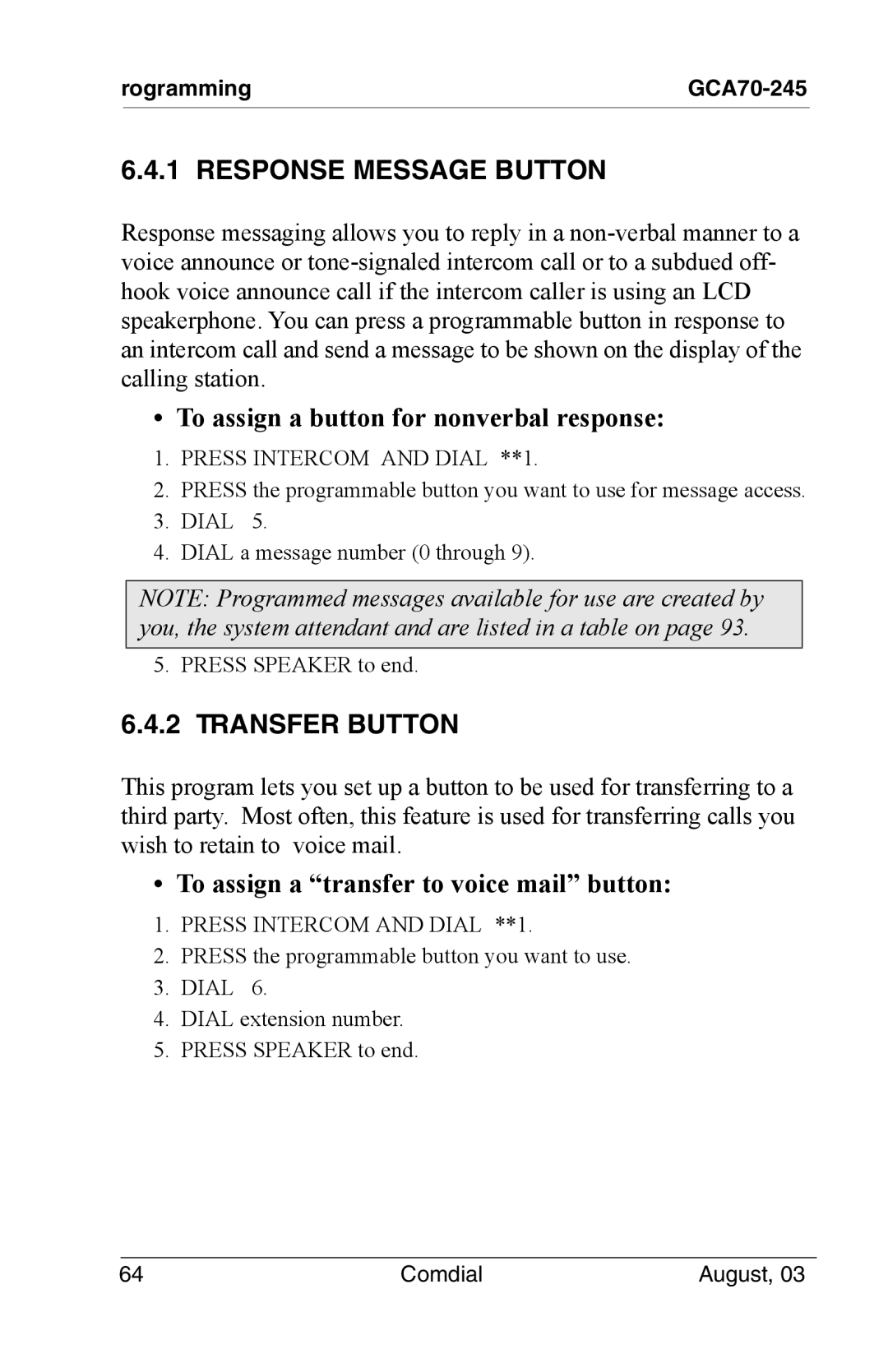rogramming |
6.4.1 RESPONSE MESSAGE BUTTON
Response messaging allows you to reply in a
• To assign a button for nonverbal response:
1.PRESS INTERCOM AND DIAL **1.
2.PRESS the programmable button you want to use for message access.
3.DIAL 5.
4.DIAL a message number (0 through 9).
NOTE: Programmed messages available for use are created by you, the system attendant and are listed in a table on page 93.
5. PRESS SPEAKER to end.
6.4.2 TRANSFER BUTTON
This program lets you set up a button to be used for transferring to a third party. Most often, this feature is used for transferring calls you wish to retain to voice mail.
• To assign a “transfer to voice mail” button:
1.PRESS INTERCOM AND DIAL **1.
2.PRESS the programmable button you want to use.
3.DIAL 6.
4.DIAL extension number.
5.PRESS SPEAKER to end.
64 | Comdial | August, 03 |