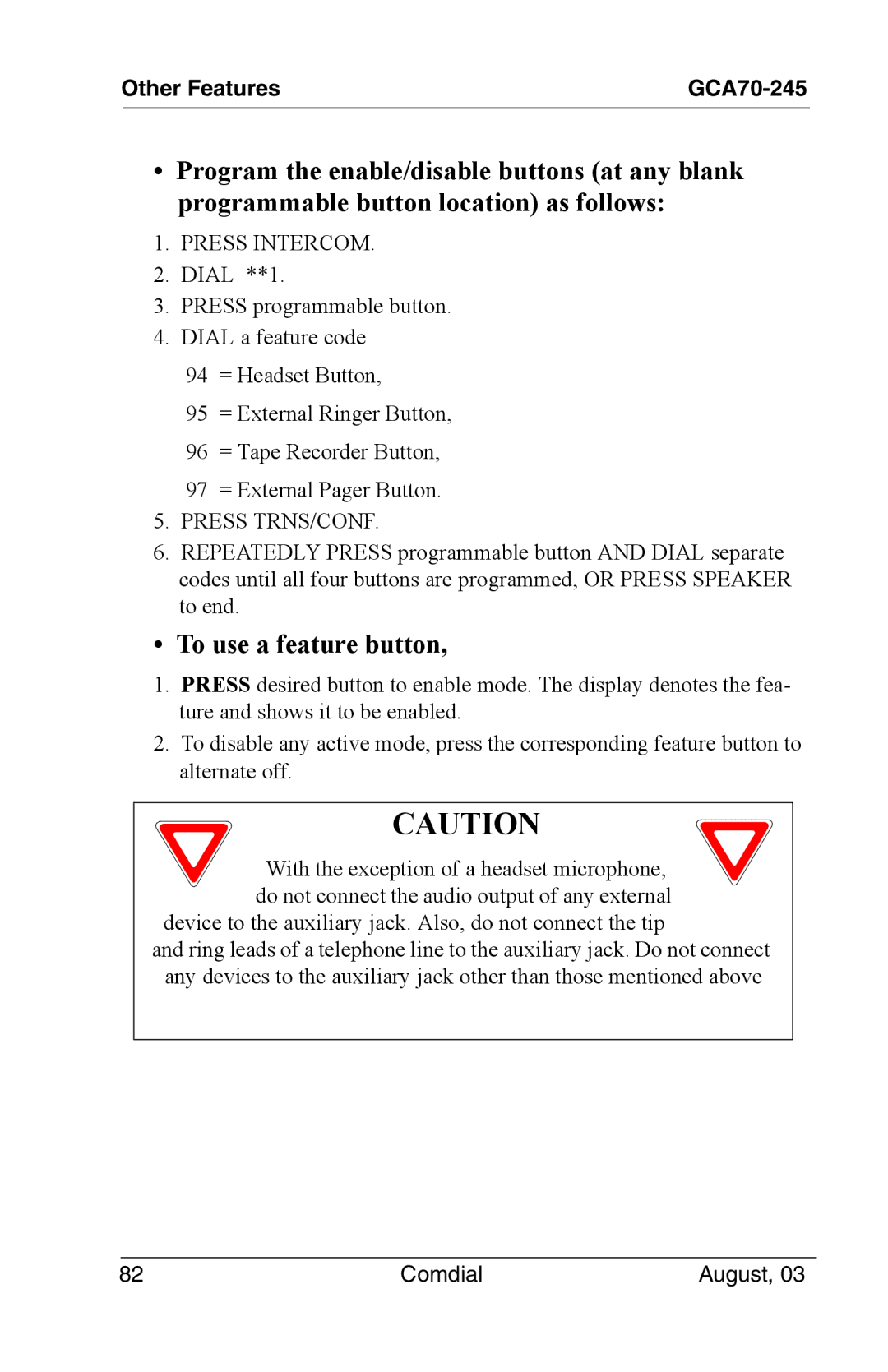Other Features |
•Program the enable/disable buttons (at any blank programmable button location) as follows:
1.PRESS INTERCOM.
2.DIAL **1.
3.PRESS programmable button.
4.DIAL a feature code
94= Headset Button,
95= External Ringer Button,
96= Tape Recorder Button,
97= External Pager Button.
5.PRESS TRNS/CONF.
6.REPEATEDLY PRESS programmable button AND DIAL separate codes until all four buttons are programmed, OR PRESS SPEAKER to end.
• To use a feature button,
1.PRESS desired button to enable mode. The display denotes the fea- ture and shows it to be enabled.
2.To disable any active mode, press the corresponding feature button to alternate off.
CAUTION
With the exception of a headset microphone, do not connect the audio output of any external device to the auxiliary jack. Also, do not connect the tip
and ring leads of a telephone line to the auxiliary jack. Do not connect any devices to the auxiliary jack other than those mentioned above
82 | Comdial | August, 03 |