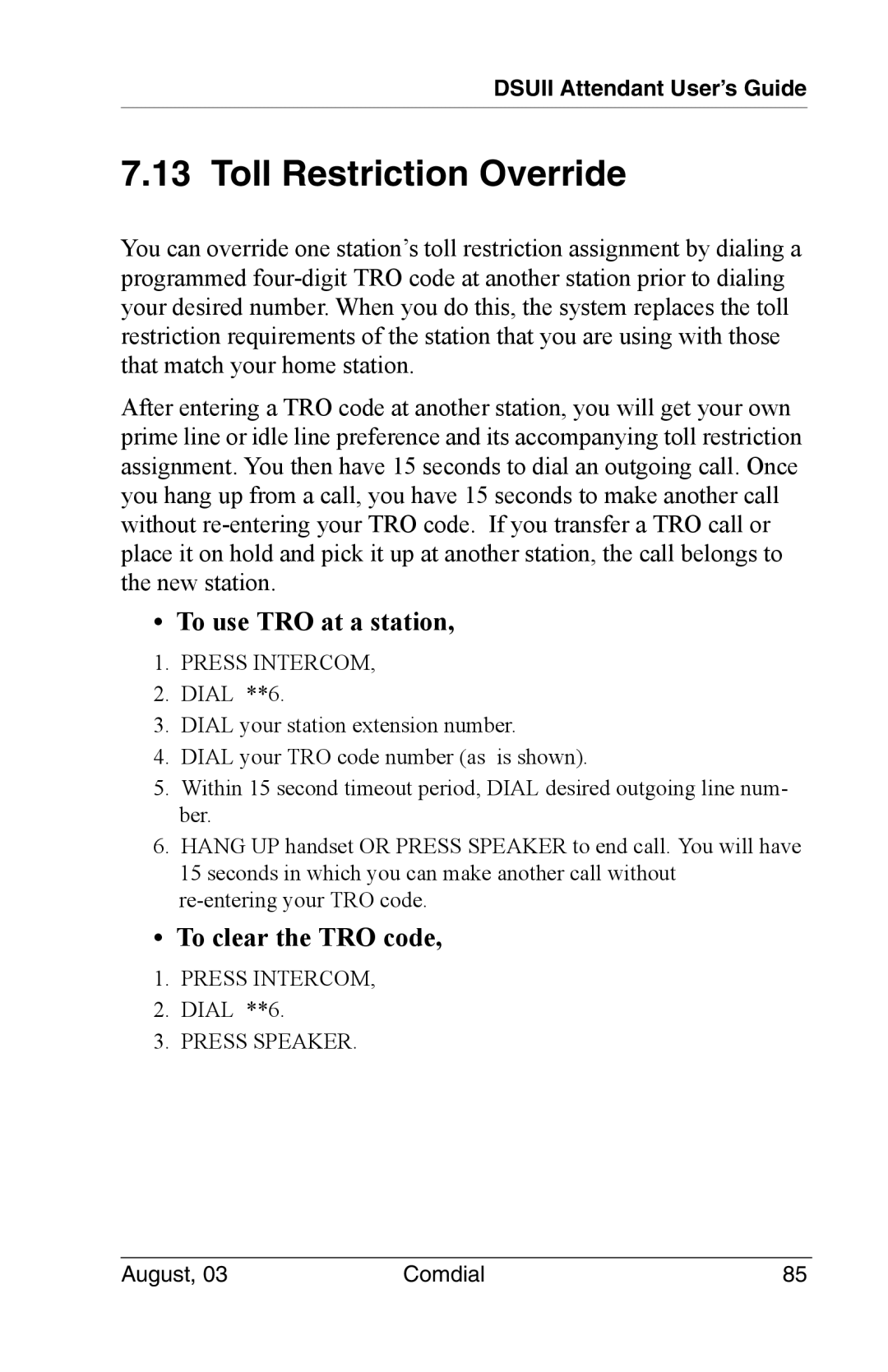DSUII Attendant User’s Guide
7.13 Toll Restriction Override
You can override one station’s toll restriction assignment by dialing a programmed
After entering a TRO code at another station, you will get your own prime line or idle line preference and its accompanying toll restriction assignment. You then have 15 seconds to dial an outgoing call. Once you hang up from a call, you have 15 seconds to make another call without
• To use TRO at a station,
1.PRESS INTERCOM,
2.DIAL **6.
3.DIAL your station extension number.
4.DIAL your TRO code number (as is shown).
5.Within 15 second timeout period, DIAL desired outgoing line num- ber.
6.HANG UP handset OR PRESS SPEAKER to end call. You will have 15 seconds in which you can make another call without
• To clear the TRO code,
1.PRESS INTERCOM,
2.DIAL **6.
3.PRESS SPEAKER.
August, 03 | Comdial | 85 |