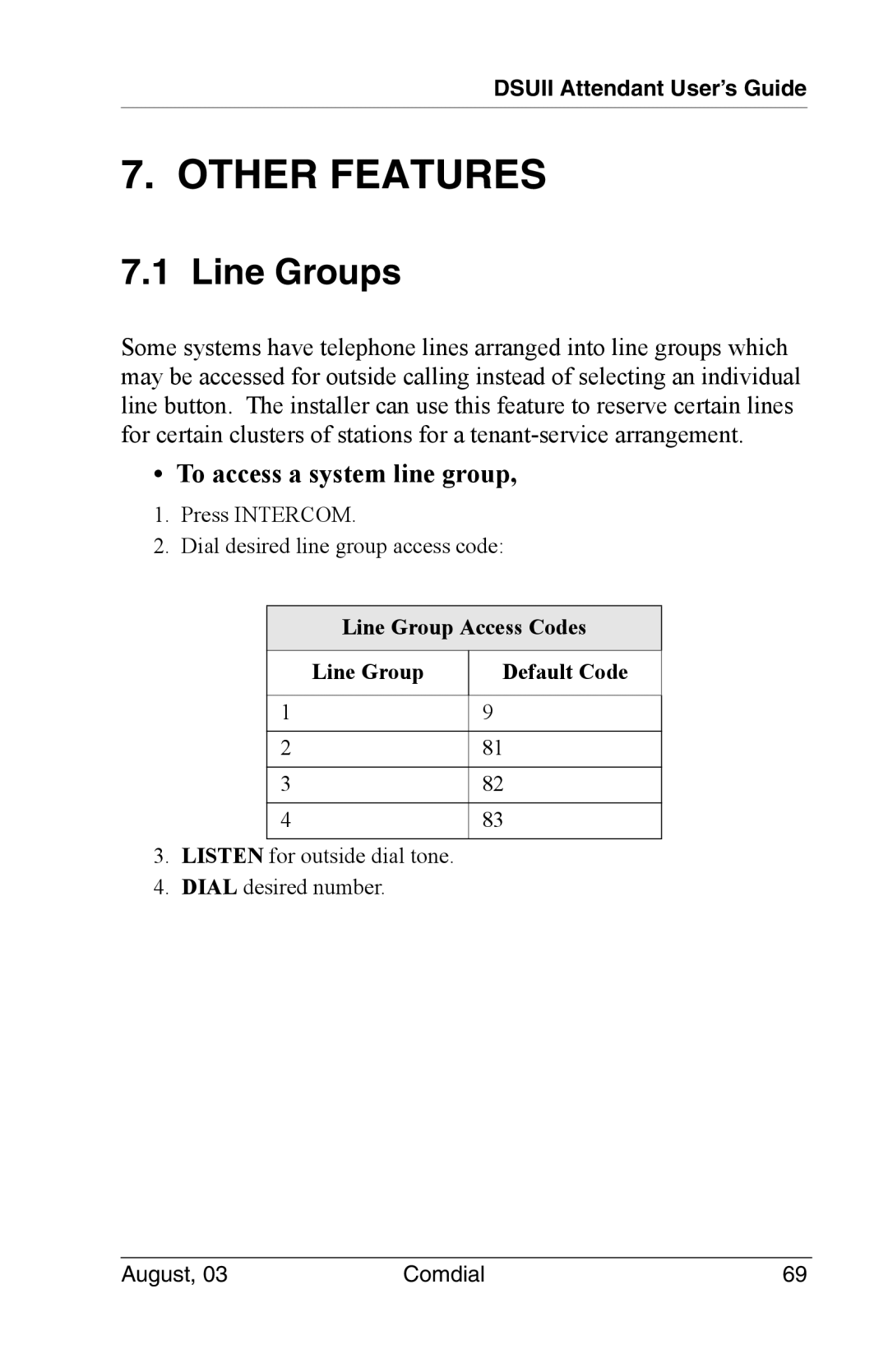DSUII Attendant User’s Guide
7. OTHER FEATURES
7.1 Line Groups
Some systems have telephone lines arranged into line groups which may be accessed for outside calling instead of selecting an individual line button. The installer can use this feature to reserve certain lines for certain clusters of stations for a
• To access a system line group,
1.Press INTERCOM.
2.Dial desired line group access code:
Line Group Access Codes
Line Group
Default Code
1 | 9 |
|
|
2 | 81 |
|
|
3 | 82 |
|
|
4 | 83 |
|
|
3.LISTEN for outside dial tone.
4.DIAL desired number.
August, 03 | Comdial | 69 |