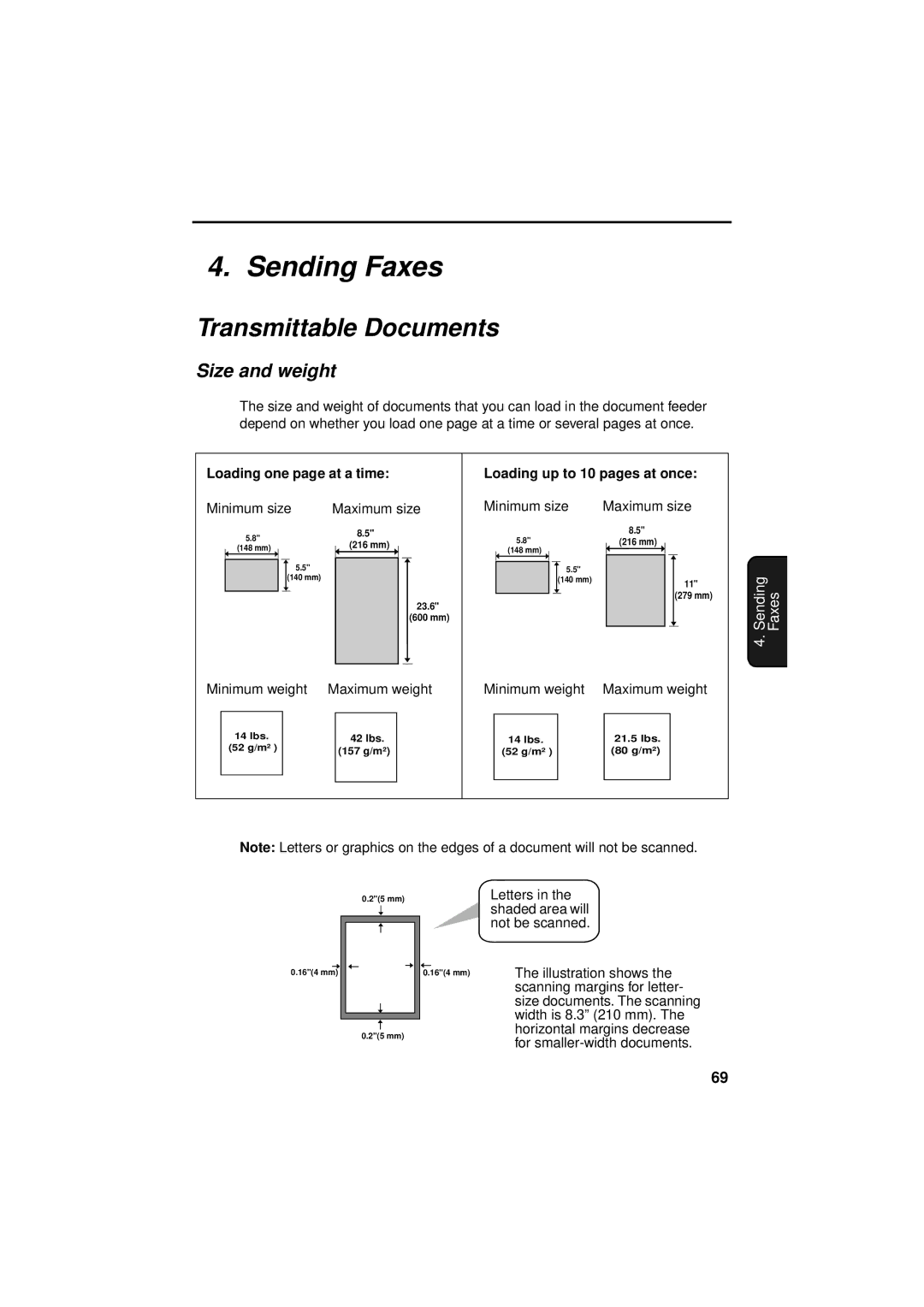UX-CC500
Important Notice
Introduction
Fax machine and general specifications
Dimensions without
Power requirements
Operating temperature
Power consumption
Important safety information
Cordless handset specifications
Health care facilities and equipment
Battery
Table of Contents
Clearing Paper Jams
Replacing the Cordless Handset Battery
Problems and Solutions
Messages and Signals
Fax machine
Look at the Operation Panel
START/MEMORY key
Resolution / Reception Mode key
Stop key
COPY/HELP key
FUNCTION/PAUSE key
Cordless handset
Antenna Display
Start key
Talk key
Review left arrow key
Play NEW key
Redial key
Battery cover
Reception key
HOLD/ERASE key
Unpacking Checklist
Installation
Selecting a location for the fax machine
Setting Up
Setting Up
Connecting the power cord
Connecting the handset
Connecting the telephone line cord
About condensation
Attach the paper tray and paper tray extension
Raising the base antenna
Connecting the cordless handset charger
Installing the battery and charging the cordless handset
Talking range
Aluminum sash Metal Reinforced concrete
Press 1 is the ID number
Entering a name for the cordless handset
Press Function once and 3 times on the fax machine
Press 1 to select SET
Press To exit
Connecting a headset
Accessory cordless handsets
Press START/MEMORY to store the name
Loading the Imaging Film
Loading the Imaging Film
Compartment
Remove the new roll of imaging film from its packaging
Insert the green gears
Insert the film into the print
Loading Printing Paper
Loading Printing Paper
Print contrast setting
Setting the paper size
Press Function once Times
Entering Your Name and Fax Number
Entering Your Name and Fax Number
Enter your fax number by pressing the number keys max digits
Enter a two-digit number for the day 01 to Example the 5th
February, 12 for December, etc Example January
Daylight Saving Time
Setting the Date and Time
Setting the Reception Mode
Setting the Reception Mode
Setting the reception mode
Speaker
Volume Adjustment Fax Machine
Volume Adjustment Fax Machine
Press or to select the desired volume level
Fax machine ringer
Volume Adjustment Cordless Handset
Volume Adjustment Cordless Handset
Cordless handset ringer
Cordless handset receiver volume
Making a Phone Call
Using the Cordless Handset
Receiving a Phone Call
Receiving a Phone Call
Putting a Call on Hold
Receiving a Fax Using the Cordless Handset
Receiving a Fax Using the Cordless Handset
Storing and Using Auto-Dial Numbers
Storing and Using Auto-Dial Numbers
Press Search once
Dialing an auto-dial number
Press Start
Return to to store another number, or press OFF to exit
If a pause is required between any
Editing an auto-dial number
Press OFF to exit
Clearing an auto-dial number
Redial
Using the Intercom Feature
Redial
Paging the fax machine from a cordless handset
Fax machine rings
Using the Intercom Feature
Press 0 on the cordless handset to
Select the fax machine
Other person presses any key except OFF on the cordless
Selected cordless handset rings
During the call, press Intercom on the cordless handset
Transferring Calls
Transferring Calls
During the call, press Intercom on Fax machine
Until the desired reception
Changing the reception mode on the fax machine
Mode appears in the display
Press /FLASH Or OFF to exit Remote Mode
General Box
Using the Answering System
Press
Personal Box
Example of personal outgoing message
Recording an Outgoing Message
Recording an Outgoing Message
Example of general outgoing message
To listen to an outgoing message
Setting a Passcode for a Personal Box
Setting a Passcode for a Personal Box
When finished, replace the handset or press
Operating the Answering System
Operating the Answering System
Activating the answering system
Toll Saver on Toll Saver OFF
Number of rings in TAD mode Toll Saver function
Press Play
Listening to received messages at the fax machine
Recording memos
Erasing received messages
Skip To skip forward, press
Recording phone conversations
Listening to messages from a cordless handset
Press /FLASH
Press Delete
STAND-BY display To cancel, press 9 Wxyz
Deleting all messages from a cordless handset
To return to the STAND-BY display, press OFF or /FLASH
Fax reception on TAD failure
Optional Answering System Settings
Setting ICM time
Optional Answering System Settings
OGM only mode
Press To turn on CPC Detection
Press To turn on OGM only mode
CPC Detection
Press the number keys to enter the transfer number
Transfer Function
Programming the transfer number
Transfer Function
Press Memo once Once
Recording the transfer message
Checking or erasing the transfer message
Function
Turning the Transfer function on and off
Press To turn on the Transfer
Press Function once and once
Remote Operations
Remote code number
Remote Operations
Function, or To turn it off
Toll Saver
Press To turn on the Toll Saver
Retrieving your messages
Unless you press twice
Comments
Changing the fax reception mode
TAD mode FAX mode TEL mode
Other remote operations
To turn Transfer off Press 9
Recording a new outgoing message
Turning the Transfer function on or off
Changing the transfer telephone number
Recording a memo
To turn off OGM only mode Press 1 , 2 ,
Recording a new transfer message
Transmittable Documents
Size and weight
Sending Faxes
Loading the Document
Loading the Document
Other restrictions
Adjusting the Resolution and Contrast
Adjusting the Resolution and Contrast
Resolution settings
Load the documents
Contrast settings
Listen for the dial tone Dial the number of the receiving
Sending a Fax by Normal Dialing
Sending a Fax by Normal Dialing
Pick up the handset or press Speaker
Sending a Fax by Automatic Dialing
Sending a Fax by Automatic Dialing
Storing fax and phone numbers for automatic dialing
Return to to store another number, or press
Make the desired changes to the name
Editing and clearing auto-dial numbers
Press 1 for Edit or 2 for Clear
If you are sending a fax, load the documents
Using an auto-dial number
Return to to edit or clear another number, or press
Return to the date and time display
Sending a fax by Direct Keypad Dialing
Automatic redialing
Redial
Press to return to the date and time display
Error Correction Mode
Press 1 to select YES, or
Select no
If desired, press
Sending a Fax From Memory
Broadcasting sending a fax to multiple destinations
Sending a Fax From Memory
If the memory becomes full
Memory transmission
Changing the number of rings
Using FAX Mode
Receiving Faxes
Using TEL Mode
Using TEL Mode
Replace the handset
Display shows Receiving and then
Optional Reception Settings
Optional Reception Settings
Fax Signal Receive
Select 100%
Reception Ratio
Press To turn on the function, or
Press To select AUTO, or 2 to
Substitute Reception to Memory
Substitute Reception to Memory
Load the documents face down. Maximum of 10 pages
Making Copies
Press once and once
Copy Cut-off
Making Copies
Special Functions
Caller ID Requires Subscription to Service
Display messages
Caller ID Requires Subscription to Service
How Caller ID operates
Dialing and transmission begin Fax
When you have finished viewing the list
Viewing the Caller ID list
Press Twice
Viewing the Caller ID list from the cordless handset
To delete calls from the Caller ID list
Priority Call
Erasing all calls using the cordless handset
To cancel, press
Blocking voice calls
Distinctive Ring Requires Subscription to Service
Distinctive Ring Requires Subscription to Service
Blocking Reception of Unwanted Faxes
Set the reception mode to FAX
Blocking Reception of Unwanted Faxes
Press START/MEMORY to print the list
Printing Lists
Press or until the desired list appears in the display Once
Caller-ID List
Setup List
Telephone Number List
Message List
Headings in Transaction Report
Transaction Report
101
102
Transaction Report print condition
103
Maintenance
Print head
104
Maintenance
Scanning glass and rollers
Flip up the green levers on each side of the white roller
Housing
105
106
Replacing the Cordless Handset Battery
Replacement battery Use only a Sharp UX-BA01 battery
107
Battery disposal
Wiping the charger contacts
Problem Solution
Troubleshooting
Problems and Solutions
Line error
109
Dialing and transmission problems
Problems and Solutions
110
Reception and copying problems
111
General problems
112
Cordless handset problems
113
114
Messages and Signals
Messages and Signals
Display messages fax machine
FAX RX in Memory
115
Over Heat
116
117
Display messages cordless handset
118
Audible signals
119
Clearing Paper Jams
Clearing a jammed document
Clearing Paper Jams
120
Clearing jammed printing paper
121
Part distribution centers
122
FCC Regulatory Information
123
A R P
124
Material Safety Data Sheet 2/2
125
Quick Reference Guide
126
Using the Cordless Phone
127
Guía de referencia rá pida
128
Uso del telé fono inalá mbrico
129
Index
130
Index
Remote Operation Card
Remote Commands
Page
END User Limited Warranty
Important Service Information
Page
Sharp Corporation