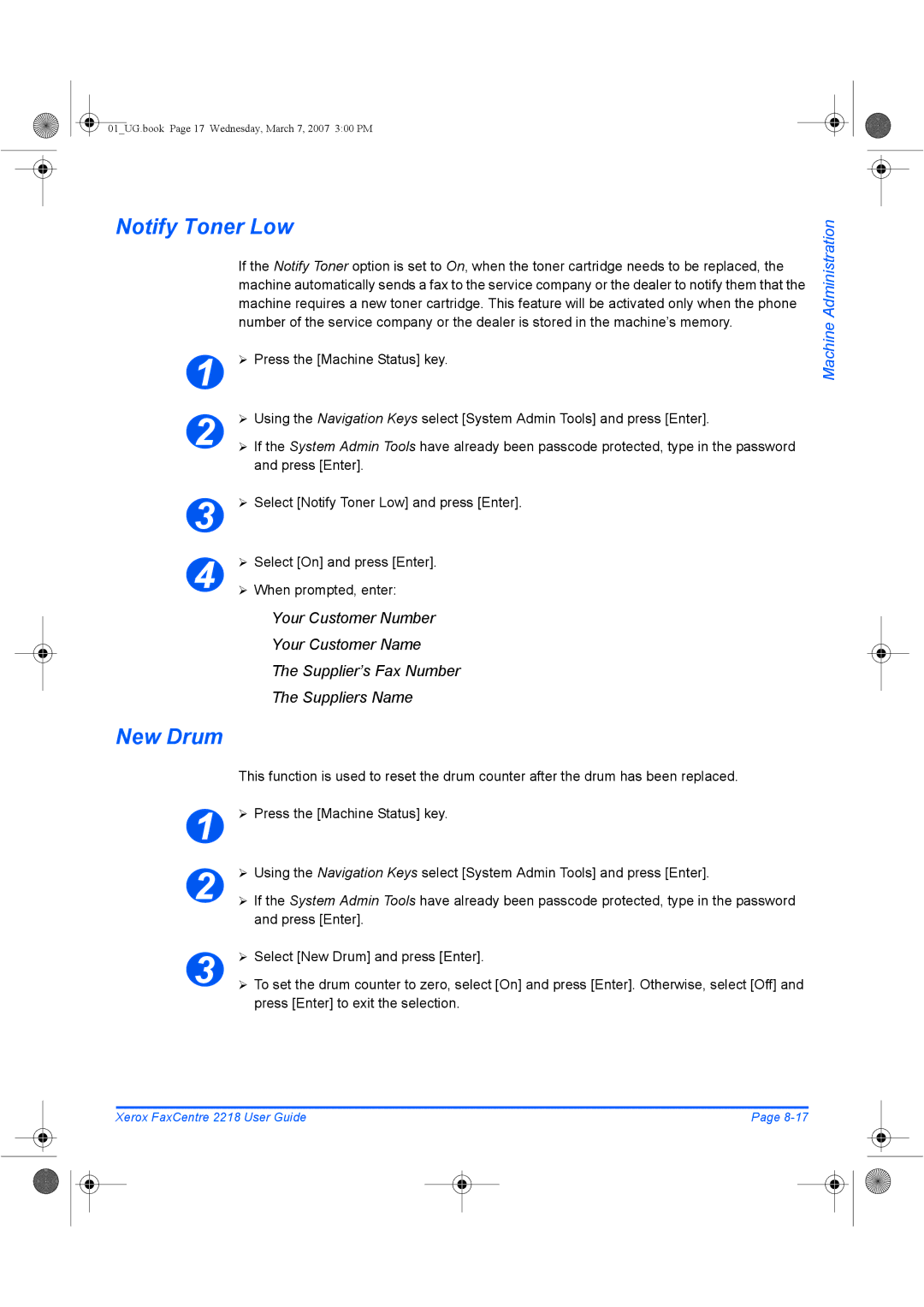FaxCentre User Guide
AL7 1BU England
Table of Contents
Paper and Other Media
Copy
New Drum Clean Drum
Maintenance
Faxing Problems Solution Chart
Problems at Installation
Copying Problems
Printing Problems
01UG.book Page vi Wednesday, March 7, 2007 300 PM
Welcome
Xerox FaxCentre
Introduction
Bracket Text Typeface
Specification Note
About This Guide
Italic Typeface
Information available for the product consists
Related Information Sources
Customer Support
Electrical Supply
Safety Notes
Cleaning Your Product
Electrical Safety Information
Operator Accessible Areas
Maintenance
Disconnect Device
Operational Safety Information
Do These
Ozone Safety Information
Maintenance Information
Do Not Do These
United States and Canada
Laser Safety Information
Consumables
Radio Frequency Emissions
Agency Standard
Product Safety Certification
FAX Function
Regulatory Information
Data Coupler Information
Canada
Canada
Environmental Compliance
Illegal Copies
Previous military service
01UG.book Page 18 Wednesday, March 7, 2007 300 PM
Product Recycling and Disposal
01UG.book Page 20 Wednesday, March 7, 2007 300 PM
Getting Started
Tape
Unpacking
Scanner Module
CD Contents
Scanning Software CD
Drivers CD
¾ Select your preferred language
CD Installation
Can be installed on your PC
On the CD
Options
Machine Overview
Optional
Component Location
Side Cover
Module Paper Release Lever Tray Front Cover
Rear View
Navigation keys Display Status keys
Functions Enable One Touch Keys
Control Panel Overview
FaxCentre 2218 Control Panel
Copy
Resolution
Sided
Collated
Phonebook
Job Status
Manual Group
Manual Dial
Define or edit the fax number and ID for a key
Clear/Clear All AC
Confirmation
One-touch keys
Upward until it locks into place
Installing Drum and Toner Cartridges
Side cover
¾ Open the front cover
Xerox
¾ Close the front cover and the side cover
Document Feeder
Making Connections
Telephone Line
USB or Parallel Port Cable
Machine displays ’Warming Up Please Wait...’
Powering On the Machine
¾ Connect the AC Power Cord to
On I position
An additional ¾ Pull open the Paper Tray. Paper Tray is
Loading Paper
Rear Guide
Max Fill Line
¾ Do not fill above the Maximum Fill Line
Corner Snubbers
01UG.book Page 20 Wednesday, March 7, 2007 300 PM
Status
Machine Setup
15 / 30 / 60
Machine Setup Options
LTR / A4 / LGL / Folio
Off
Slow
Low
High Off
Inch
Discard Size
Installing Drivers
Installing Software
System Requirements
Linux
Installing Drivers in Windows
Windows 98/Me/NT 4.0/2000/XP
Macintosh
¾ Click Next
Click Next to install your selections
01UG.book Page 28 Wednesday, March 7, 2007 300 PM
01UG.book Page 29 Wednesday, March 7, 2007 300 PM
¾ The Add New Hardware Wizard will display. Click Next
PC. Start your PC and switch on the FaxCentre
Next
Win9x directory and click OK
Click Next when prompted then click Finish
Scan driver for the FaxCentre 2218 is now loaded
Add Printer icon
¾ Choose Yes to print a test page and click Finish
Test Scan
Installation process is now complete
Test Print or Scan
Test Print
01UG.book Page 34 Wednesday, March 7, 2007 300 PM
Paper and Other Media
Until it locks into position
Using the Paper Trays
Preparing Paper for Loading
Loading the Paper Trays
Insert it into the required
Rear
Guide
Max Fill Line Corner Snubbers
¾ Ensure that the paper is
Status Map
Using the Bypass Tray
Paper Supply key until
Required tray is lit on the Status Map
Paper Support Bypass Tray
Loading the Bypass Tray
Enter
Selection
Setting the Paper Size
Display shows Tray 1 Size on the bottom line
¾ Press Enter
Paper Tray Bypass Tray Plain paper
Media Specifications
Media Sizes and Types
Media Size
01UG.book Page 10 Wednesday, March 7, 2007 300 PM
01UG.book Page 11 Wednesday, March 7, 2007 300 PM
01UG.book Page 12 Wednesday, March 7, 2007 300 PM
Fax
¾ Remove all staples and paper clips prior to loading
Faxing Procedure
Load the Originals
Document Feeder
Align with the registration arrow in the rear left corner
Fax mode Fax key remains illuminated When selected
Select the Fax key
Document Glass
Enter the Fax Number
Select the Fax Features
Numeric Keypad Clear/Clear All
Job Status Enter Navigation Keys
Press Start
Job Status
Enter
Dialing Method Instructions
Dialing Methods
Keypad Dialing
Manual group dialing
One Touch Dialing
Speed Dialing
Dialing from the Phonebook
Redial
Manual Dialing
Charge Code
Feature Description
Basic Fax Features
Photo
Contrast Settings
Text
Mixed
Yes
Sided
Menu/Exit Enter Navigation Keys
Special Fax Features
Memory Fax
Toll Save
Priority Fax
Delay Fax
Batch TX
Polling
TX Poll
Poll
Print
Secure Receive
¾ Select the Network radio button ¾ Select Browse
Configure PC Fax
Example of configuring PC Fax on a network Xp
PC Fax
Wizard will pop-up
Without having a Network Kit installed on the machine
To Send a PC Fax
Cover
Recipients
Feature Instructions
01UG.book Page 20 Wednesday, March 7, 2007 300 PM
Choices are
Fax Forwarding
Mailbox Setup
Press Enter. Repeat steps 6
Create a Mailbox
To delete a mailbox
Delete a Mailbox
¾ Press the Menu/Exit key
Mailbox Procedures
Storing Documents in a Mailbox
Store in the mailbox
Printing Mailbox Contents
Deleting Mailbox Contents
¾ Select Poll From and press Enter
Polling from a Mailbox
Key and press Enter
Sending to a Mailbox
Changing the Fax Setup Options
Fax Setup Options
Enter Machine Status
Fax Setup Options
New
Phonebook Setup Speed Dials
Edit
Phonebook Setup Group Dials
Phonebook Setup One Touch Keys
Up to 5 digits
On-Err
High
Tone
Dial Mode
Fax Auto Tray
All
Set
Drpd Mode
Copy
Select the Paper Supply
Copying Procedure
Select Copy Mode
Current Reduction Number of Copies Enlarge Setting Copy Key
Navigation Keys Enter
If using the Bypass, remember to load the required stock
¾ Press the Copy feature key required on the Control Panel
Select the Copy Features
¾ Press Start to begin the copy job
Enter the Quantity
Scan Another? option
Reduce/Enlarge
Basic Copy Features
25 400%
Short
Clone
Auto Fit
Long
Bypass
Paper Supply
Feature Options To Select
Special Copy Features
ID Card Copy
Book
Edges
Binder
Holes
Front
Both
Back
Create Booklet
Transparencies
=Compatible =Incompatible
Compatible Features
Feature
Copy
01UG.book Page 14 Wednesday, March 7, 2007 300 PM
Print
Printing a Document
Windows NT
Printer Settings
Accessing Printer Settings
Windows 98/Me
Windows XP
PCL Driver
Layout Tab
Paper Tab
Image Quality
Print Quality Mode
Toner Save Mode
Image Options Tab
Print Order
Output Options Tab
Collate
Font Attributes
Add, Update and Delete
Watermark Tab
Current Watermarks
About Tab
01UG.book Page 12 Wednesday, March 7, 2007 300 PM
Scan
Twain Scanner Program
Open the Image Editing Application
Twain Scanning Procedure
Select the Scan Features
Prescan Scan
Select Preview
Select Scan
Save the Image
WIA Scanning Procedure
Scanning Using the WIA Driver
¾ 7 ¾
01UG.book Page 8 Wednesday, March 7, 2007 300 PM
Machine Administration
Reports Available
Reports
Report Description
Reports
Printing Reports
Machine Status
Running ControlCentre
Installing ControlCentre
Using ControlCentre
ControlCentre
Phonebook Tab
Firmware Update Tab
Printer Tab
Click on the Printer tab to set default print options
PCL Button
Department Codes
Setting Departments
¾ Select the required report and press Enter
Printing Department Data
Managing Departments
¾ To clear the Journal, select Journal and press Enter
¾ To remove the Master Code, select Delete and press Enter
Changing the Master Code
Function Permissions
Enable Passcode Protection
Machine Setup Protect All Allow All Allow Tray Sizes
Passcode Protection
Reports
Fax Setup
Sys. Admin Tools
Change the Passcode
¾ Enter the new passcode and press Enter
Clearing the Memory
Clear Memory
¾ Select the option required and press Enter
¾ Select Serial Number and press Enter
Maintenance Tools
¾ Select Maintenance and press Enter
Check the Serial Number
New Drum
Notify Toner Low
Billing Counters
Clean Drum
¾ Select Clean Drum and press Enter
FaxCentre 2218 will print a special cleaning
¾ Select the required Counter and press Enter
¾ Select Billing Counters and press Enter
Dial Tone Detection DT Detection
¾ Select On using the navigation tools
¾ Select DT Detection and press Enter
¾ Select Auxiliary Access and press Enter
Enabling or Disabling Auxiliary Access
Off and press Enter
01UG.book Page 22 Wednesday, March 7, 2007 300 PM
Maintenance
CVT Glass
Cleaning
Outside Areas of the Machine
Control Panel and LCD
Drum Cartridge
Ordering Supplies
Customer Replaceable Unit Part Number
Toner Cartridge
Expected Cartridge Life
Toner Save Mode
Customer Replaceable Units
Toner Cartridge
Machine returns to standby
To Re-distribute the Toner
Setting the Product to Send Toner Low Information
Replacing the Drum Cartridge
Drum Cartridge
¾ Pull out the used drum cartridge
01UG.book Page 10 Wednesday, March 7, 2007 300 PM
Troubleshooting
General
Cover
Fault Clearance
Document Jams
Input Misfeed
Right and out of the Document
Exit Misfeed
¾ Feed the documents back into the Document Feeder
Reload the documents
Roller Misfeed
Lever to open the side cover
When pulled, pull the release
Paper Jams
Paper Feed Area
Close the cover
Paper Exit Area
¾ Open the front cover ¾ Pull down on the Fuser Lever
¾ Close the front cover and side cover
¾ Turn the Jam Remove Lever back to the original position
Paper out of the machine
Sided Jam
Bypass Tray Jam
¾ Remove the jammed paper
Customer Support
Display Meaning Solution
LCD Error Messages
Non-Xerox Toner Cart
Line Error
LSU Error
Polling Error
RX Tray Full
Power Failure
No. Not Assigned
No Paper
Problems at Installation
Problem and Solutions Charts
Condition Suggested Solution
Copying Problems
Printing Problems
Character voids
Half of the page is blank
Printing is too slow
Black staining
Problem Suggested Solution
Faxing Problems Solution Chart
Original
Received original is printed
Dark and is illegible or black
Stripes are printed on
01UG.book Page 20 Wednesday, March 7, 2007 300 PM
Specifications
Specifications
Emulation
Printer Specifications
PCL6
Fax Specifications
Scanner and Copier Specifications
General Specifications
Paper Type L mm L Inch
Plain paper, OHP film, Label, Envelope, Card, Postcard
Source Media Types Sizes Thickness
01UG.book Page 8 Wednesday, March 7, 2007 300 PM
Index
Index
01UG.book Page 3 Wednesday, March 7, 2007 300 PM
Fax 11-4 General 11-6 Paper 11-7 Printer
Canada 1-5,10-10 US 1-5,10-10
Index Xerox FaxCentre 2218 User Guide