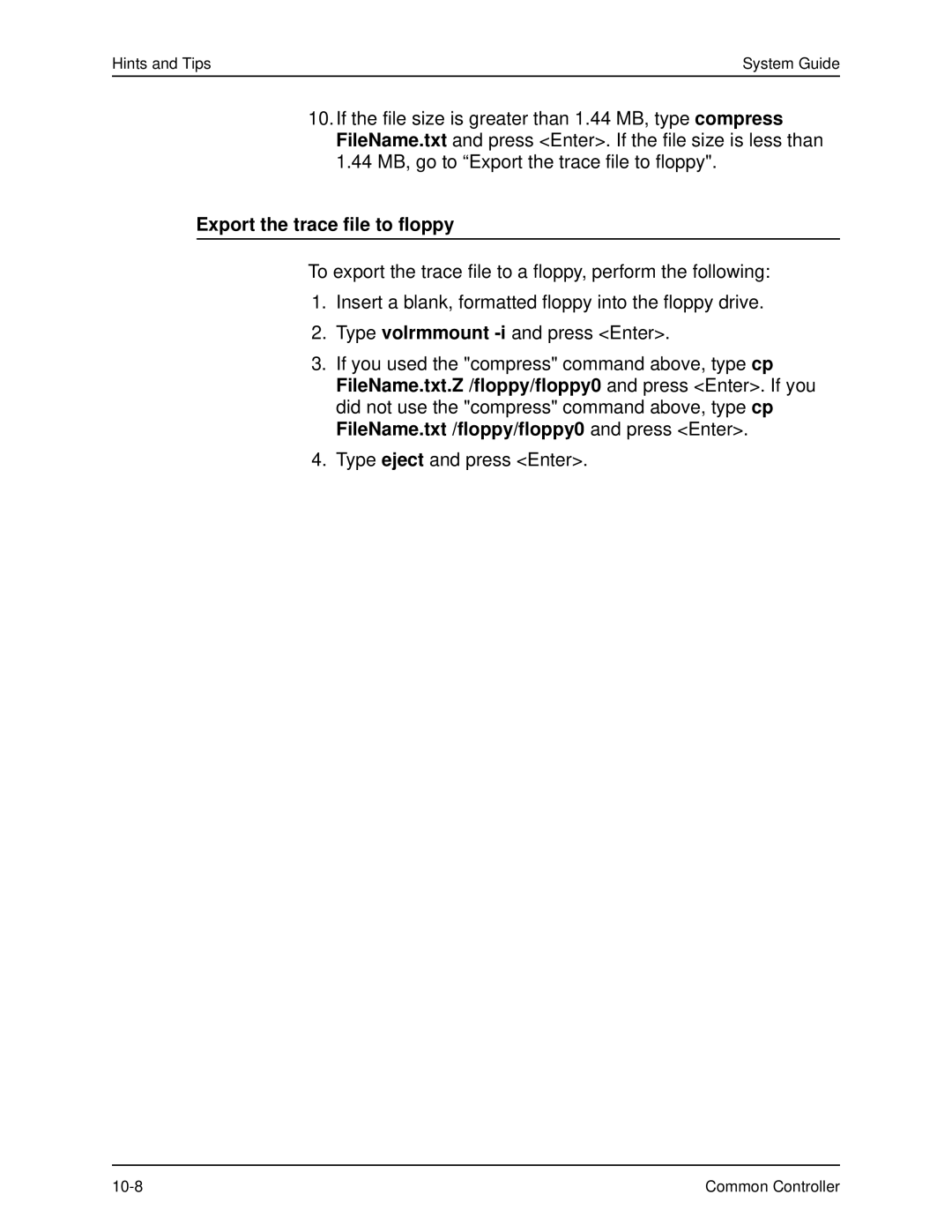Hints and Tips | System Guide |
10.If the file size is greater than 1.44 MB, type compress FileName.txt and press <Enter>. If the file size is less than 1.44 MB, go to “Export the trace file to floppy".
Export the trace file to floppy
To export the trace file to a floppy, perform the following:
1.Insert a blank, formatted floppy into the floppy drive.
2.Type volrmmount
3.If you used the "compress" command above, type cp FileName.txt.Z /floppy/floppy0 and press <Enter>. If you did not use the "compress" command above, type cp FileName.txt /floppy/floppy0 and press <Enter>.
4.Type eject and press <Enter>.
Common Controller |