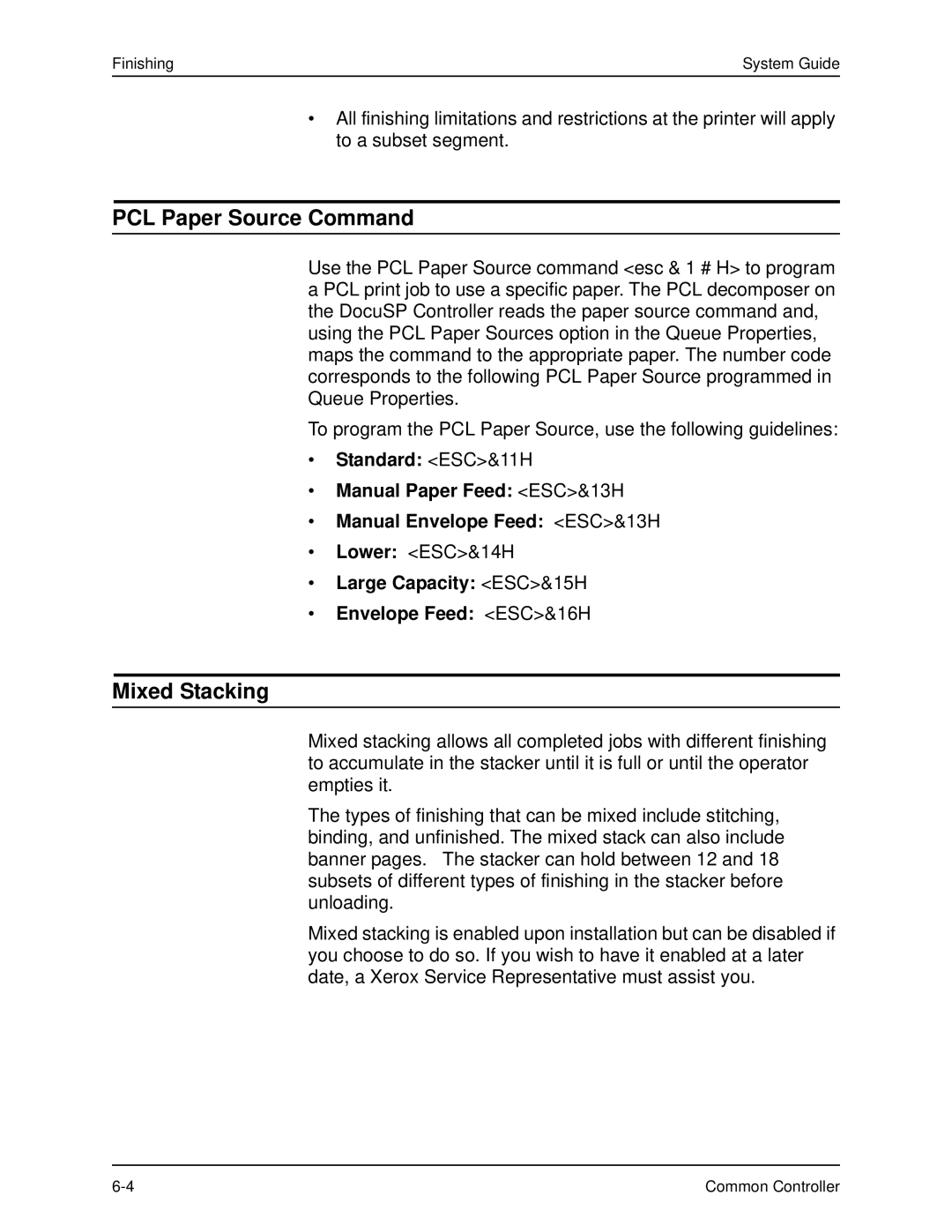Finishing | System Guide |
•All finishing limitations and restrictions at the printer will apply to a subset segment.
PCL Paper Source Command
Use the PCL Paper Source command <esc & 1 # H> to program a PCL print job to use a specific paper. The PCL decomposer on the DocuSP Controller reads the paper source command and, using the PCL Paper Sources option in the Queue Properties, maps the command to the appropriate paper. The number code corresponds to the following PCL Paper Source programmed in Queue Properties.
To program the PCL Paper Source, use the following guidelines:
•Standard: <ESC>&11H
•Manual Paper Feed: <ESC>&13H
•Manual Envelope Feed: <ESC>&13H
•Lower: <ESC>&14H
•Large Capacity: <ESC>&15H
•Envelope Feed: <ESC>&16H
Mixed Stacking
Mixed stacking allows all completed jobs with different finishing to accumulate in the stacker until it is full or until the operator empties it.
The types of finishing that can be mixed include stitching, binding, and unfinished. The mixed stack can also include banner pages. The stacker can hold between 12 and 18 subsets of different types of finishing in the stacker before unloading.
Mixed stacking is enabled upon installation but can be disabled if you choose to do so. If you wish to have it enabled at a later date, a Xerox Service Representative must assist you.
Common Controller |