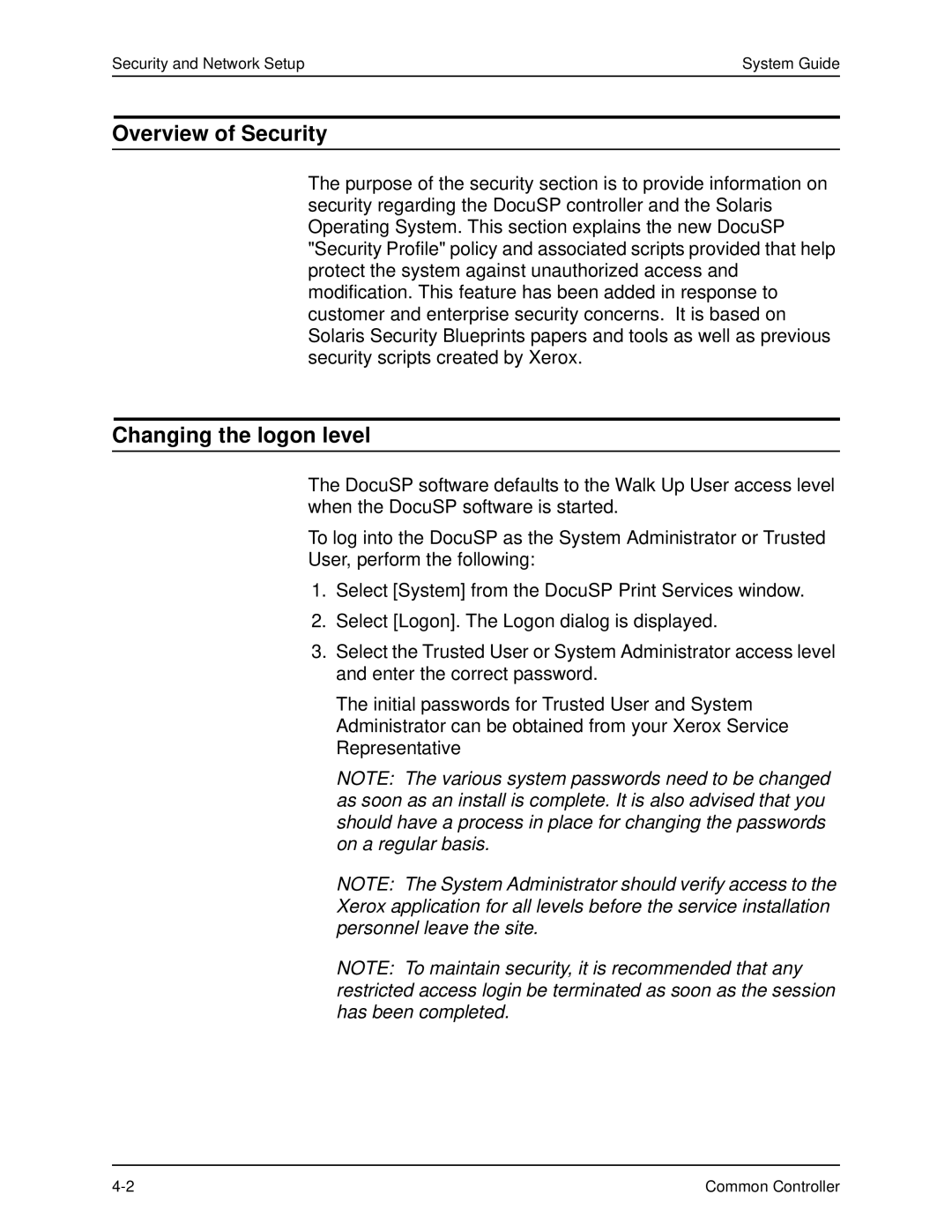Security and Network Setup | System Guide |
Overview of Security
The purpose of the security section is to provide information on security regarding the DocuSP controller and the Solaris Operating System. This section explains the new DocuSP "Security Profile" policy and associated scripts provided that help protect the system against unauthorized access and modification. This feature has been added in response to customer and enterprise security concerns. It is based on Solaris Security Blueprints papers and tools as well as previous security scripts created by Xerox.
Changing the logon level
The DocuSP software defaults to the Walk Up User access level when the DocuSP software is started.
To log into the DocuSP as the System Administrator or Trusted
User, perform the following:
1.Select [System] from the DocuSP Print Services window.
2.Select [Logon]. The Logon dialog is displayed.
3.Select the Trusted User or System Administrator access level and enter the correct password.
The initial passwords for Trusted User and System Administrator can be obtained from your Xerox Service Representative
NOTE: The various system passwords need to be changed as soon as an install is complete. It is also advised that you should have a process in place for changing the passwords on a regular basis.
NOTE: The System Administrator should verify access to the Xerox application for all levels before the service installation personnel leave the site.
NOTE: To maintain security, it is recommended that any restricted access login be terminated as soon as the session has been completed.
Common Controller |