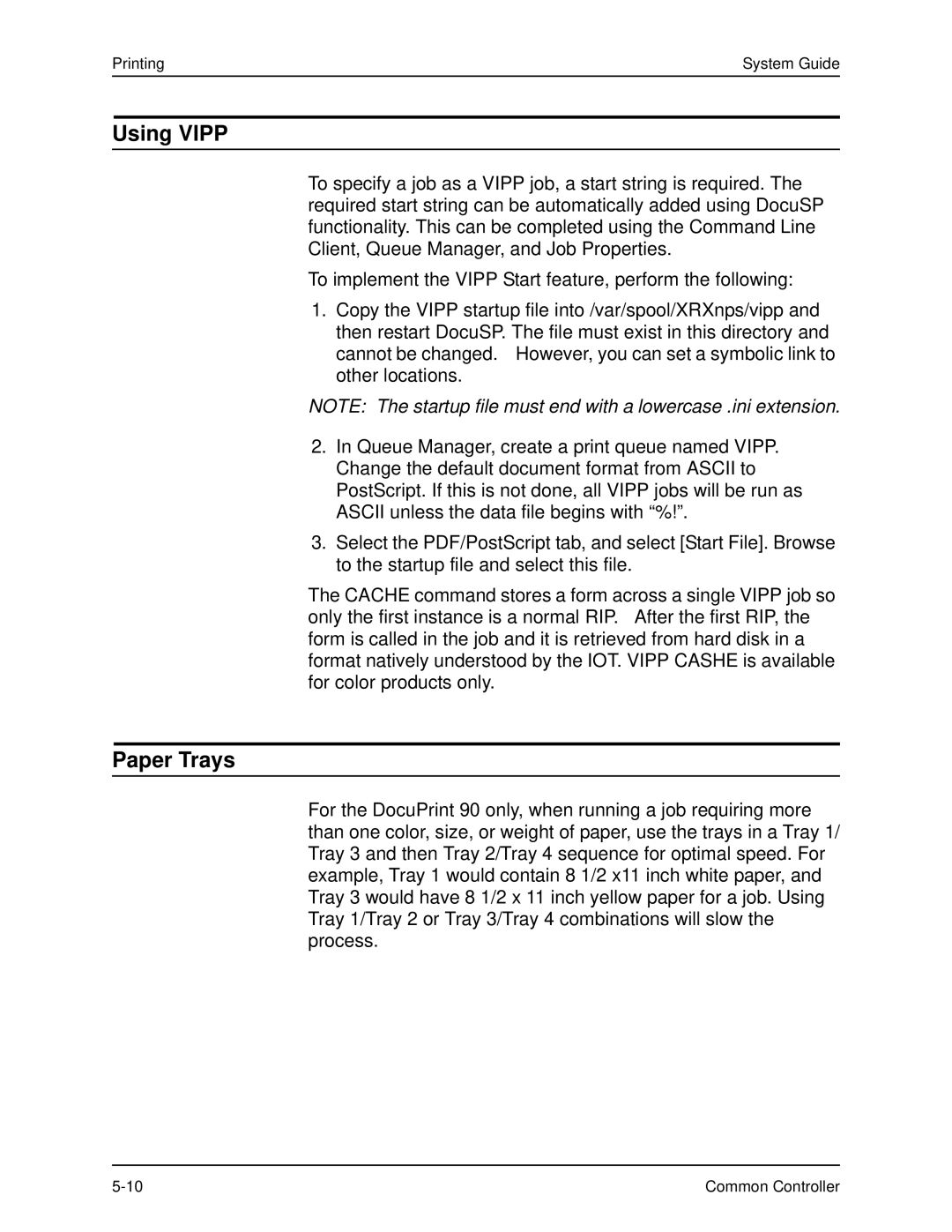Printing | System Guide |
Using VIPP
To specify a job as a VIPP job, a start string is required. The required start string can be automatically added using DocuSP functionality. This can be completed using the Command Line Client, Queue Manager, and Job Properties.
To implement the VIPP Start feature, perform the following:
1.Copy the VIPP startup file into /var/spool/XRXnps/vipp and then restart DocuSP. The file must exist in this directory and cannot be changed. However, you can set a symbolic link to other locations.
NOTE: The startup file must end with a lowercase .ini extension.
2.In Queue Manager, create a print queue named VIPP. Change the default document format from ASCII to PostScript. If this is not done, all VIPP jobs will be run as ASCII unless the data file begins with “%!”.
3.Select the PDF/PostScript tab, and select [Start File]. Browse to the startup file and select this file.
The CACHE command stores a form across a single VIPP job so only the first instance is a normal RIP. After the first RIP, the form is called in the job and it is retrieved from hard disk in a format natively understood by the IOT. VIPP CASHE is available for color products only.
Paper Trays
For the DocuPrint 90 only, when running a job requiring more than one color, size, or weight of paper, use the trays in a Tray 1/ Tray 3 and then Tray 2/Tray 4 sequence for optimal speed. For example, Tray 1 would contain 8 1/2 x11 inch white paper, and Tray 3 would have 8 1/2 x 11 inch yellow paper for a job. Using Tray 1/Tray 2 or Tray 3/Tray 4 combinations will slow the process.
Common Controller |