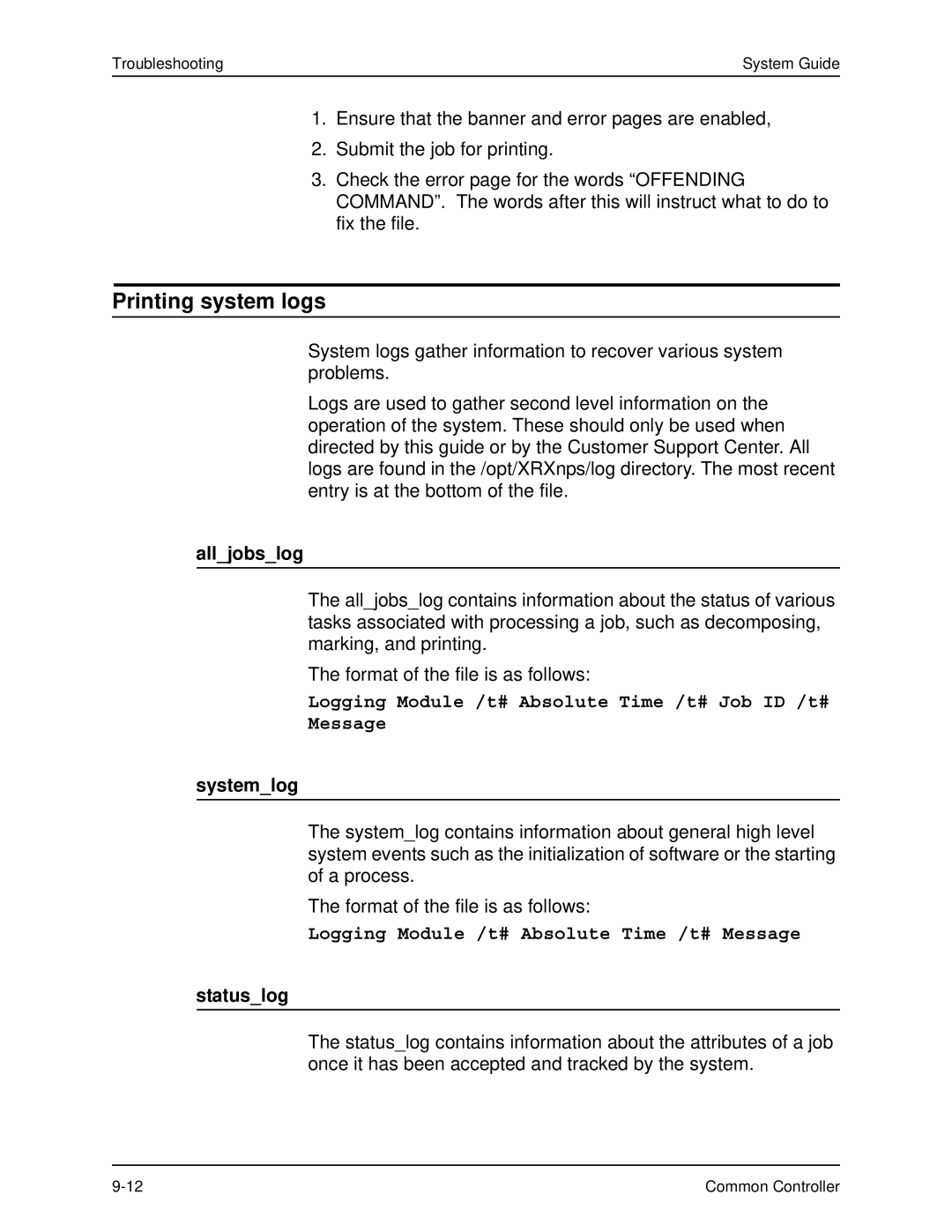Troubleshooting | System Guide |
1.Ensure that the banner and error pages are enabled,
2.Submit the job for printing.
3.Check the error page for the words “OFFENDING COMMAND”. The words after this will instruct what to do to fix the file.
Printing system logs
System logs gather information to recover various system problems.
Logs are used to gather second level information on the operation of the system. These should only be used when directed by this guide or by the Customer Support Center. All logs are found in the /opt/XRXnps/log directory. The most recent entry is at the bottom of the file.
all_jobs_log
The all_jobs_log contains information about the status of various tasks associated with processing a job, such as decomposing, marking, and printing.
The format of the file is as follows:
Logging Module /t# Absolute Time /t# Job ID /t#
Message
system_log
The system_log contains information about general high level system events such as the initialization of software or the starting of a process.
The format of the file is as follows:
Logging Module /t# Absolute Time /t# Message
status_log
The status_log contains information about the attributes of a job once it has been accepted and tracked by the system.
Common Controller |