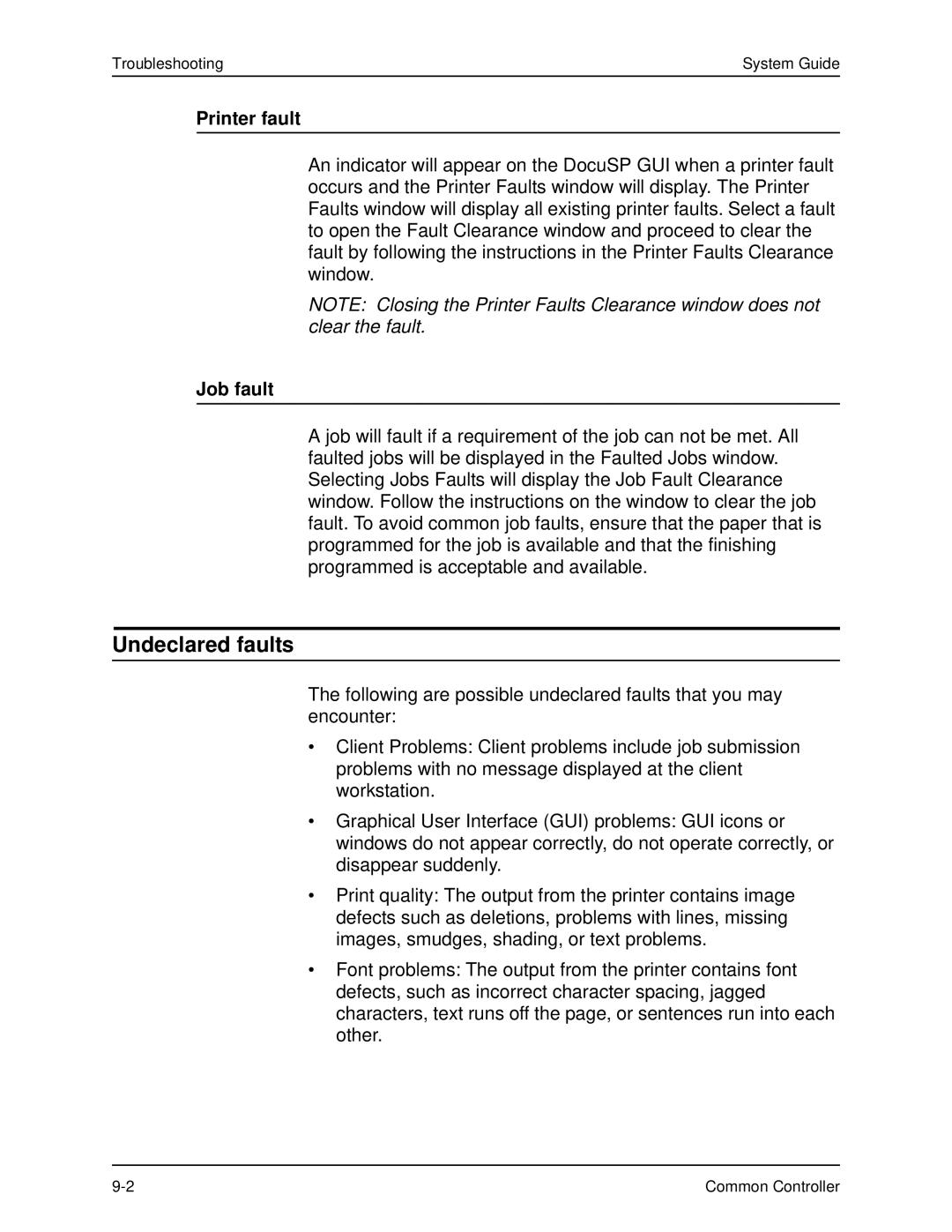Troubleshooting | System Guide |
Printer fault
An indicator will appear on the DocuSP GUI when a printer fault occurs and the Printer Faults window will display. The Printer Faults window will display all existing printer faults. Select a fault to open the Fault Clearance window and proceed to clear the fault by following the instructions in the Printer Faults Clearance window.
NOTE: Closing the Printer Faults Clearance window does not clear the fault.
Job fault
A job will fault if a requirement of the job can not be met. All faulted jobs will be displayed in the Faulted Jobs window. Selecting Jobs Faults will display the Job Fault Clearance window. Follow the instructions on the window to clear the job fault. To avoid common job faults, ensure that the paper that is programmed for the job is available and that the finishing programmed is acceptable and available.
Undeclared faults
The following are possible undeclared faults that you may encounter:
•Client Problems: Client problems include job submission problems with no message displayed at the client workstation.
•Graphical User Interface (GUI) problems: GUI icons or windows do not appear correctly, do not operate correctly, or disappear suddenly.
•Print quality: The output from the printer contains image defects such as deletions, problems with lines, missing images, smudges, shading, or text problems.
•Font problems: The output from the printer contains font defects, such as incorrect character spacing, jagged characters, text runs off the page, or sentences run into each other.
Common Controller |