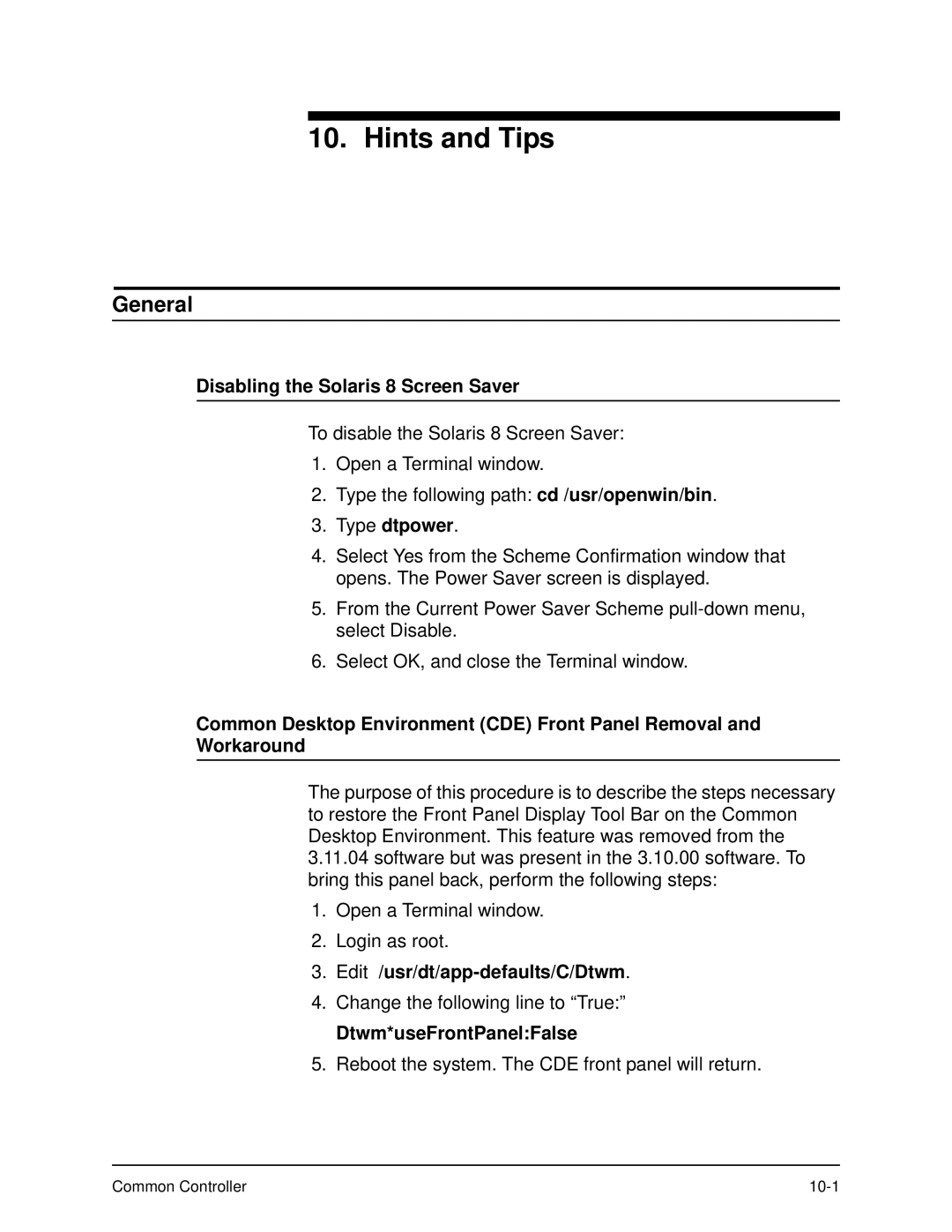10. Hints and Tips
General
Disabling the Solaris 8 Screen Saver
To disable the Solaris 8 Screen Saver:
1.Open a Terminal window.
2.Type the following path: cd /usr/openwin/bin.
3.Type dtpower.
4.Select Yes from the Scheme Confirmation window that opens. The Power Saver screen is displayed.
5.From the Current Power Saver Scheme
6.Select OK, and close the Terminal window.
Common Desktop Environment (CDE) Front Panel Removal and Workaround
The purpose of this procedure is to describe the steps necessary to restore the Front Panel Display Tool Bar on the Common Desktop Environment. This feature was removed from the
3.11.04software but was present in the 3.10.00 software. To bring this panel back, perform the following steps:
1.Open a Terminal window.
2.Login as root.
3.
4.Change the following line to “True:”
Dtwm*useFrontPanel:False
5.Reboot the system. The CDE front panel will return.
Common Controller |