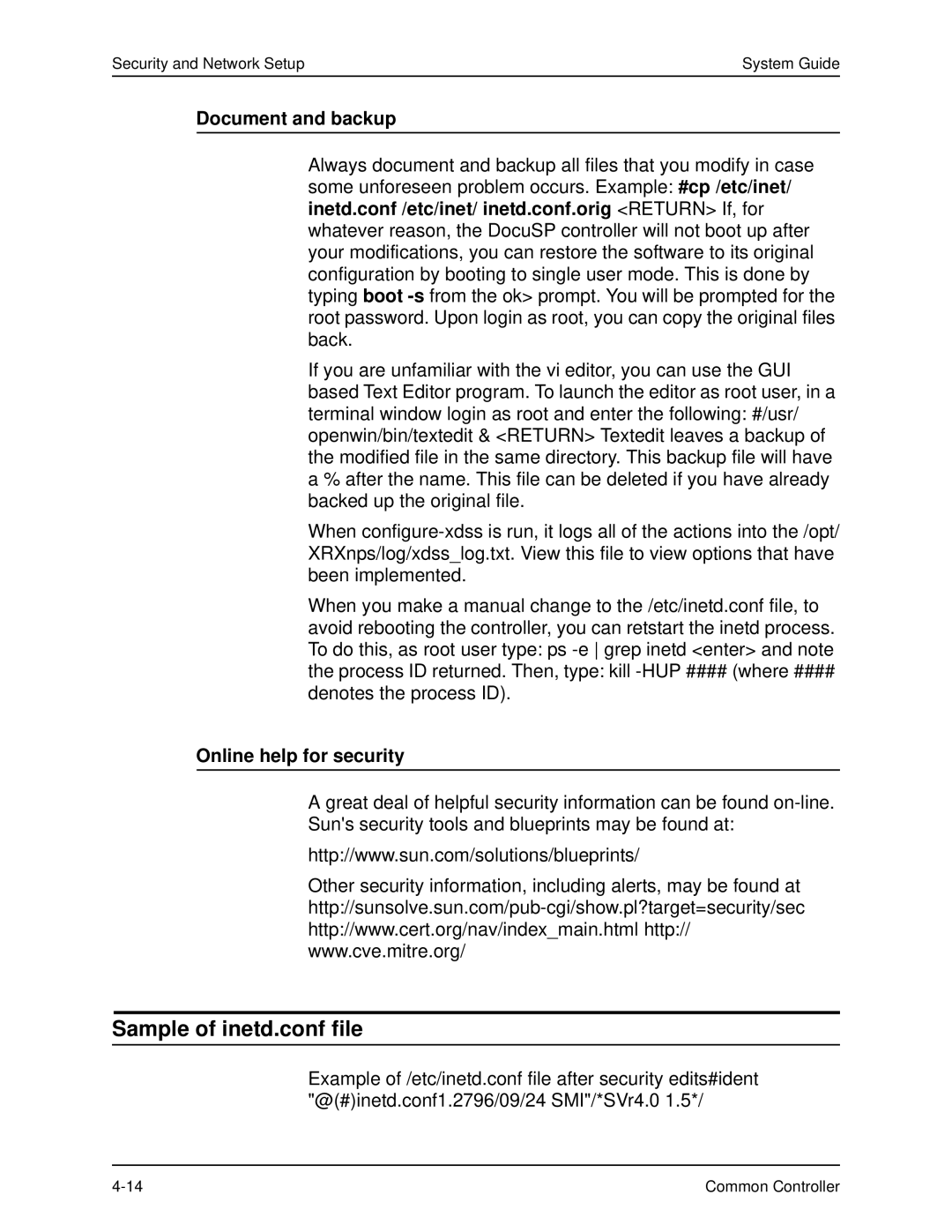Security and Network Setup | System Guide |
Document and backup
Always document and backup all files that you modify in case some unforeseen problem occurs. Example: #cp /etc/inet/ inetd.conf /etc/inet/ inetd.conf.orig <RETURN> If, for whatever reason, the DocuSP controller will not boot up after your modifications, you can restore the software to its original configuration by booting to single user mode. This is done by typing boot
If you are unfamiliar with the vi editor, you can use the GUI based Text Editor program. To launch the editor as root user, in a terminal window login as root and enter the following: #/usr/ openwin/bin/textedit & <RETURN> Textedit leaves a backup of the modified file in the same directory. This backup file will have a % after the name. This file can be deleted if you have already backed up the original file.
When
When you make a manual change to the /etc/inetd.conf file, to avoid rebooting the controller, you can retstart the inetd process. To do this, as root user type: ps
denotes the process ID).
Online help for security
A great deal of helpful security information can be found
Sun's security tools and blueprints may be found at:
http://www.sun.com/solutions/blueprints/
Other security information, including alerts, may be found at
http://www.cert.org/nav/index_main.html http://
www.cve.mitre.org/
Sample of inetd.conf file
Example of /etc/inetd.conf file after security edits#ident "@(#)inetd.conf1.2796/09/24 SMI"/*SVr4.0 1.5*/
Common Controller |