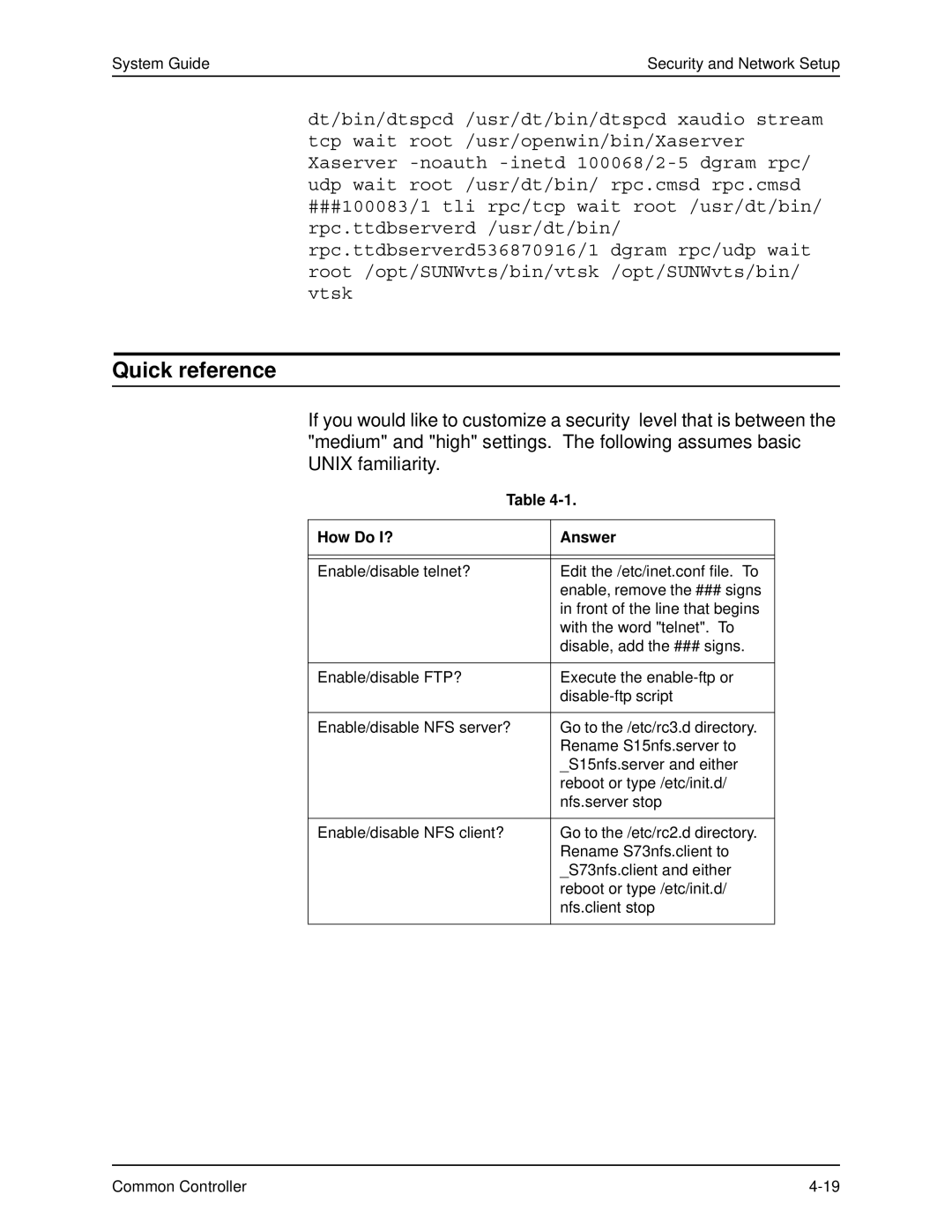System Guide | Security and Network Setup |
dt/bin/dtspcd /usr/dt/bin/dtspcd xaudio stream tcp wait root /usr/openwin/bin/Xaserver Xaserver
###100083/1 tli rpc/tcp wait root /usr/dt/bin/ rpc.ttdbserverd /usr/dt/bin/ rpc.ttdbserverd536870916/1 dgram rpc/udp wait root /opt/SUNWvts/bin/vtsk /opt/SUNWvts/bin/ vtsk
Quick reference
If you would like to customize a security level that is between the "medium" and "high" settings. The following assumes basic UNIX familiarity.
Table | |
|
|
How Do I? | Answer |
|
|
|
|
Enable/disable telnet? | Edit the /etc/inet.conf file. To |
| enable, remove the ### signs |
| in front of the line that begins |
| with the word "telnet". To |
| disable, add the ### signs. |
|
|
Enable/disable FTP? | Execute the |
| |
|
|
Enable/disable NFS server? | Go to the /etc/rc3.d directory. |
| Rename S15nfs.server to |
| _S15nfs.server and either |
| reboot or type /etc/init.d/ |
| nfs.server stop |
|
|
Enable/disable NFS client? | Go to the /etc/rc2.d directory. |
| Rename S73nfs.client to |
| _S73nfs.client and either |
| reboot or type /etc/init.d/ |
| nfs.client stop |
|
|
Common Controller |