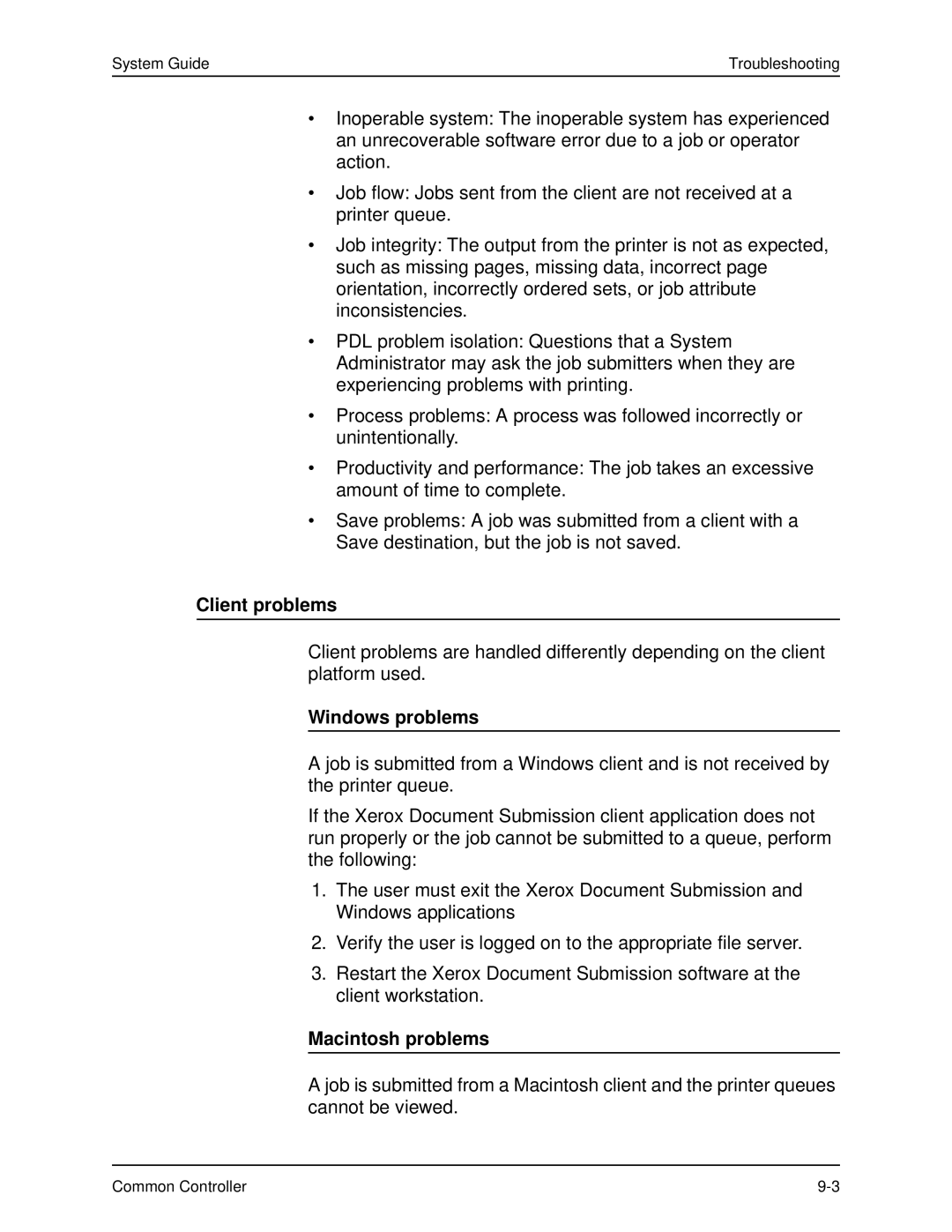System Guide | Troubleshooting |
•Inoperable system: The inoperable system has experienced an unrecoverable software error due to a job or operator action.
•Job flow: Jobs sent from the client are not received at a printer queue.
•Job integrity: The output from the printer is not as expected, such as missing pages, missing data, incorrect page orientation, incorrectly ordered sets, or job attribute inconsistencies.
•PDL problem isolation: Questions that a System Administrator may ask the job submitters when they are experiencing problems with printing.
•Process problems: A process was followed incorrectly or unintentionally.
•Productivity and performance: The job takes an excessive amount of time to complete.
•Save problems: A job was submitted from a client with a Save destination, but the job is not saved.
Client problems
Client problems are handled differently depending on the client platform used.
Windows problems
A job is submitted from a Windows client and is not received by the printer queue.
If the Xerox Document Submission client application does not run properly or the job cannot be submitted to a queue, perform the following:
1.The user must exit the Xerox Document Submission and Windows applications
2.Verify the user is logged on to the appropriate file server.
3.Restart the Xerox Document Submission software at the client workstation.
Macintosh problems
A job is submitted from a Macintosh client and the printer queues cannot be viewed.
Common Controller |