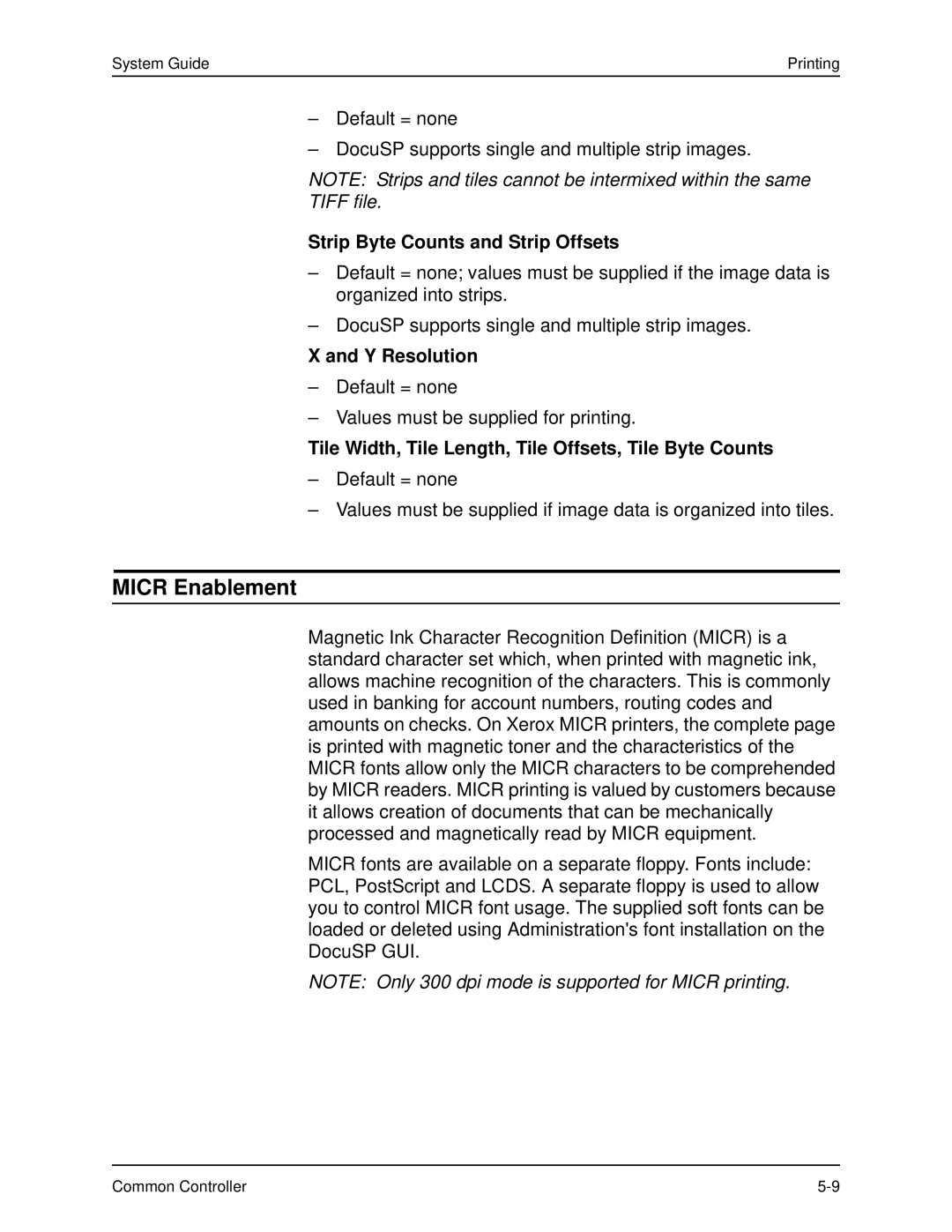System Guide | Printing |
–Default = none
–DocuSP supports single and multiple strip images.
NOTE: Strips and tiles cannot be intermixed within the same
TIFF file.
Strip Byte Counts and Strip Offsets
–Default = none; values must be supplied if the image data is organized into strips.
–DocuSP supports single and multiple strip images.
X and Y Resolution
–Default = none
–Values must be supplied for printing.
Tile Width, Tile Length, Tile Offsets, Tile Byte Counts
–Default = none
–Values must be supplied if image data is organized into tiles.
MICR Enablement
Magnetic Ink Character Recognition Definition (MICR) is a standard character set which, when printed with magnetic ink, allows machine recognition of the characters. This is commonly used in banking for account numbers, routing codes and amounts on checks. On Xerox MICR printers, the complete page is printed with magnetic toner and the characteristics of the MICR fonts allow only the MICR characters to be comprehended by MICR readers. MICR printing is valued by customers because it allows creation of documents that can be mechanically processed and magnetically read by MICR equipment.
MICR fonts are available on a separate floppy. Fonts include: PCL, PostScript and LCDS. A separate floppy is used to allow you to control MICR font usage. The supplied soft fonts can be loaded or deleted using Administration's font installation on the DocuSP GUI.
NOTE: Only 300 dpi mode is supported for MICR printing.
Common Controller |